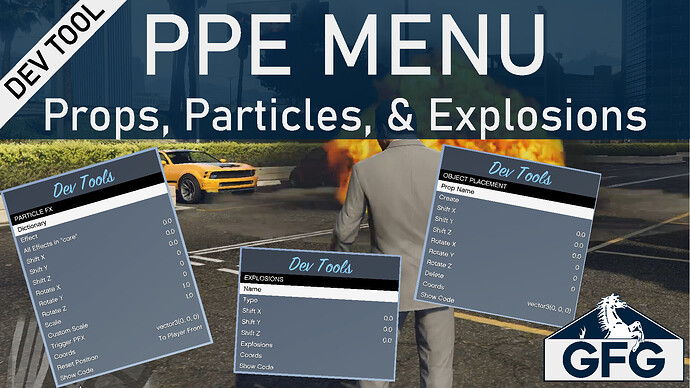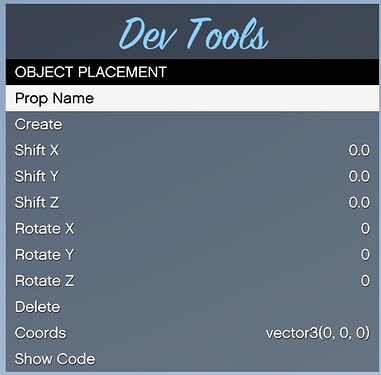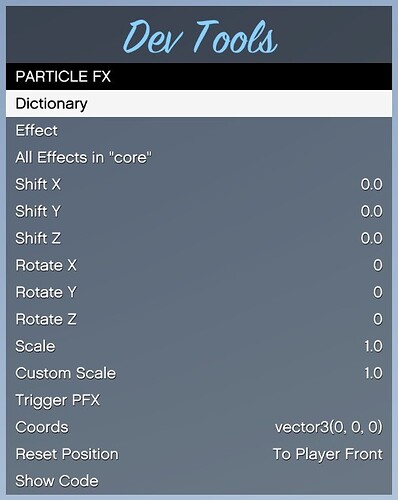GFG PPE Menu (Simple)
 About
About
This Tool is used to test and implement Props, Particle Effects, and Explosions into your scripts. It uses WarMenu to give you easy way to configure these native functions to your liking without the need to re-write your scripts over and over until its right.
 Video Preview
Video Preview
 Features
Features
-
Prop Placement Tool with capability to shift and rotate prop on X, Y, and Z axis.
-
Particle FX Tool with capability to shift and rotate position as well as scale.
-
Explosion Tool with capability to shift position.
-
Ability to pull the Coords and Code used to create the props, particlefx, and explosions to the F8 Console.
 How to Install
How to Install
-
Place the
gfg-ppemenufolder into your/resourcesfolder -
Add
ensure gfg-ppemenuto yourserver.cfgand restart the server. -
Edit the
shared/Config.luato change the command and keybind used to open the menu.
 Purchase
Purchase
This Tool can be purchased here.
TEBEX
Prop Placement Tool
Particle FX Tool
Explosion Tool
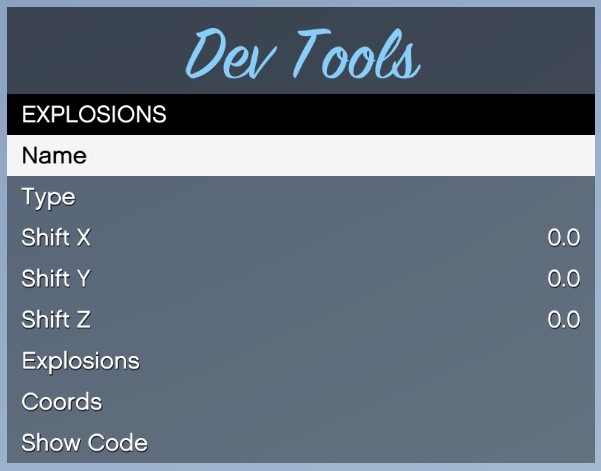
| Code is accessible | Only Config |
| Subscription-based | No |
| Lines (approximately) | 1,089 |
| Requirements | WarMenu |
| Support | Yes |