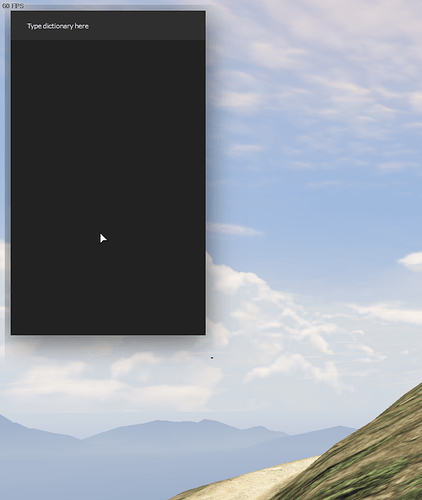This is a developer release intended for developers
version 2 is now out, anyone who previously purchased has been emailed the latest copy any issues let me know
This is a menu to spawn particles, you can see the dictionary and the particle name and spawn the particle in game, no more need to spend time going through particles 1 by 1 to find the right particle for your script, just run this and you can visually see what particle and dictionary works best for what you have in mind, over 2000 particles are currently included
tebex link at the bottom, price is: 7gbp without tebex fee and 8.40gbp with tebex fee
code is not encrypted or ip locked
version 2 commands:
/ui - opens and closes ui
esc - removes focus from window
q - sets focus on window
/stop - stops all particles
version 2 depenacy: none
version 1 commands:
commands:
/p – opens menu
/close – closes menu
/stop — removes all current particlesversion 1 dependecy:
esx
esx_menu
video (version 2):
https://streamable.com/bvdqfv
tebex link:
https://v0dka.tebex.io/package/4411006
change log
[25/04/2021]
changed command for stop to pstop, in my wisdom stop is globally used by fivem to stop resources, this has been renamed to pstop
updated js, added new function to get current resource name and do a post request to the current resource name, means the resource is no longer dependant on its being named to particle_spawner
fixed bug when presssing q would bring up the menu, this was not intended and has been fixed.
Added config file with config option for onclickdestroy, basically if its true then when you click the same particle in the menu it will delete it rather than spawning a new one.
reshifted code around and rebuilt table structure for particleEffects to support the deletion of single particles with the config option enabled also table is actually cleared on pstop where as
before there would be a forever built table…
[23/04/2021]
new ui, no more depencies, new search features, code refactor for better performance