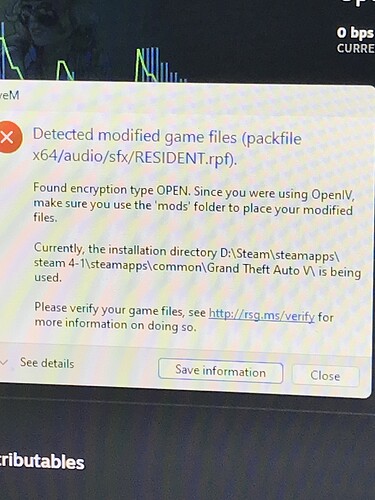So I was modding my base gta gun sounds and now I can’t open fivem it’s just telling me this anyone know how to fix please help me ASAP
Remove mods, start up the game normally. Then download the mod again and reinstall into your mods folder.
See that’s the thing I’m not sure how to do it I just need it to be working by tomorrow do you have a video or Anything that would help
Or are you on epic? Or rockstar. I would there is a folder called mods.
I use rockstar I’m trying to get rid of that error to play fivem
That is totally fine, but you need to remove your gun sounds mod. Im sure there is a video on how to remove.
Also verify your game files. (Might need to re-download)
Look up how to verify game files epic launcher.
But I use steam isn’t it different?
No, i use steam as well. You have these 3 options. If none of them work im not truly sure.
- Delete ALL mods from mods folder. try starting
- Clear all fivem cache
- Verify game files (via steam)
- Reinstall fivem and connect to gta V
Ok I don’t know what to do if I don’t work if you know someone who could help please let me know
I also missed it through openiv and it’s saying since I used open iv make sure to use the Mods folder to put the modified files in but I tried and can’t figure it out
Just delete all files. A director? But leave update. And all x64 even the file ![]() and then go into steam and click on view. Integrity of game and thats it
and then go into steam and click on view. Integrity of game and thats it
Has it happened to you before?
This topic was automatically closed 30 days after the last reply. New replies are no longer allowed.