xSound command and VIP extention
With this resource you can use youtube or MP3 to play audio with a dynamic (moving) position. Like a car radio were you can hear the audio outside the car and if the car moves, the audio also moves. You can now listed to your favorite music, everywhere in FiveM.
You can change all commands in the config.lua.
If you start the radio in the car, the radio will follow the car.
If you start the radio outside the car, the radio will follow you.
If you set UseESX to true in the config.lua then your users will need the item specified in the config to play music outisde a vehicle.
If you set UseVIP to true in the config.lua then you need PXRP_VIP. Then a player can only use the commands if they are a VIP.
Download: Github
We used xSound and PXRP_VIP as dependency.
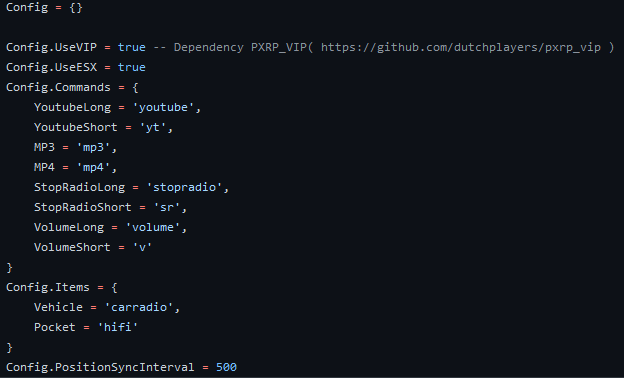
Greets from the Netherlands!
17 Likes
Awesome release :peepoHeart:
1 Like
Doesn’t seem to work for me 
1 Like
Hi, set Config.UseESX to false in config.lua
Or add database item ‘hifi’ (check Create database.sql · dutchplayers/FiveM-Resources@e1a9854 · GitHub)
Thing is I wanna use it on esx server so it requires the item.  I added the item on db, and still get the error.
I added the item on db, and still get the error.
1 Like
oops i made a noob mistake. Hold on update is coming
Thanks now it’s playing the songs. But using the ESX ON config when I move with the car, the sound stays behind 
Edit: Yeah that persists. I thought sound would follow you while moving but it stays static on the spot you started the song. If I understood something wrong from the description, please tell me. 
Just tested and it is moving for me in a car and when i am walking. The sounds follows me or the car.
I use onesync legacy and did not test it on onesync infinity.
(do not restart the resource)
Thank you, that worked! Could you make it so you always need the item ‘hifi’ on you to play the songs even on the car on an upcoming update? Would be a good addition for roleplaying and selling sound systems for cars
Just check me in 30 minutes
I just updated the resource on Github with the function to always need an item and you can now specify the required item in the config
1 Like
Thank you man! One guy was selling a script like this lol 
1 Like
So just tested the updated version and seems like something’s broken, I can use the command both outside and inside the car without having the item…
Tested all the versions included the one pushed 4 mins ago, something is broken on the item checks, I can use the commands without the items both in car and on feet…
ill redo the thing tomorrow 
1 Like
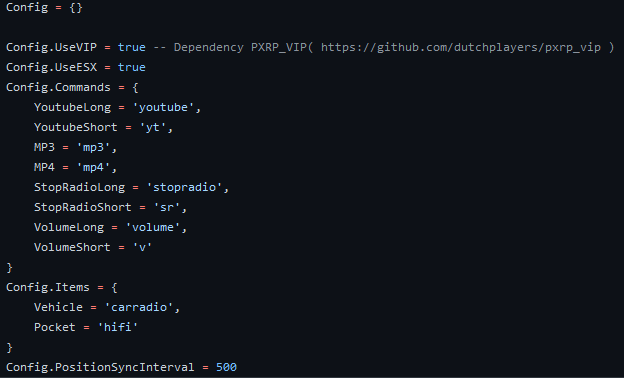

 I added the item on db, and still get the error.
I added the item on db, and still get the error.




