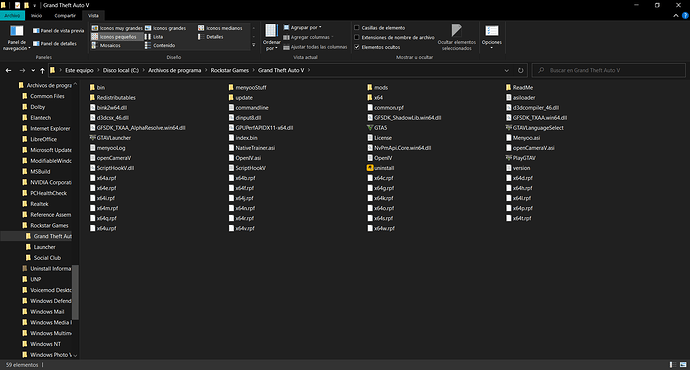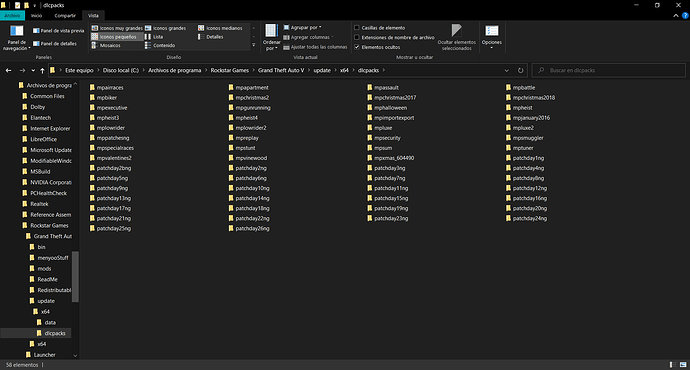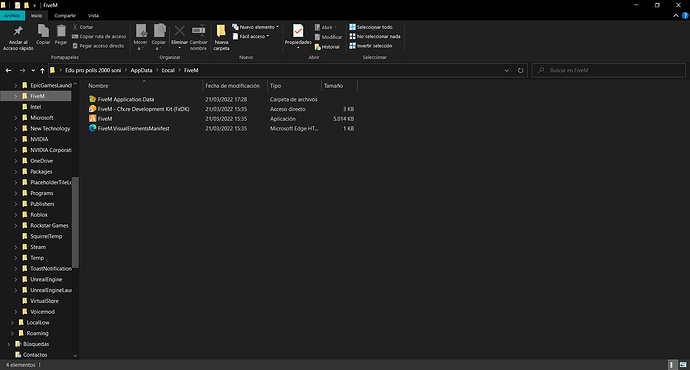Environment questions
GTA V version: 1.0.2545.0
Up to date: Yes
Legit or Pirate copy: Legit
Purchased where - Steam/Rockstar Launcher/Epic: Rockstar Launcher
Windows version:21H1
Did you try to delete content_index.xml and try again?: No
System specifications:
CPU Intel(R) Core™ i3-7100U CPU @ 2.40GHz 2.40 GHz
RAM 8,00 GB
GPU Nvidia Geforce 940 MX
1 TB HDD
CitizenFX crash zip file (‘Save information’ on a crash):
CfxCrashDump_2022_03_20_18_51_49.zip (2.4 MB)
logs/CitizenFX_log files:
.dmp files/report IDs:
CitizenFX_log_2022-03-20T184048.log (1.1 MB)
If you can’t start the game at all
GTA V folder screenshot:
GTA V/update/x64/dlcpacks screenshot:
Filepath to FiveM folder: C:\Users\p1514\AppData\Local\FiveM
FiveM client folder screenshot:
Which antivirus/firewall software are you using?: Windows Defender
Did you try to disable/uninstall your Anti-virus?: No
Important parts
What is the issue you’re having?:
Error: FiveM has stopped responding (script deadloop)
What are you trying to do?
Nothing
What have you tried already to fix the issue?
Re-Install Fivem
Error screenshot (if any):
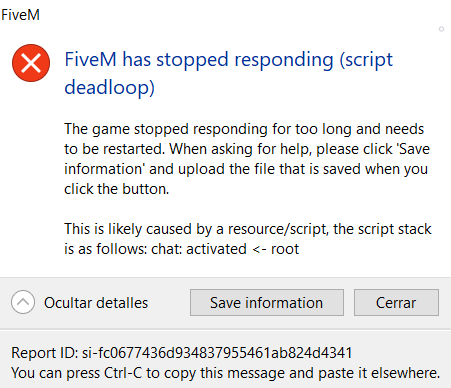
What did you do to get this issue?
I Reinstall FiveM
What server did you get this issue on? Be specific and name some, ‘all of them’ by itself isn’t useful!
[PVE_RP][ESP] Pegasu FivePD FIVEPD_+50 AVISOS LSPDFR COCHES CUSTOM RP POLICIA GUARDIA CIVIL EMERGENCIAS Actualizaciones Semanales discord.gg/6cBbTDHd5U
IP: connect [PVE/RP][ESP] Pegasu FivePD FIVEPD|+50 AVISOS|LSPDFR|COCHES CUSTOM|RP|POLICIA|GUARDIA CIVIL|EMERGENCIAS| Actualizaciones Semanales discord.gg/6cBbTDHd5U / Cfx.re
Additional comments
I had previous problems with the resolution