UniLED v2.0.0
Emergency Light for your Uniform/Vest with UniLED Script
Features:
- ESX, QB & Standalone!
- Ace-Perms Restrictions (Admins always have perms if set, or only admins can have perms if set in the config)
- Open Menu with “U” or /uniled
- Lights are synced between players
- Place the UniLED where you wish!
- Realistic Lighting Effects
- Realistic Reflections
- Multiple Patterns and Colors!
- Flashlight Feature
Colors:
- Red/Blue
- Blue
- Red
- Amber
- Green
How to use:
(Default keybinds can be changed in the FiveM settings!)
- Open Menu: U or /uniled
- Toggle Lights: E
- Toggle Patterns: Num 1-6
Ace Perms Code
# Grant permission to a specific Steam ID (replace with the actual Steam license ID)
add_ace identifier.license:YourLicenseHere "UniLED.use" allow
# Grant permission to the 'admin' group
add_ace group.admin "UniLED.use" allow
# Optionally, grant permission to other groups
add_ace group.moderator "UniLED.use" allow
add_ace group.superadmin "UniLED.use" allow
# Allow admins to use the UniLED system commands
add_ace group.admin "command.uniled" allow
add_ace group.admin "command.uniledmenu" allow
# Optional: Allow other groups to use UniLED commands (customize as needed)
add_ace group.moderator "command.uniled" allow
add_ace group.superadmin "command.uniledmenu" allow
Patch Notes:
v1.0.0
- Initial UniLED Release (04/03/2024)
v1.1.0
- Presets Added: (Still working on this)
(Head, Torso, Left Shoulder, Right Shoulder, Left Hand & Right Hand)- Move Uniled Functions have been tuned up to track from the Default Position a bit better.
- Reset to Default Position has been added
- Some other menu/function tweaks
v1.2.0
- Ace Perms Added!
- Some Code Cleanup in the Client/Server.lua’s
- Installation Guide Now Provided w/ The Download
v2.0.0
- Complete Rebuild of the script
- All New UI
- No Longer need menuv
- ESX + QB Core Support
- Added Keybinds (Toggle Lights, Open Menu and Change Patterns)
- Installation Guide Updated
Get it here: [D3lta Development Studios] UniLED v2
| D3LTA DEVELOPMENT STUDIOS | 2024 |
|---|---|
| Code is accessible | No / Config.lua - Yes |
| Lines (approximately) | 1500+ |
| Requirements | None |
| Subscription-based | No |
| Support | Yes |
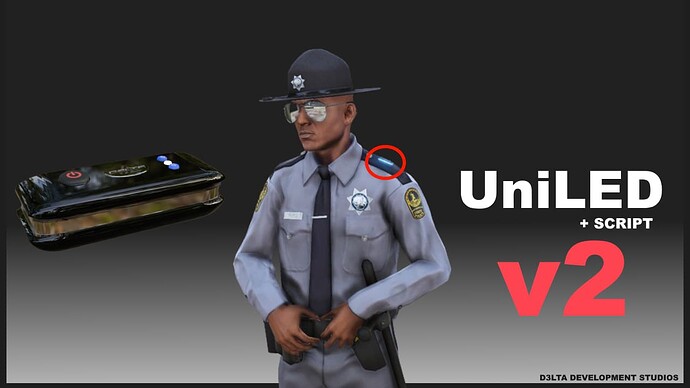

![[D3lta Development Studios] UniLED v2 Official Demo | FiveM Script](https://img.youtube.com/vi/vf9yoqrGubY/maxresdefault.jpg)



