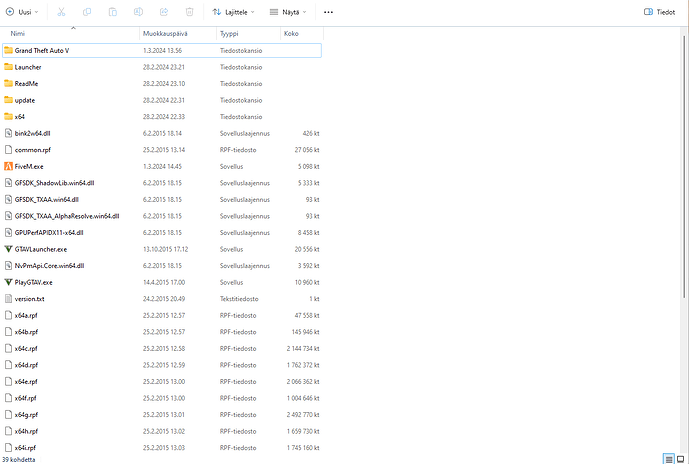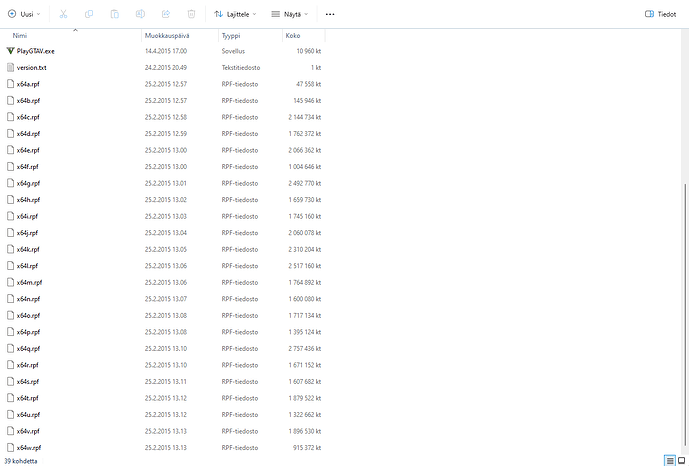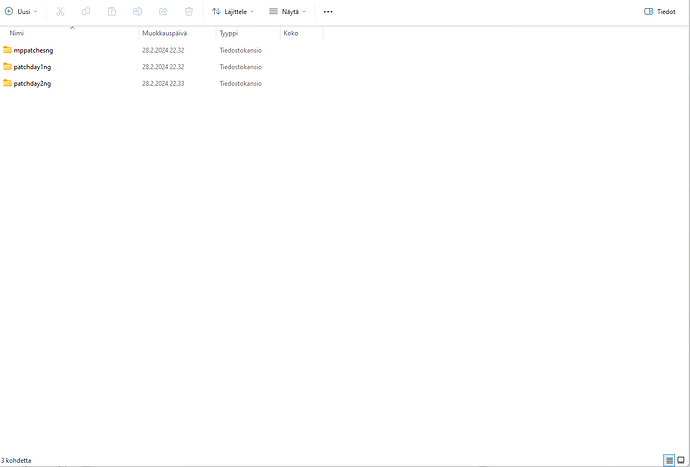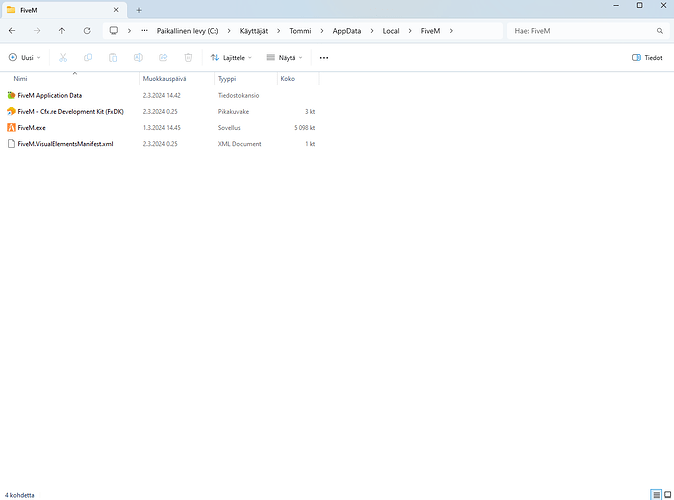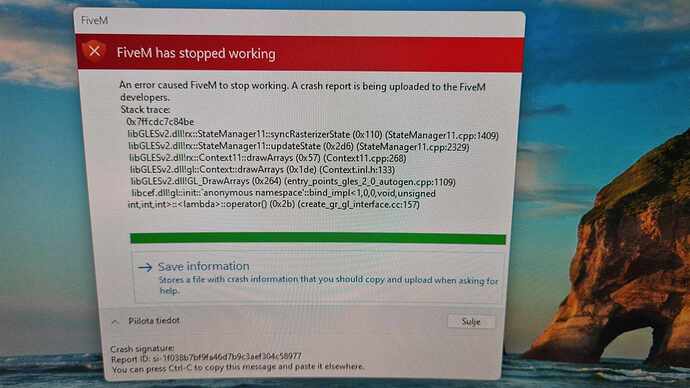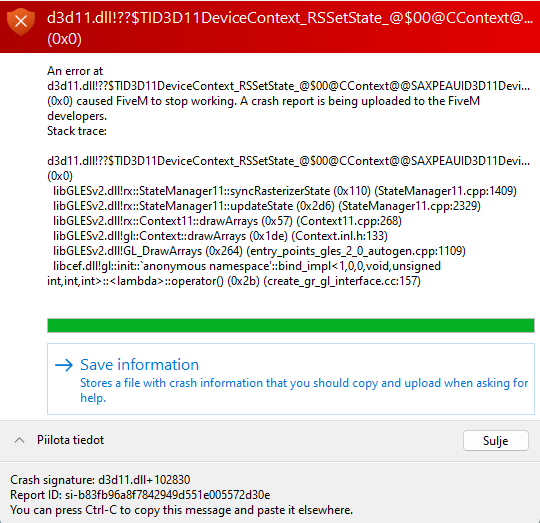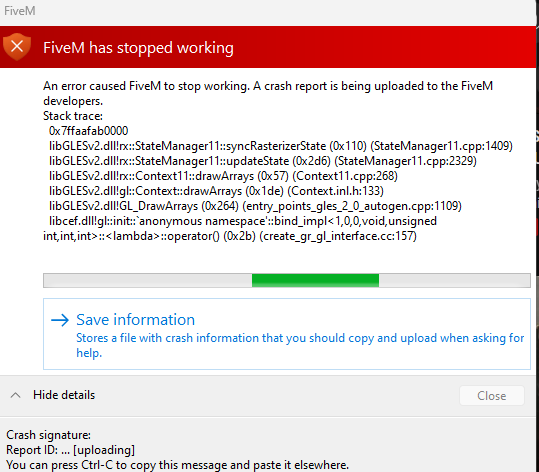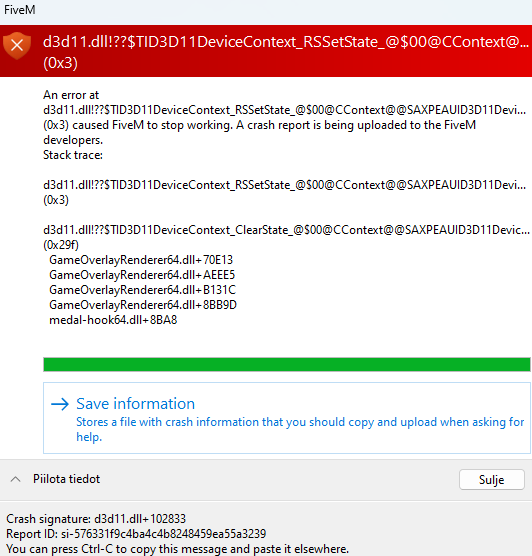Environment questions
GTA V version:
Build 3095. Online 1.68
Up to date:
Yes, FiveM version is 7545
Legit or Pirate copy:
Legit
Purchased where - Steam/Rockstar Launcher/Epic:
Retail Dvd Disc Version
Windows version:
Windows 11 Pro
Did you try to delete content_index.xml and try again?
Yes i tried again
System specifications:
Asus Prime Z1690P-D4
Intel Core i5 12600K 3,70 Ghz
Corsair Vengeance LPX 2x8 GB DDR4 = 16 GB DDR4
Asus Rog Strix Rtx 2070 Super 8 GB
Samsung Nvme 2 SSD 970 EVO Plus 2 TB
Western Digital WD10EACS-00D6B0 1TB
CitizenFX crash zip file (‘Save information’ on a crash):
CfxCrashDump_2024_02_28_17_23_57.zip (1.5 MB)
CfxCrashDump_2024_02_28_17_26_22.zip (1.2 MB)
CfxCrashDump_2024_02_28_17_27_49.zip (1.5 MB)
CfxCrashDump_2024_02_28_17_29_25.zip (1.5 MB)
CfxCrashDump_2024_02_28_17_30_24.zip (1.5 MB)
CfxCrashDump_2024_02_28_17_31_13.zip (1.2 MB)
CfxCrashDump_2024_02_29_10_10_16.zip (1.5 MB)
CfxCrashDump_2024_02_29_10_12_41.zip (1.5 MB)
logs/CitizenFX_log files:
CitizenFX_log_2024-03-01T222525.log (63.0 KB)
CitizenFX_log_2024-03-01T222807.log (74.7 KB)
CitizenFX_log_2024-03-02T124212.log (57.9 KB)
.dmp files/report IDs:
2c0697e6-ad5d-46c4-9bc0-7cb3aaf5e8ae.dmp (7.7 MB)
90281d8e-3b7c-407c-81a3-bf504a7e12b7.dmp (9.4 MB)
f7615def-f5f1-4d7d-b400-69b973965dd2.dmp (8.6 MB)
If you can’t start the game at all
GTA V folder screenshot:
GTA V/update/x64/dlcpacks screenshot:
Filepath to FiveM folder:
My Computer/Disc H: Games/Gta V
FiveM client folder screenshot:
Which antivirus/firewall software are you using?
F-Secure Safe
Did you try to disable/uninstall your Anti-virus?
Yes I tried to do this way
Important parts
What is the issue you’re having?
Crashing on FiveM main menu or, loading on the server when going to play
What are you trying to do?
Fix this realy annoying crashing problem
What have you tried already to fix the issue?
I tried first restore the original backed up gta v files on top of graphics mods files, and also tried re install whole gta v game and then FiveM, but this method did not help at all. Gpu drivers i also updated the latest possible ones. And Windows Drivers are up to date
Error screenshot (if any):
What did you do to get this issue?
I deleted the FiveM game folder when the first problems started, And I didn’t remember to take screenshots of the notifications then
What server did you get this issue on? Be specific and name some, ‘all of them’ by itself isn’t useful!
Server Called PeliKenttä RP