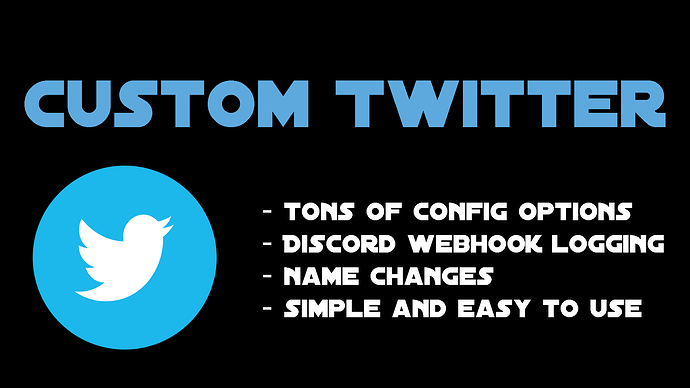Custom Twitter [Release]
NAME COMMAND HAS BEEN FIXED IN LATEST RELEASE
THIS IS THE ESX VERSION OF MY CUSTOMIZABLE TWITTER SCRIPT; THANKS TO @AntoX_Btw for the code for that section.
This script is one I have had in my back pocket for a little while. It was originally just a little project to see if I could manage making basic scripts, but I developed it enough to a level that I felt comfortable to add it to my server. I know there are good twitter scripts out there but some are pretty lackluster. I felt this met my needs and I hope it does the same for you.
As the title suggests, the main intent of this release is customization potential.
Custom Twitter offers the following configuration options :
- A tweet prefix option which sets the prefix before twitter messages; Defaults to [Twitter]
- A prefix color option that changes the color that this prefix will display.
- A handle color option that changes the color of the player’s twitter handle, or name.
- A message color option that changes the color of the actual tweet.
- Customizable tweet and name commands. Allows /tweet and /setname to be changed to whatever you desire.
- A handle identifier option that allows for you to change the @ symbol to anything.
- A toggleable twitter symbol that displays before each tweet.
- Discord webhooks to log tweets and name changes, each of which displays the player’s actual username.
My twitter script offers the ability to change player handles. By default, the command is /setname followed by the desired handle. This is useful for “anonymous” tweets or other similar things.
Installation
Installation is the same as any other resource. Download it from my Github and drag and drop into your resources folder and start it in your server.cfg. This resource can safely be restarted without a server restart. This is helpful for playing with config options. This is also what I recommend first for any issues encountered. Most will be resolved by a resource restart. If not, a server restart should fix it.
Pictures
The following is what a default tweet looks like in-game.

This is what these actions look like when logged in discord.

This is an example of what can be done with the configuration options.