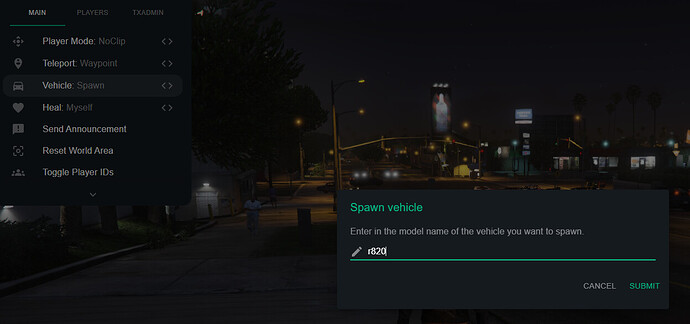Hello, does anyone have any easy tutorials for me?
I am new to setting up a FiveM server and want to test some vehicles on its fivem server. I installed QBCore on it and created a folder [vehicles] in resources, in the config I also added ensure [vehicles].
Now I tested once with a mod of yours but I don’t understand how to put it in the fivem server as that mod only has .ytd and .ytf files. I also tried another mod that already had meta files etc. but I couldn’t inspawn that vehicle on fivem (I got the message that the vehicle had been spawned but didn’t see anything, in the console I did see that the resource was started without error).
Thanks! But before I created this post, I tried that with this mod:
I uploaded all files in the folder txData/QBCoreFramework_739BCB.base/resources/[vehicles]/r820 and also added the car in the [qb]/qb-core/shared/vehicles.lua file like this:
['r820'] = {
['name'] = 'R8 2020',
['brand'] = 'Audi',
['model'] = 'r820',
['price'] = 300000,
['category'] = 'super',
['categoryLabel'] = 'Super',
['hash'] = `virtue`,
['shop'] = 'luxury',
},
When I tried to spawn the car via the /tx menu, I got the message that the car spawned in but I didn’t see the r8.
the resource also started without errors: [ citizen-server-impl] Started resource r820
i changed it to this:
['r820'] = {
['name'] = 'R8 2020',
['brand'] = 'Audi',
['model'] = 'r820',
['price'] = 132000,
['category'] = 'super',
['categoryLabel'] = 'Super',
['hash'] = `r820`,
['shop'] = 'luxury',
},
But when I try to spawn de car, I still can’t see the car.
I just reuploaded the r820 files, only upload, no rename or sth else. I restarted etc.
And when I try to spawn, I only get “Vehicle spawned”.
Weirdly, that still doesn’t work. I’m testing it on a clean, newly installed server.
This topic was automatically closed 30 days after the last reply. New replies are no longer allowed.