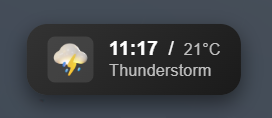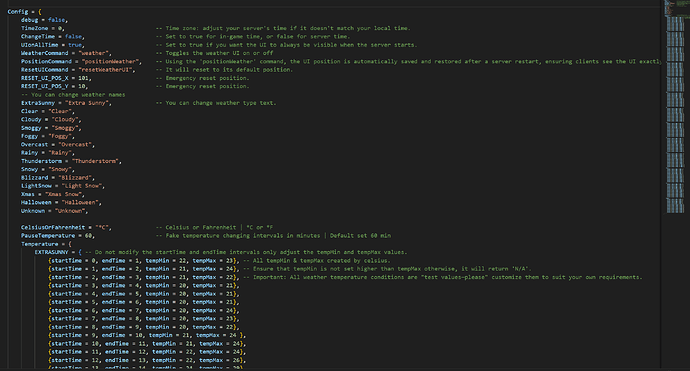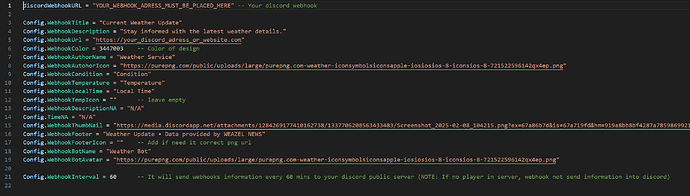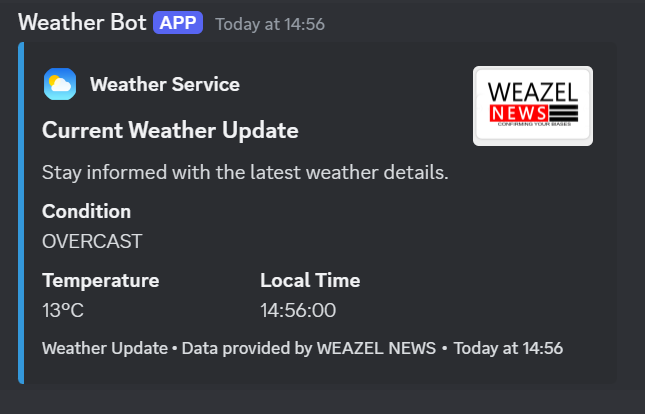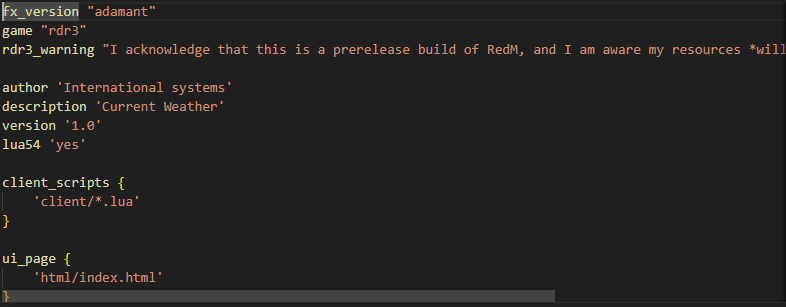Hi guys!
It’s my second free release!
If you liked, please give me a thumbs up for motivation! ![]()
PREVIEW: Current Weather
Updated 1.3 Version
- Automatically saves the UI position so that after a server restart, the client’s UI appears in the same location as it was last positioned.
- Time zone support added: if your server’s time doesn’t match your local time, you can easily adjust it in the configuration.
- Reworked temperature settings: Ensure that ‘tempMin’ is always lower than ‘tempMax’; otherwise, you’ll receive ‘N/A’.
- Synchronized weather temperature across all clients—now every client displays the same temperature.
- Discord webhooks have been integrated with your Discord server. Now everyone can see the current weather on your server.
- Reworked UI, now for different resolutions, must show same UI size.
Updated 1.2 Version
- Added UIonAllTime = false, – Set true, if you want all the time UI its be ON when server starts.
Updated 1.1 Version
- Created and everything what’s need it, moved to config.lua and config.json
- Created the “fake” temperature. You can adjust temperature by specific time of specific weather.
- Created the time could show of game time or server current time.
If you want, keep on update, you can use my tebex. This is version 1.3
DOWNLOAD: Tebex.io FREE DOWNLOAD
or just use github with no updates in future. This is version 1.0
DOWNLOAD: FREE DOWNLOAD GITHUB
How It Works:
- Command Registration:
/weatherCommand: Toggles the visibility of the weather and time UI. When this command is used, the UI element will either appear or disappear from the screen./positionWeatherCommand: If the UI is visible, this command allows the player to reposition it by making it draggable./resetWeatherUICommand: It will reset to its default position.
- UI Interaction:
- The UI is displayed using HTML/CSS and is styled to be visually appealing with a modern design. The display is fixed at the top of the screen, centered horizontally.
- Users can drag the UI around the screen.
- NEW - Automatically saves the UI position so that after a server restart, the client’s UI appears in the same location as it was last positioned.
Config.luaCheck my another paid release here: https://forum.cfx.re/t/esx-qbcore-diving-gear-system-1-2/5260925/8
Check my another free release here: https://forum.cfx.re/t/standalone-emojis-over-head-1-1/5261951/8