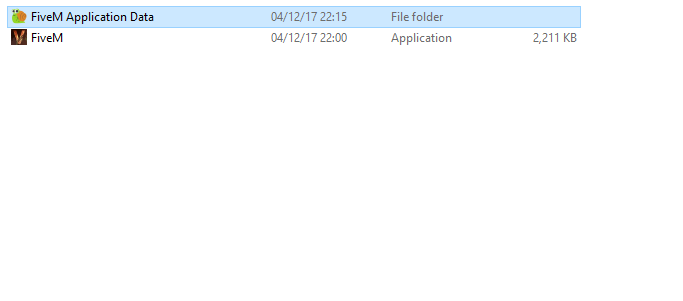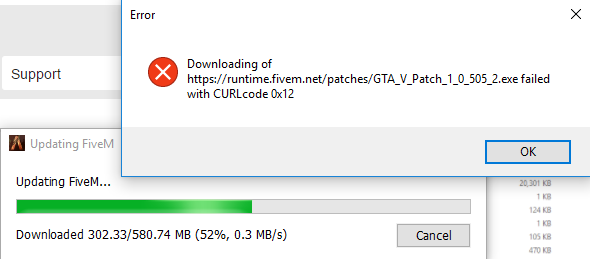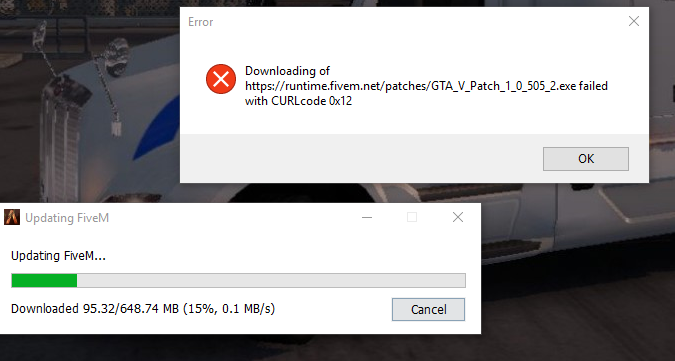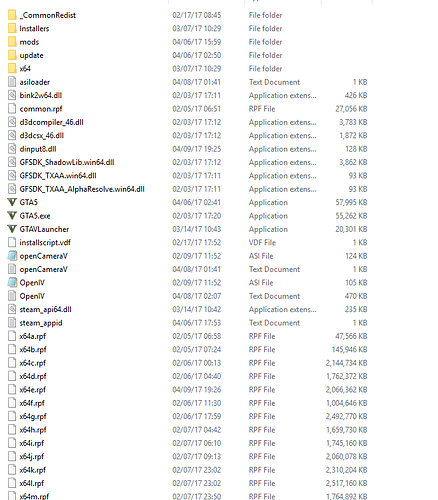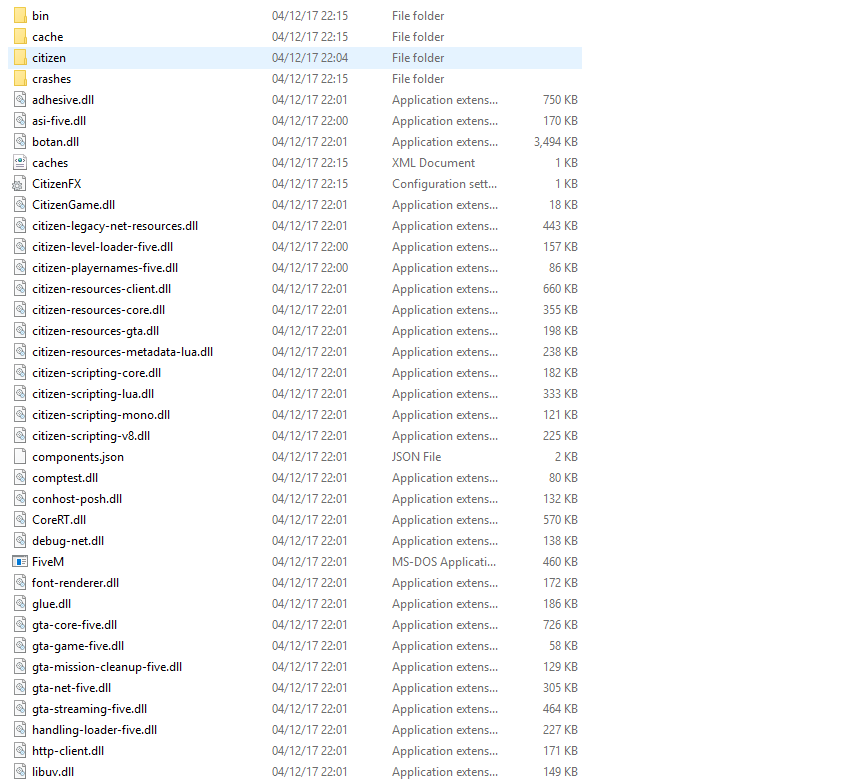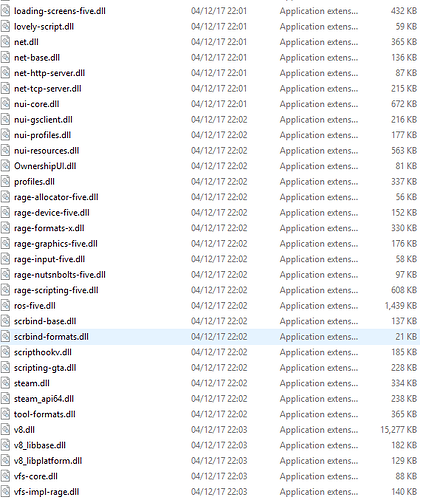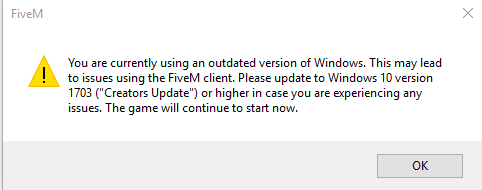Yes I know this is an common error but honestly I haven’t seen one good and permanent way to fix it.
GTA V version?
Latest
Up to date?
Indeed
Legit or Pirate copy?
Legit
Steam/CD/Social Club?
Steam
Windows version?
Windows 10
Did you try to disable/uninstall your Anti-virus?
Yes
Did you try to delete caches.xml and try again?
Yes
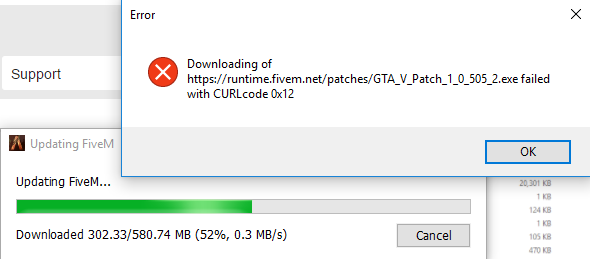
Error screenshot
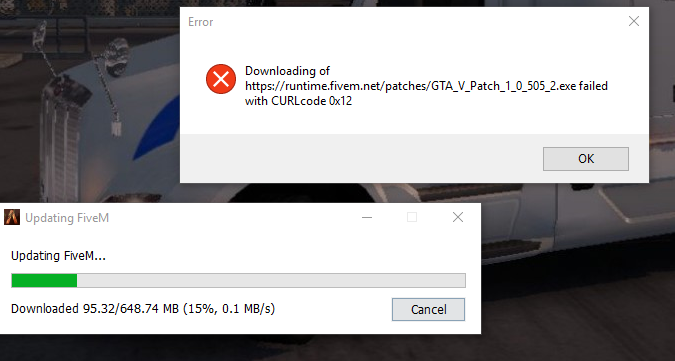
GTA V folder screenshot

GTA V/update/x64/dlcpacks screenshot
Filepath to FiveM folder
C:\Users\Jjlaupixie\Desktop\New folder (2)\New folder
FiveM client folder screenshot
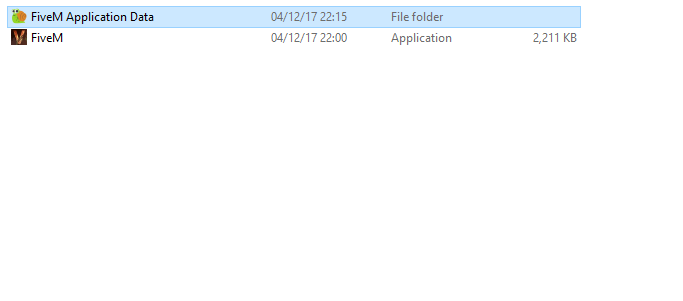
.dmp files
(Say what now?)
Also add what you already tried so far.
Tried to download the file myself and put it in separate spots. Then I tried renaming it and once again moving it around. Still no good. Tried deleting the entire files and relaunching the Installer.
Also got this when I have Windows 10
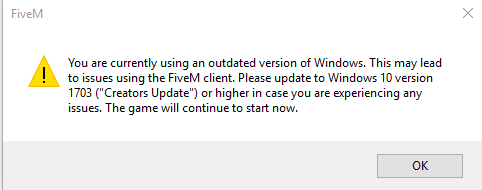
Join the club i got the same issue. except on win 8.1
I get the same issue also
Try using a VPN to download if it is a peering issue rather than a problem with your own connection’s stability.
Thank you this solution worked 
You will have to explain to me what VPN to use and how it is used so that I can try to test this solution.
@technetium or @EmperorConan could you post some quick links where to download and how to use. Seems like a lot of people having this problem and you may have found the only solution ive seen on here.
I used this vpn https://www.surfeasy.com/) it gives you 600mb free just enough to download the patch. Just set up an account/ download it/ then turn it on once down/ then run the FIveM Installer again and it should download all the way through.
1 Like
Thanks buddy. I was just looking at that. I will try that after work.
I will make sure to test this myself later. If it works I will update this forum post!
Still did not work. Got a better one?
Still waiting upon an actual working solution.