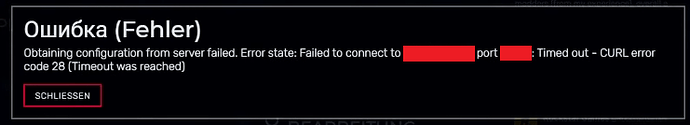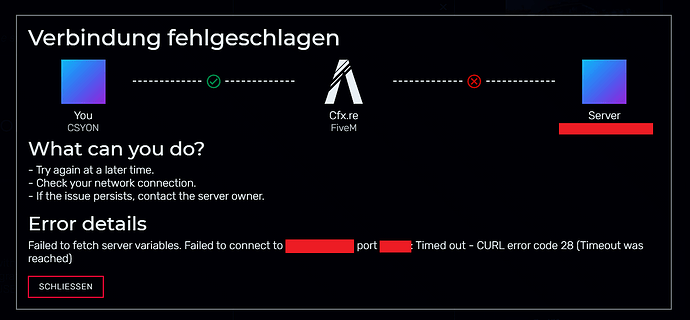Hey im a streamer and im currently using the streamer mode so people can’t see the server IP on my stream. But there is a problem: When getting diconnected (timeout) you will get a error-message with the IP on it. And thats a big issue because there are a lot of people out there, watching the stream and just want to ddos the server. Would be nice to hide all IPs out of the error code when using streamer mode.
fun fact: hiding the ip is not a anti ddos since people can find it just by going on the server list
fun fact: hiding the ip is not a anti ddos since people can find it just by going on the server list
The server isn’t listed
Not when you have a unlisted server. We have a whitelisted community and a unlisted server. Only whitelisted members will get the IP to connect. Even if someone is leaking the ip, its a difference if one person leaks it, or if you leak it when streaming with over 10.000 viewers.
Huh?
Can you show an example of that ‘error message’ that ‘has the IP on it’?
Thats the error message that will draw the IP. (Even draws the ip into the chat, thats why we removed the whole chat error print function on our server).
Are you dynamically stopping/starting resources on a running server? This should not normally happen while connected to a server, so I’m also puzzled as to why this error variant would appear. 
This should fix this particular case.
Hey we are getting this error when someone will be kicked out from our proxy server. We use a proxy with a 12 hour ip whitelist system to protect our server from ddos attacks. After 12 hours the ip will get kicked out of the system and the user has to whitelist his ip new. Its very complicated to get into the details how this system works. But i think there should never be a ip shown when going into streamer mode. The same thing with the IP prints in the chat when someone crashes or cant connect.
As you can see even when trying to connect to the server you will get the IP on the right side. This is a big issue for livestreamers.
This one already doesn’t show in streamer mode:
Ok i think i know why. Streamer mode doesnt save for me after restarting FiveM. Im on Canary.
So it was only the Curl Error code, not the “failed to connect” error itself. As you said this already works.
Are you (re)setting it via URL parameter? It might be the PR to add that support broke saving, or it never ended up as an archive flag at all.
Will look into that one later as it involves checking UI flow. ![]()
Im setting it in the settings UI (checkmark). After restarting FiveM it will go back to unchecked. Ok thx for your time and help 
Seems to work fine here, even if generating a new fivem.cfg from scratch. ![]()
After restarting FiveM and reapplying the streamer mode for 4 times, its saved for me now 
*edit: After restarting FiveM again i saw the IP on connection on the server. So i took a look into my settings and the streamer mode is unchecked again. So there needs to be a issue on that.
Is there a way to force it in the CitizenFX.ini?
No, what? If it ‘doesn’t save’ or randomly resets you should find out what causes that so it can be fixed, not ask for a weird workaround in a place that shouldn’t even contain settings like this.