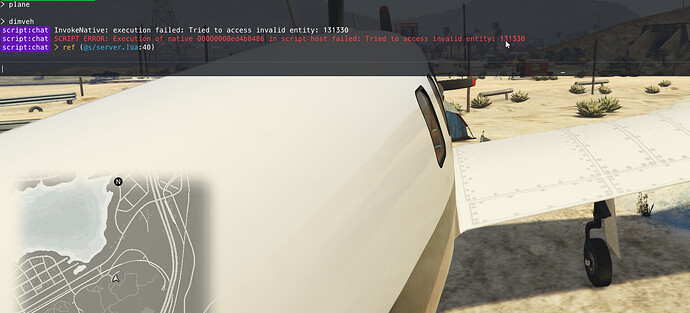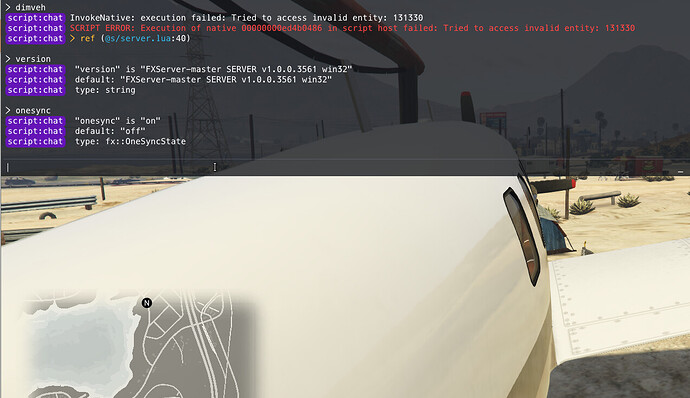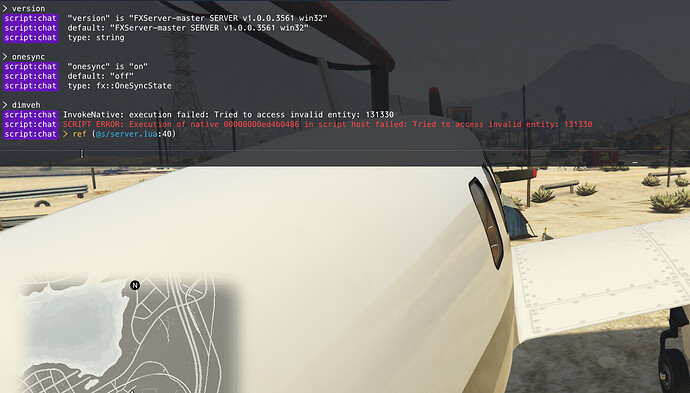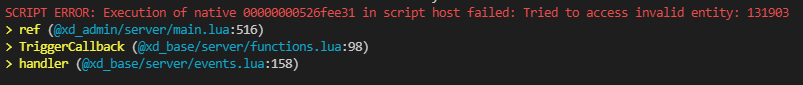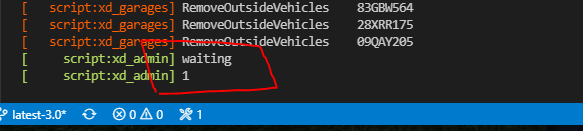Client
Using canary: No
Windows version: 1909
System specifications:
Server
Operating system: Windows
Artifact version: 3561 (same with 3539)
IP address: localhost
Resources: default
System specifications:
Incident
Summary: I’ve created vehicle on server side and I am trying to get entity routing bucket, but server is not aware of entity and I receive error about invalid entity.
Expected behavior: I expect awared entity on server side after creation
Actual behavior: Entity is not awared on server side even after 1 minute, however plane is created in game.
Steps to reproduce: Run following code and use command /plane and then /dimveh:
local vehicle
RegisterCommand("plane", function(source, args, raw)
local playerId = source
local mode = args[1]
vehicle = CreateVehicle(GetHashKey("velum2"), GetEntityCoords(GetPlayerPed(playerId)))
end, false)
RegisterCommand("dimveh", function(source, args, raw)
local playerId = source
local dim = args[1]
print("Dim", GetEntityRoutingBucket(vehicle))
if dim ~= nil then
SetEntityRoutingBucket(vehicle, tonumber(dim))
end
end, false)
Server/Client: Server
Files for repro (if any): See above
Error screenshot (if any):
.dmp files/report IDs: *
Any additional info:
Edit:
Issue in function parameters, if you don’t pass a 6th parameter (it can be anything), then vehicle will not exist on server side.
vehicle = CreateVehicle(GetHashKey("blista"), GetEntityCoords(GetPlayerPed(playerId)), 0.0) -- will not exist on server side
vehicle = CreateVehicle(GetHashKey("blista"), GetEntityCoords(GetPlayerPed(playerId))) -- will not exist on server side
vehicle = CreateVehicle(GetHashKey("blista"), GetEntityCoords(GetPlayerPed(playerId)), 0.0, "dfsdfds") -- will exist on server side