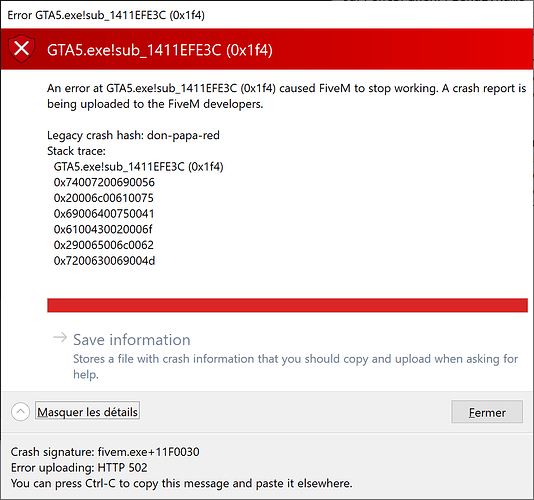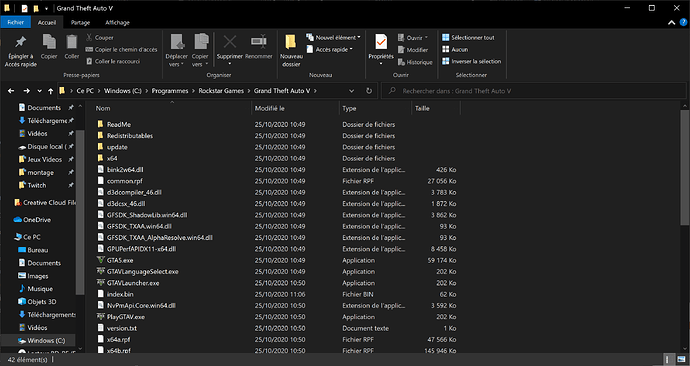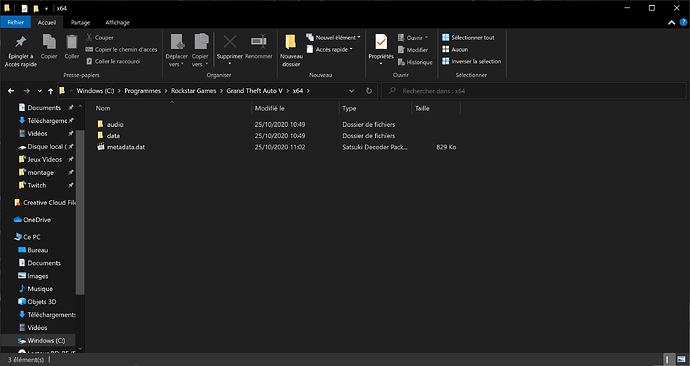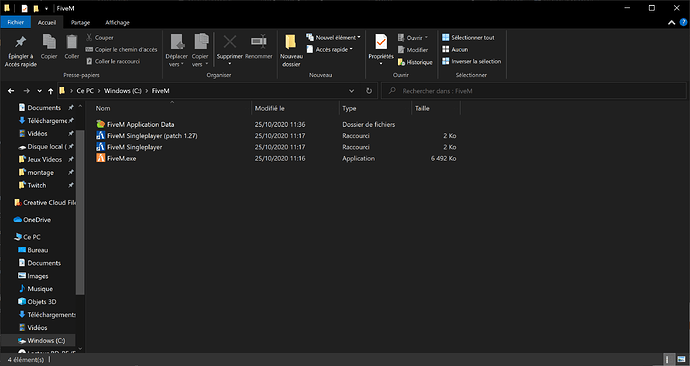Hi,
My FiveM is going down 5seconds after I launched it everytime I tried.
I have tried to check files of GTA 5 and also to delete/reinstall GTA5 + FiveM but it didn’t solved the problem
GTA V version? 1.0.2060.1
Up to date? Yes, no update on the Rockstar Games Launcher
Legit or Pirate copy? Legit ( buy many years ago on rockstar website )
Steam/CD/Social Club? Social Club
Windows version? Windows 10 familial version 19042.572
Did you try to delete caches.xml and try again? Yes, I have already delete caches and also tried to delete and reinstall fiveM
Error screenshot (if any)
System specifications
What did you do to get this issue? I only launch FiveM and after 5 seconds, FiveM shut down itself and give me the window error
What server did you get this issue on? no server, only when I’m launching fiveM without doing anything
CitizenFX crash zip file CfxCrashDump_2020_10_25_10_36_44.zip (1.2 MB)
CitizenFX.log file CitizenFX_log_2020-10-25T103625.log (34.7 KB)
.dmp files/report IDs I don’t know what you mean by any .dmp files or report IDs…
If an issue with starting:
GTA V folder screenshot
GTA V/update/x64/dlcpacks screenshot
Filepath to FiveM folder C:\FiveM
FiveM client folder screenshot
Which antivirus/firewall software are you using? AVG AntiVirus Free
Did you try to disable/uninstall your Anti-virus? I tried with disable AVG but it didn’t change anything
Also add what you already tried so far.
I have already tried to :
- Clear cache of FiveM
- Delete/Reinstall FiveM
- Verify GTA V files with the Rockstar Games Launcher
- Delete and Reinstall GTA V with the Rockstar Games Launcher
- Update Windows and Drivers
- Power up/down my computer
I don’t know why I’m getting this error while yesterday morning I have played without any problems. It’s only, this morning, I wanted to play a little bit and got this error… I’ve not done any update or install between yesterday and this morning…