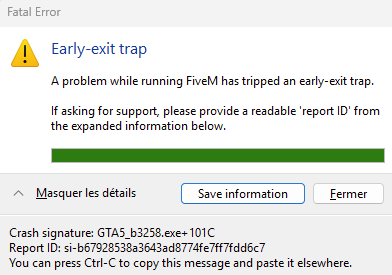What is the issue you’re having?
My problem is simply that I keep crashing for no real reason while playing randomly. The reason for my crash is as follows (image below): I sent the image to chat gpt and they offered me several solutions, but nothing worked. So they told me to ask for help from the support here by sending this code.
si-b67928538a3643ad8774fe7ff7dd6c7
What have you tried already to fix the issue?
Check the GTA V game files:
If you’re playing via Steam or Epic Games, use the File Integrity Checker.
If you’re installing manually, make sure all necessary files are present.
Reinstall or repair FiveM:
Delete the FiveM Application Data folder (keep your cache/config if necessary).
Download the latest version of FiveM from the official website and reinstall it.
Delete the FiveM cache:
Go to %localappdata%\FiveM\FiveM Application Data\
Delete the cache folder, except for the game file.
Update your graphics drivers and Windows:
Outdated drivers can cause launch errors.
Temporarily disable your antivirus:
Some antivirus programs block FiveM or GTA V processes.
Run FiveM as an administrator.
What server did you get this issue on?
This happens to me on most of the servers I play.
Error screenshot(s)
Windows version
Windows 11 Version 24H2 pour les systèmes x64 (KB5058411)
System specifications
intel(R) core ™ I7-14700KF
NVIDIA Geforce RTX 4070 TI SUPER
Antivirus software
i have no
CitizenFX crash zip file (‘Save information’ on a crash)
CitizenFX.ini (207 Bytes)
Log files
LOG (405 Bytes)
Additional comments
I don’t have much to say, I admit, just that it’s unbearable.