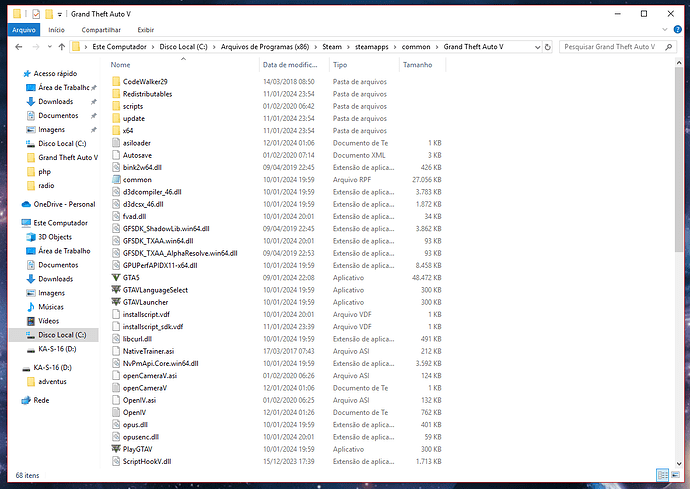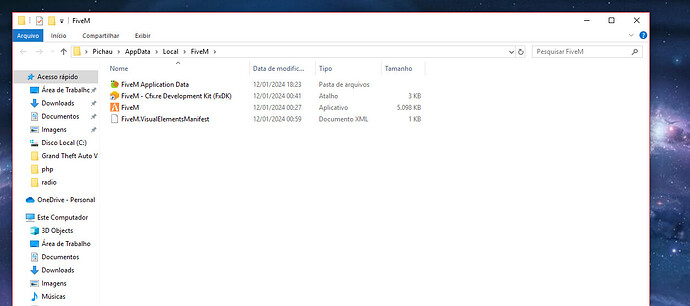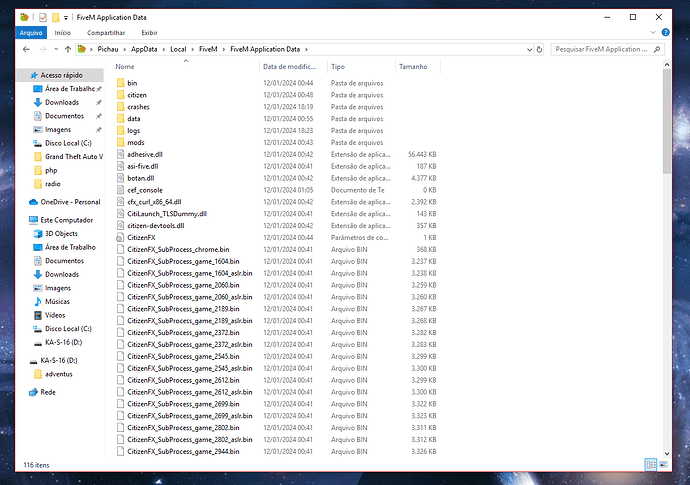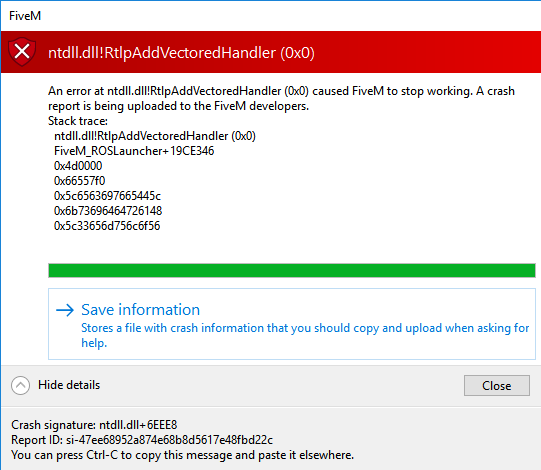IF YOU DO NOT FILL THIS OUT, YOUR TOPIC WILL BE UNLISTED AND CLOSED
To receive support, please fill out the following template, and remove this top text.
Environment questions
GTA V version: Lastest
Up to date: 12/01/2023 (lastest version)
Legit or Pirate copy: Legit
Purchased where - Steam/Rockstar Launcher/Epic: Steam
Windows version: 10
Did you try to delete content_index.xml and try again? Yes
System specifications:
CitizenFX crash zip file (‘Save information’ on a crash):
logs/CitizenFX_log files:
.dmp files/report IDs:
Last log file:
[ 687] [b2699_DumpServ] 7788/ DumpServer is active and waiting.
[ 687] [ FiveM] MainThrd/ --- BEGIN LOGGING AT Fri Jan 12 21:23:33 2024 ---
[ 953] [ FiveM] MainThrd/ hello from "C:\Users\Pichau\AppData\Local\FiveM\FiveM.exe"
[ 969] [ FiveM] MainThrd/ Got ros:launcher process - pid 14804
[ 1047] [ ROSLauncher] MainThrd/ hello from "C:\Users\Pichau\AppData\Local\FiveM\FiveM.app\data\cache\subprocess\FiveM_ROSLauncher" ros:launcher --parent_pid=7184 "C:\program files\rockstar games\launcher\launcher.exe" -noRecogniser
[ 1109] [ ROSLauncher] MainThrd/ launcher! "C:\Users\Pichau\AppData\Local\FiveM\FiveM.app\data\cache\subprocess\FiveM_ROSLauncher" ros:launcher --parent_pid=7184 "C:\program files\rockstar games\launcher\launcher.exe" -noRecogniser
[ 1390] [ ROSLauncher] MainThrd/ Replacing function table list entry 0x140a7e000 with 0x140a7e000
[ 1703] [ ROSLauncher] 2964/ Got ROS service - pid 7864
[ 1828] [b2699_GTAProce] MainThrd/ CitizenFX Steam child starting - command line: "C:\Users\Pichau\AppData\Local\FiveM\FiveM.exe"
[ 1844] [ ROSService] MainThrd/ hello from "C:\Users\Pichau\AppData\Local\FiveM\FiveM.app\data\cache\subprocess\FiveM_ROSService" ros:service
[ 1906] [ ROSService] MainThrd/ service! "C:\Users\Pichau\AppData\Local\FiveM\FiveM.app\data\cache\subprocess\FiveM_ROSService" ros:service
[ 1922] [ ROSService] MainThrd/ Replacing function table list entry 0x1400a2000 with 0x1400a2000
[ 2062] [ ROSService] MainThrd/ SetServiceStatus: 4
[ 2125] [b2699_GTAProce] MainThrd/ hello from "C:\Users\Pichau\AppData\Local\FiveM\FiveM.exe"
[ 3781] [b2699_DumpServ] 14524/ Process crash captured. Crash dialog content:
[ 3781] [b2699_DumpServ] 14524/ ntdll.dll!RtlpAddVectoredHandler (0x0)
[ 3797] [b2699_DumpServ] 14524/ Um erro em ntdll.dll!RtlpAddVectoredHandler (0x0) fez com que FiveM parasse de funcionar. O relatório de crash está sendo enviado para os desenvolvedores do FiveM.
[ 3812] [b2699_DumpServ] 14524/ Stack trace:
[ 3812] [b2699_DumpServ] 14524/ ntdll.dll!RtlpAddVectoredHandler (0x0)
[ 3828] [b2699_DumpServ] 14524/ FiveM_ROSLauncher+162A87D
[ 3844] [b2699_DumpServ] 14524/ 0x678a570
[ 3844] [b2699_DumpServ] 14524/
[ 6844] [b2699_DumpServ] 14524/ Crash report service returned si-62ffa80c7b464fa08a6472f8c1badd8a
If you can’t start the game at all
GTA V folder screenshot:
GTA V/update/x64/dlcpacks screenshot:
Filepath to FiveM folder:
FiveM client folder screenshot:
Which antivirus/firewall software are you using? Nobody
Did you try to disable/uninstall your Anti-virus? Yes
Important parts
What is the issue you’re having?
My FiveM doesn’t work. Just crash everything.
What are you trying to do?
Absolutelly all things that i’ve find.
What have you tried already to fix the issue?
Delete pastes, re-install GTA V…
Error screenshot (if any):
What did you do to get this issue?
I don’t know, this just appear for me.
What server did you get this issue on? Be specific and name some, ‘all of them’ by itself isn’t useful!
My localhost server.