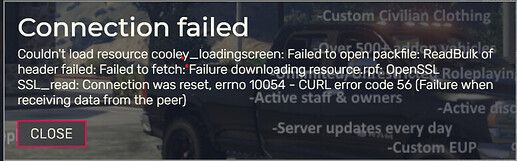IF YOU DO NOT FILL THIS OUT, YOUR TOPIC WILL BE UNLISTED AND CLOSED
To receive support, please fill out the following template, and remove this top text.
Environment questions
GTA V version: Latest
Up to date: Yes.
Legit or Pirate copy: Legit.
Purchased where - Steam/Rockstar Launcher/Epic: Steam
Windows version: Windows 10, latest version as of 03/17/2021
Did you try to delete caches.xml (not cache/!) and try again? Yes.
System specifications: Not relevant.
CitizenFX crash zip file (‘Save information’ on a crash): Not relevant; doesn’t present with one.
logs/CitizenFX_log files: Not relevant; doesn’t present with one.
.dmp files/report IDs: Not relevant; doesn’t present with one.
If you can’t start the game at all
GTA V folder screenshot:
GTA V/update/x64/dlcpacks screenshot:
Filepath to FiveM folder:
FiveM client folder screenshot:
Which antivirus/firewall software are you using?
Did you try to disable/uninstall your Anti-virus?
Important parts
What is the issue you’re having? Not downloading a resource when joining my server.
What are you trying to do? Connect to my server via server list.
What have you tried already to fix the issue? Try another loading screen resource, does the same thing.
Error screenshot (if any):
What did you do to get this issue? I had to change dedicated machines/VPS and transferred them via uploading on Google Drive from my personal computer (since I developed the rest of my update on my personal computer instead of my old VPS) and then downloading them off of Google Drive on the new VPS.
What server did you get this issue on? Cooley Roleplay
Additional comments
Don’t know what to do, got around 1,800 members waiting to resolve this since 50% of them are having this issue. Hopefully this can be resolved within the next day or so.