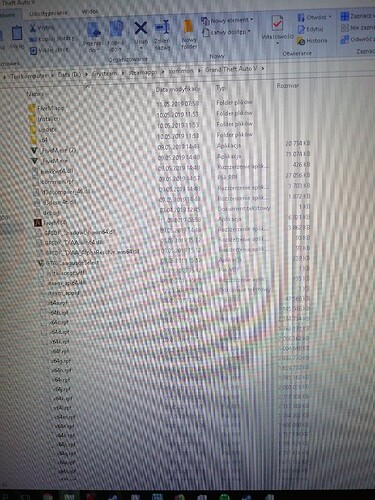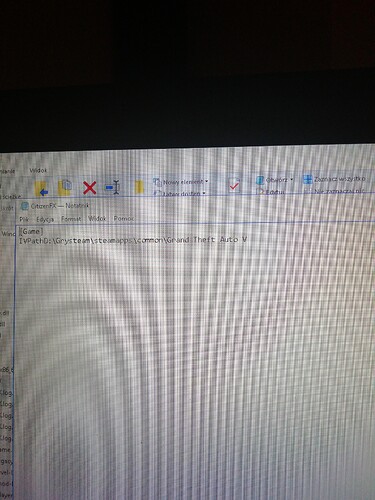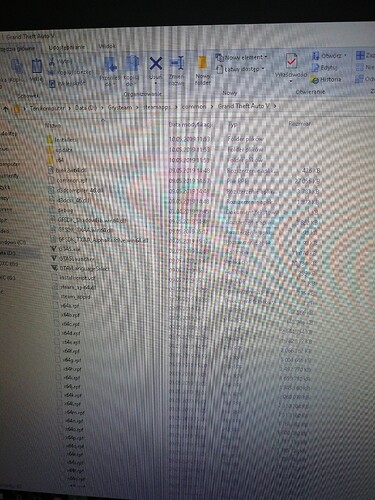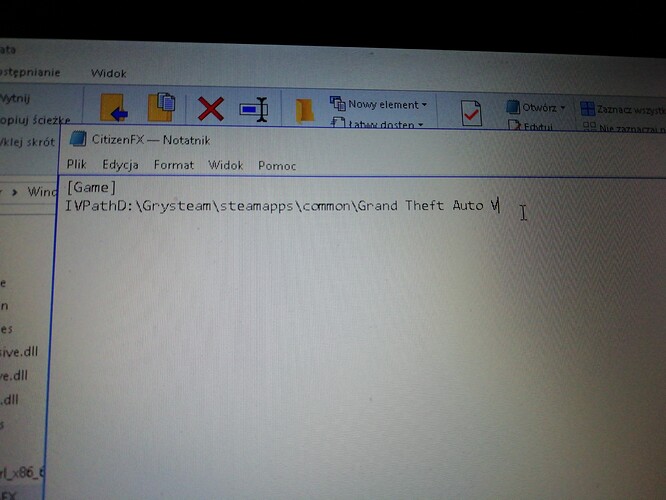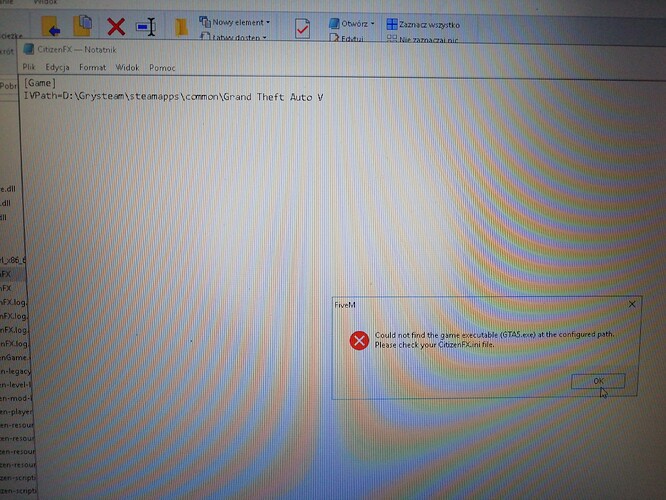Can You help me? I watched guide on Yt and copy the Name of place where is the gta5. (its like D:steamapss and something like that and i paste that to the CitizenFX.
Please help me i uploaded a gta and steam. Reinstalled fivem. I have Windows 10 gtx 1050 and i5 7300HQ
Please show your CitizenFX.ini and your gta5 folder/path
It’s located in your main fivem folder in %localappdata%\FiveM\FiveM.app
OHGOD…
- Don’t install your FiveM in your GTA5 directory
- Don’t rename your GTA5 executables to fivem wtf?
It STILL doesnt work
I’m really choked.is that true ? Pic I seen above ?
In citizenfx.ini add your game location
I added…
I know im doing all Good but it STILL doesnt work
you forgot a equal symbol between the drive letter and the IVPath it should be IVPath=D:\etc\etc\
Im going to try to reinstall gta 5
No its still wrong
IVPath=D:\Grysteam\steamapps\common\Grand Theft Auto V
Look at it carefully you for some reason removed the = symbol just add the one i just did.
Ah ok now i see
Well you just messing/have wrong entry in citi.ini so check it again also make sure it’s right location 
This topic was automatically closed 30 days after the last reply. New replies are no longer allowed.