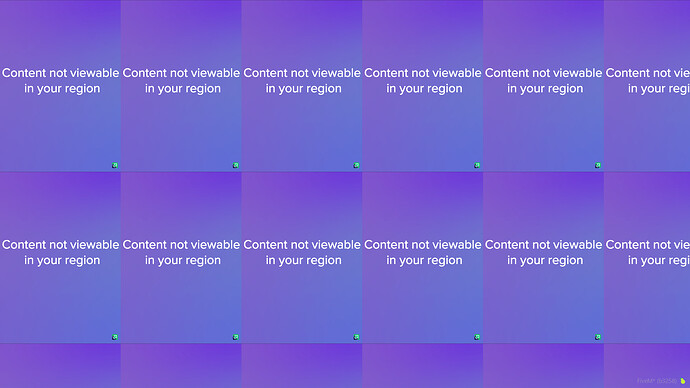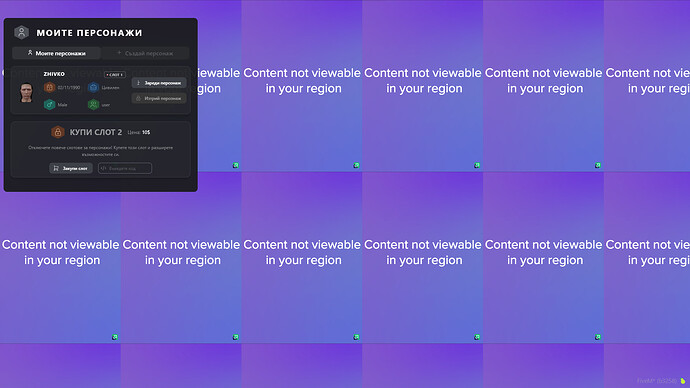What is the issue you’re having?
I had entered a Bulgarian roleplay server and made a character on it, walked around a bit, but wanted to wait for a friend to join in so we can play together. The next time I tried to log in I was met with several windows showing that the content was not viewable for me due to my region (United Kingdom). On the provided screenshots you can see that I can select my character on the first and on the second I am actually in the server, I can walk around, I can use menus, but I can no longer see anything. The owner of the server tried a few things to resolve this issue, but nothing worked. Has anyone seen this before and if yes what steps should we take to resolve it? I have tried joining in in a different Bulgarian server and managed to log in with no issues. I have never encountered this before and I’ve been living in the UK since 2016.
What have you tried already to fix the issue?
Sever owner tried to make a few changes, even removed the video from when you connect to the server as it was also showing with the same ‘content on viewable’ and he thought it might be why I cannot see the rest, but that didn’t seem to be the issue.
What server did you get this issue on?
Red Zone RP (Bulgarian server)
Error screenshot(s)
Windows version
Windows 11 Pro v24H2 build 26100.4349
System specifications
Processor AMD Ryzen 7 7700 8-Core Processor 3.80 GHz
Installed RAM 32.0 GB (31.1 GB usable)
System type 64-bit operating system, x64-based processor
Graphics Card AMD Radeon RX 7900 XT 20GB
Antivirus software
none