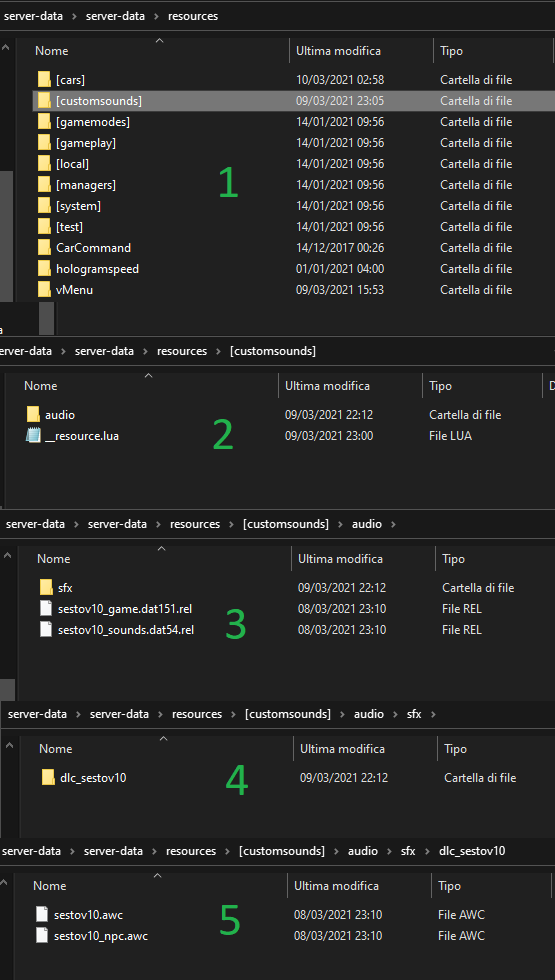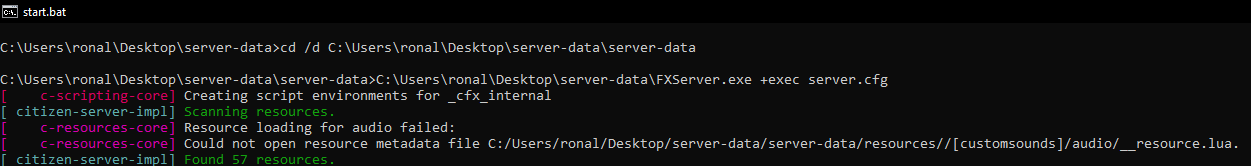hi I have problems installing addon soundcar, practically I get errors on the terminal and in game if the car starts where I added the engine addon sounds the car does not emit any noise, nothing can be heard, the door cannot be heard, if I brake it does not it feels, if I accelerate it does not feel, nothing at all. where am i wrong?
server.cfg
# [cars]
ensure ms1
ensure mansm8
ensure lwgtr
ensure ferrari812
ensure fxxk16
ensure huracan
ensure italia458
ensure laferrari15
ensure lw458s
ensure lykan
ensure veneno
ensure lwhuracan
ensure 16charger
ensure 16challenger
ensure brzrbv3
ensure bmwm8
ensure gtrlb2
ensure gtrsilhouette
ensure chr20
ensure pts21
ensure f8t
ensure rs62
ensure RS72020
ensure lp700
ensure a80
ensure rx7rb
# [customsounds]
ensure audio
__resource.lua (387 Bytes)
resource_manifest_version "44febabe-d386-4d18-afbe-5e627f4af937"
files {
'audio/sestov10_game.dat151.rel',
'audio/sestov10_sounds.dat54.rel',
'sfx/dlc_sestov10/sestov10.awc',
'sfx/dlc_sestov10/sestov10_npc.awc',
}
data_file 'AUDIO_GAMEDATA' 'audio/sestov10_game.dat'
data_file 'AUDIO_SOUNDDATA' 'audio/sestov10_sounds.dat'
data_file 'AUDIO_WAVEPACK' 'sfx/dlc_sestov10'
I am not an expert but from the error I think there are problems with the resource.lua file, could someone kindly rewrite the lua file correctly? in the picture above there are all the addresses of the folders where the car audio files are located, I also changed the name to vehicle.meta in the correct way:
<audioNameHash>sestov10</audioNameHash>
but it doesn’t change I always have problems
thanks.
Put the name of the folder you added to your scripts on to the regular ensure server.cfg. I don’t believe you need a new # [customsounds]. I’ve been told you can do it the normal way.
I didn’t understand anything, explain yourself better
I would remove the [ ] from the name and rename it sounds and remove # [customsounds]
unnecessary.
And finally ensure sounds in the cfg on essentials
so tell me if i did it correctly for now? now I hear only the door open and the rumblings of skidding but the car makes no sound from the engine. look at the photo I did as you told me and I think I understand, surely there is still something to fix because I don’t hear the audio addons of the engine … where am I wrong?

# These resources will start by default.
ensure mapmanager
ensure chat
ensure spawnmanager
ensure sessionmanager
ensure basic-gamemode
ensure hardcap
ensure ■■■■■■■
ensure vMenu
ensure CarCommand
ensure hologramspeed
ensure Sounds
# [cars]
ensure ms1
ensure mansm8
ensure lwgtr
ensure ferrari812
ensure fxxk16
ensure huracan
ensure italia458
ensure laferrari15
ensure lw458s
ensure lykan
ensure veneno
ensure lwhuracan
ensure 16charger
ensure 16challenger
ensure brzrbv3
ensure bmwm8
ensure gtrlb2
ensure gtrsilhouette
ensure chr20
ensure pts21
ensure f8t
ensure rs62
ensure RS72020
ensure lp700
ensure a80
ensure rx7rb
ensure bugatticentodieci
ensure gt86panv2
ensure chargerf8
file __resource.lua
resource_manifest_version "44febabe-d386-4d18-afbe-5e627f4af937"
files {
'audio/sestov10_game.dat151.rel',
'audio/sestov10_sounds.dat54.rel',
'sfx/dlc_sestov10/sestov10.awc',
'sfx/dlc_sestov10/sestov10_npc.awc',
}
data_file 'AUDIO_GAMEDATA' 'audio/sestov10_game.dat'
data_file 'AUDIO_SOUNDDATA' 'audio/sestov10_sounds.dat'
data_file 'AUDIO_WAVEPACK' 'sfx/dlc_sestov10'
also in this case in the game I only hear the door and the tires but I don’t hear the engine of the car … I’m going crazy I am 4 days behind this problem! there are no solutions?
PROBLEM SOLVED BY ITSELF. bye