Environment questions
GTA V version:
Steam Download
Up to date:
Yes
Legit or Pirate copy:
Legit
Purchased where - Steam/Rockstar Launcher/Epic:
Steam
Windows version:
Windows 10 Pro
Did you try to delete content_index.xml and try again?
Cleared Cache, Yes
System specifications:
AMD Ryzen 7 5700X (CPU)
MSI RTX 3060 Ti (GPU)
MSI B450M Pro-VDH (Motherboard)
(GTA V is on 500GB SSD, Server is local host on 2TB NVMe)
CitizenFX crash zip file (‘Save information’ on a crash):
CfxCrashDump_2023_05_30_03_37_00.zip (2.0 MB)
What is the issue you’re having?
I run a local host server on the same PC I play on, and every time I go near a server-sided MLO the game crashes. This happens on my server as well as a small server I am a part of, however not larger servers such as AOGRP or TSDOJ FivePD.
What are you trying to do?
I am trying to use the MLOs installed in my server without crashing with error b2699.exe!.
What have you tried already to fix the issue?
I’ve tried starting the server without MLOs and everything was fine. I started with a few MLOs and had no crashing whatsoever. I started introducing individual MLOs at a time, and after re-introducing the whole [MLOs] file I have I receive the issue again.
Error screenshot (if any):
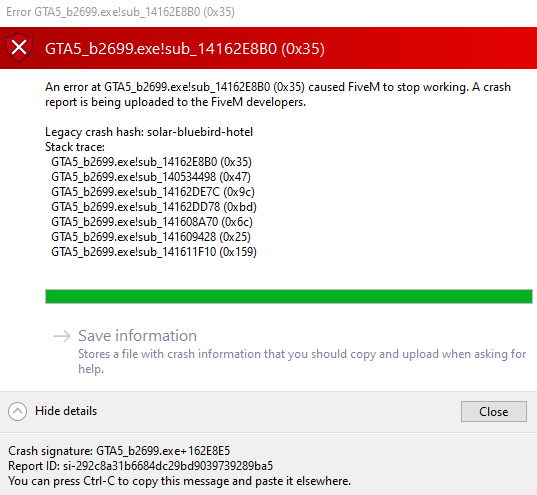
What did you do to get this issue?
I had an original server without issues, but after updating server artifacts accidentally destroyed the server (I know, stupid me. ;( ) I created another issue importing the old assets and MLOs are the only assets not wanting to work.
What server did you get this issue on? Be specific and name some, ‘all of them’ by itself isn’t useful!
My local host, and a small server known as MVRP. (Again, larger servers such as AOGRP and TSDOJ FivePD do not yield the same issue)
Any help is much appreciated!!