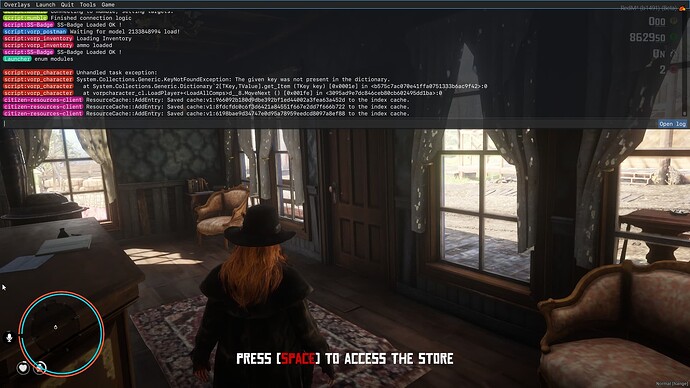RDR2 version? both full game and RDO
Up to date? Yes
Legit or Pirate copy? Legit
Steam/Epic Games/Social Club? Steam
Windows version? 10
Did you try to delete caches.xml and try again? yes
What did you do to get this issue? updated the server to latest version of Vorp
Also add what you already tried so far.
We have updated the server to the latest version of vorp.
this causes an issue with vorp_characters, so we are using an older version of that.
everything was fine before the update.
what is happening now is that vorp_barber and vorp_clothingstores is saving the selections to the database but doesnt stream back to the character.
the character will only be able to wear default clothing (selected in character creation) or we have to manually push the clothing onto the character and have the player relog for it to stick.
We can see the saved outfits in the database so the clothingstore is working, same goes for the barber.
we did a full character wipe and had our players delete their cache to make sure there was no interference with old files.
before you say update vorp_character we have tried that it completely breaks the characters and the issue still occurs.
/rc also is not a fix as it will just set the character back to the default clothing.
The character in the screenshot had this black coat before the store entry, bought the same coat in brown, used /rc and it reverted back to black
the database did save the brown coat, its just not giving it back to the character in the server.
Any help fixing this issue would be appreciated.