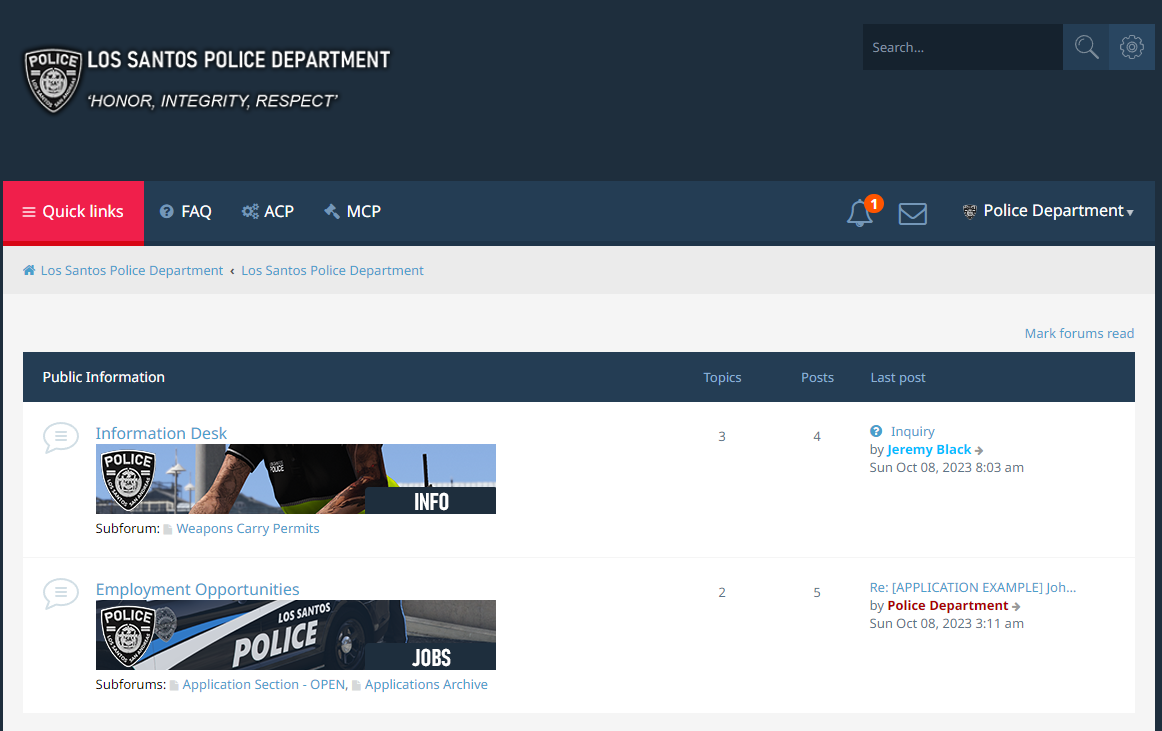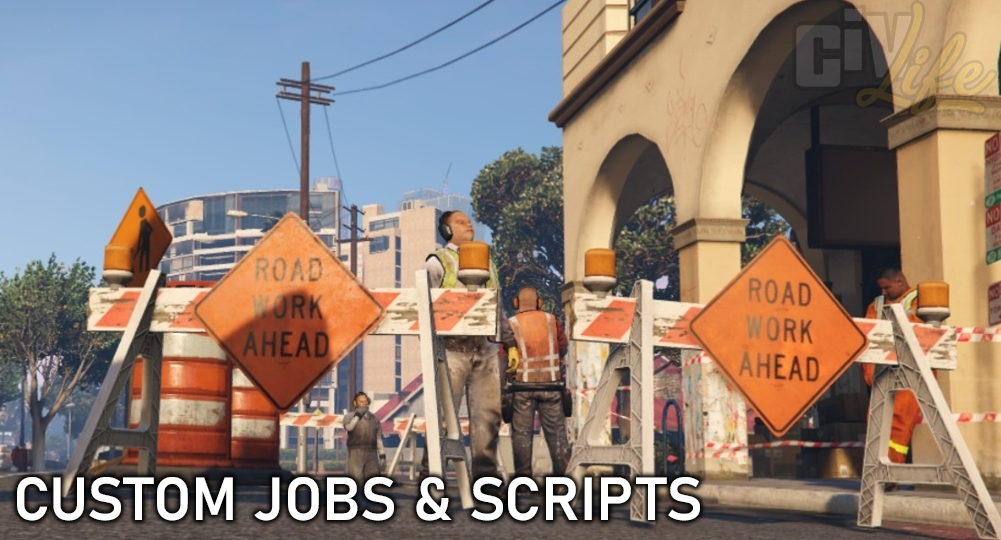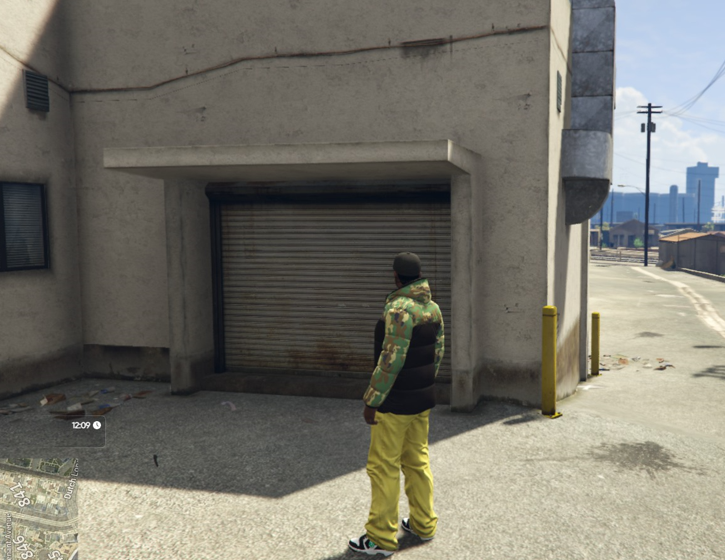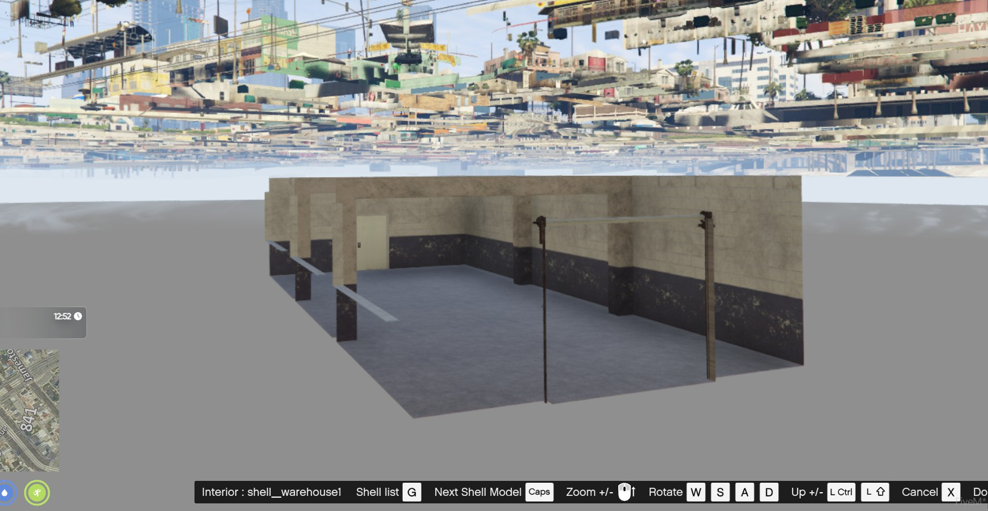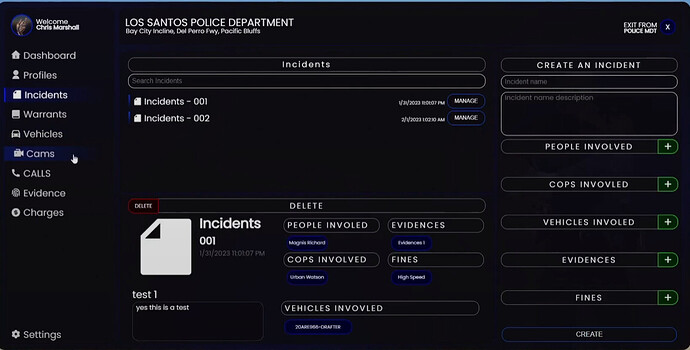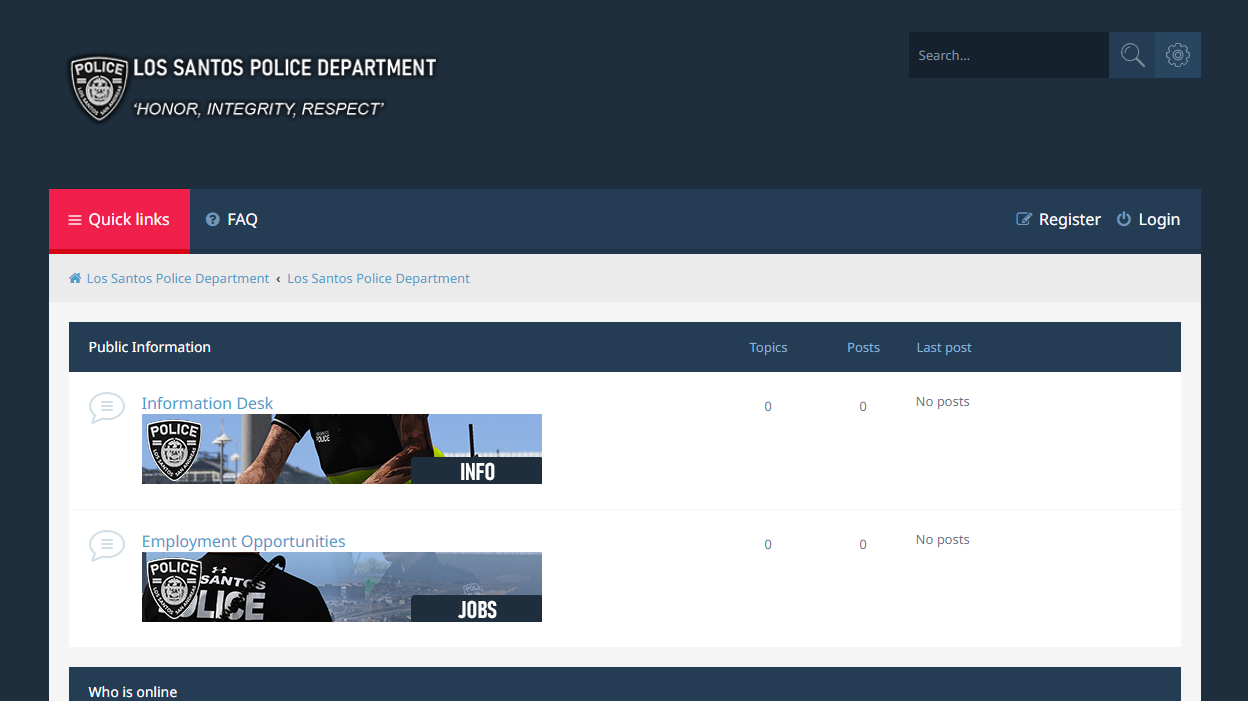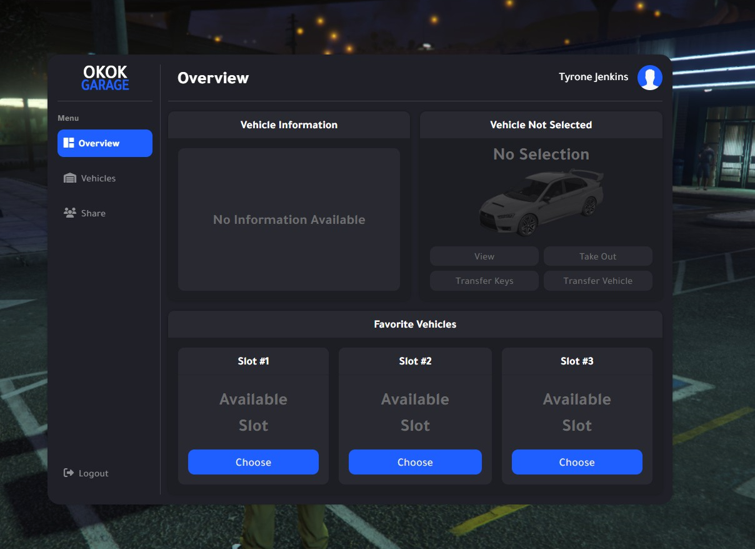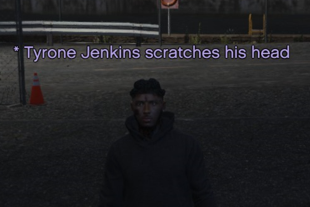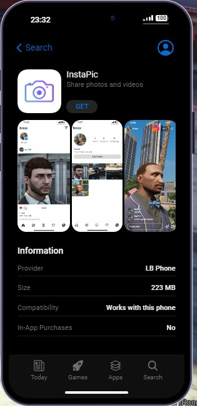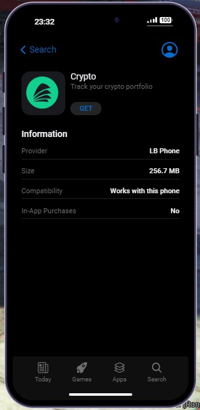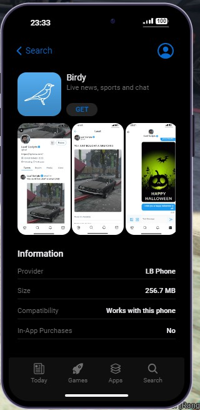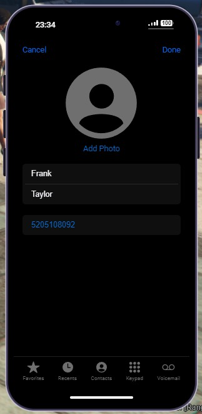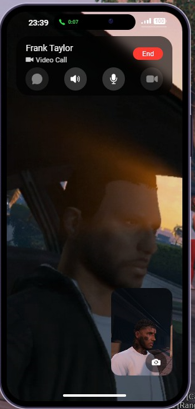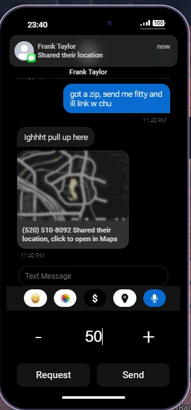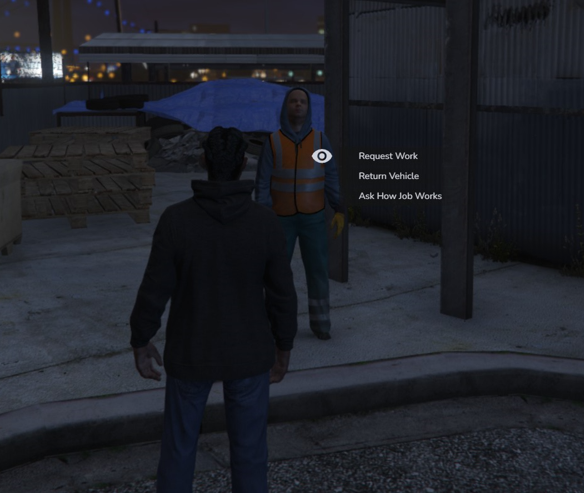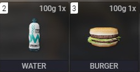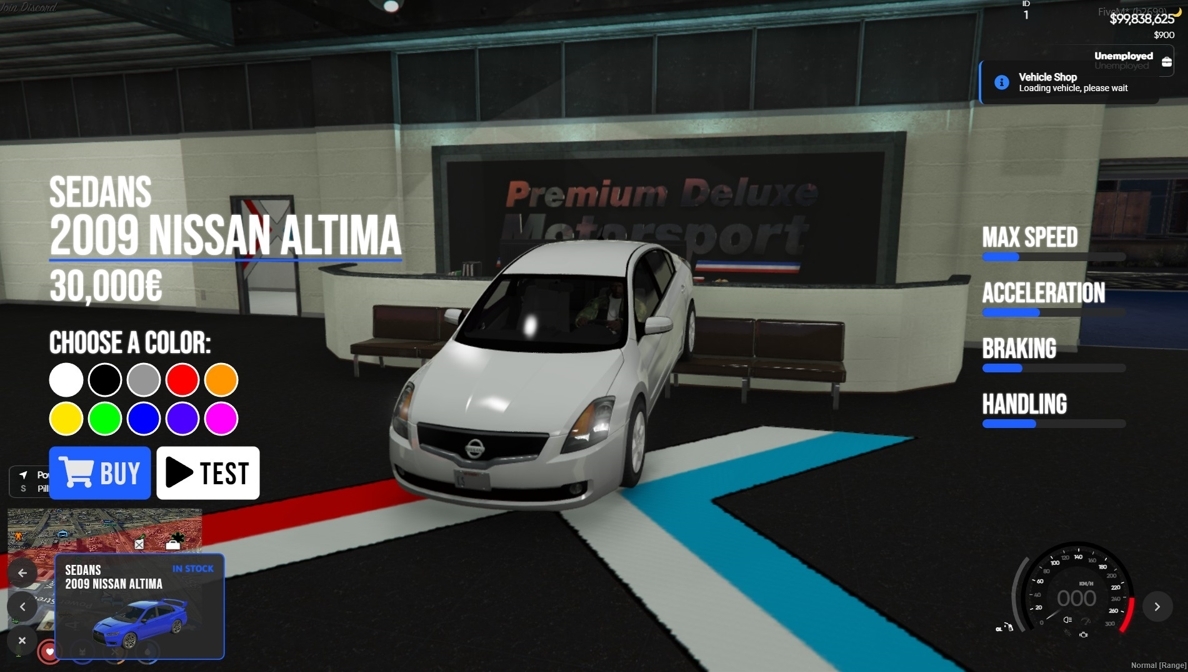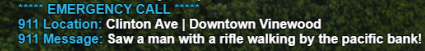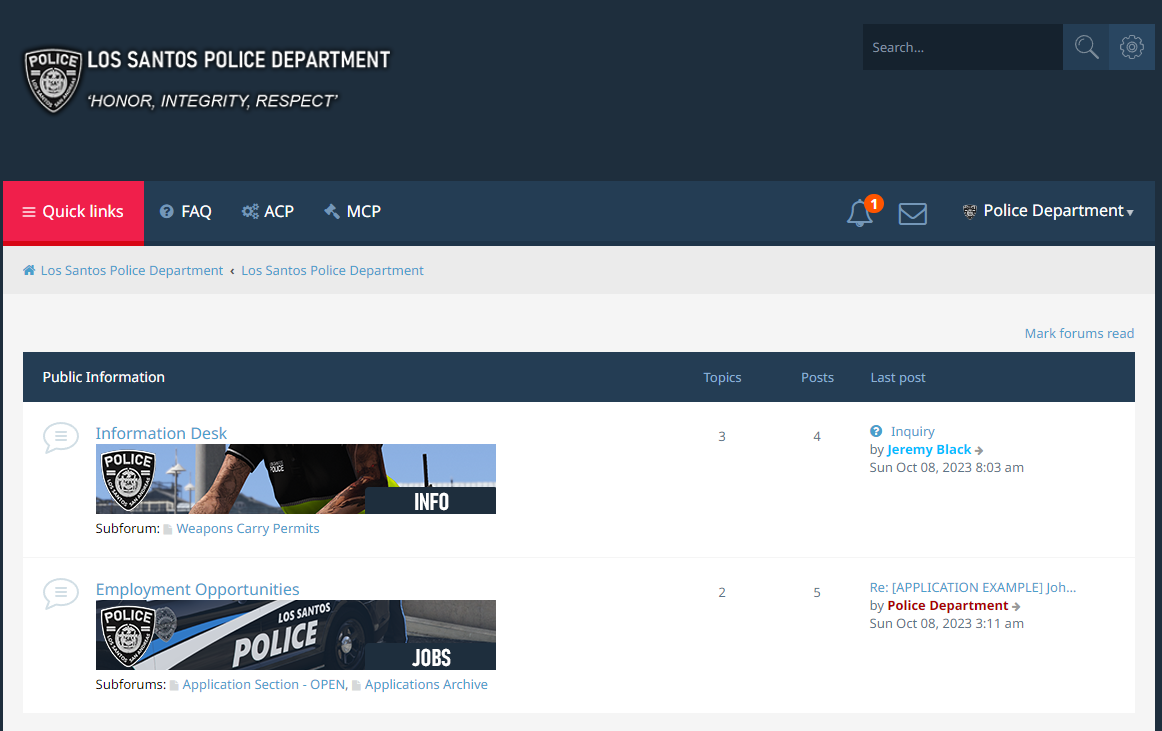Official Server Guide
Version 1.0
Introduction
Congratulations on being whitelisted! By making it this far, you have demonstrated roleplay qualities consistent with our community’s standards.
So what next? Log into our server on FiveM, and get ready to start your adventure. Be sure to check out our server rules prior to going in-game!
Helpful Commands
- /reloadskin - resets your skin to your customized clothing / skin selection
- /report - opens report menu, sent to administrators
- /admins - shows all online administrators
- /relog - returns you to character selection & creation menu
Helpful Keybinds
- B(when in vehicle) - fastens/unfastens your seatbelt
- F2(default) - opens your inventory
- F3(default) - opens emotes
- F10(default) - opens player list
- M(default) - opens phone
- Z(default) - puts player’s hands up
- B(default, out of vehicle) - makes your character point
- Backspace(default, in vehicle) - turns vehicle hazards on
- -(default, in vehicle) - left blinker
- =(default, in vehicle) - right blinker
- H(default, in vehicle) - turns headlights on/off, high beams
- U(default, near/in vehicle) - locks/unlocks vehicle
- LeftALT(default) - opens your interaction menu, can be used on any interactable character/item/vehicle/chair/seat
- LeftCTRL(default) - crouch & prone
- L(default, in vehicle) - opens vehicle menu
- J(default) - secondary inventory button
- Tab(default) - opens inventory hotbar
Roleplay Commands & Functions
As you probably know by now, CivLife is a Serious Roleplay Community. With this, there are several tools available in-game to enhance your roleplay capabilities.
For starters, local out-of-character chat may be utilized using /b. This will populate an out-of-character message. Remember: out-of-character chat should not be used in-character.
As commonplace in serious roleplay servers, utilize /me and /do to perform actions. Remember that everything after a /me will generate text as if your player is conducting an action. /do can be utilized to describe something, or follow-up on a previous action.
For example:
Typing /me clears his throat, before looking toward the man to his left
will turn into:
**** Tyrone Jenkins clears his throat, before looking toward the man to his left**
Typing /do You will notice a strong odor of marijuana coming from the vehicle.
will turn into:
**** You will notice a strong odor of marijuana coming from the vehicle. ((Tyrone Jenkins))**
Typing /ame scratches his head
will populate above your character:
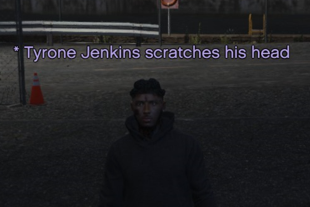
Typing /s Hey! What are you doing?
will turn into:
Tyrone Jenkins shouts: Hey! What are you doing?
Typing /low Hey man, we need to be quiet.
will turn into:
Tyrone Jenkins [Low] says: Hey man, we need to be quiet.
Typing /cw Grab the weapon.
will turn into:
(Car) Tyrone Jenkins whispers: Grab the weapon.
In conjunction with these chat commands, your F3 menu should populate an emote dialogue box. You can select from several emotes that will force your character into an animation. There are preset binds, such as Z(hands-up), and B(point). This will make your character point or place his/her hands in the air.
Phone System
Following the creation of your character, you will spawn in Downtown Los Santos. You will spawn with basic items needed to get started, to include your phone.

Like a real world phone, you can take photos, download and use apps, listen to music, and much more. Our phone system includes several social media & job based applications for you to use. You can even exchange cryptocurrency for in-game profit in a dynamic, player-ran market.
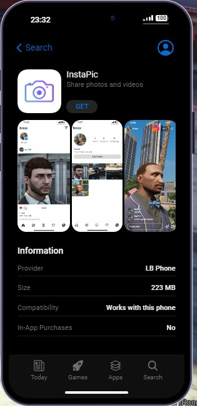
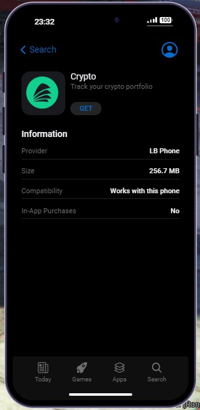
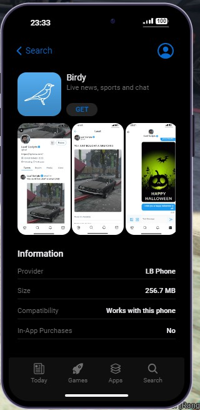
With other in-game players, you can create contacts, text, call, send locations, request & send money, images, and even FaceTime!
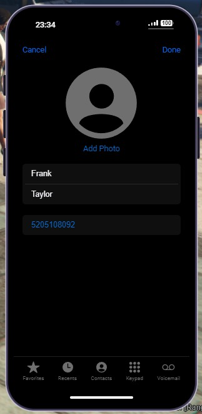
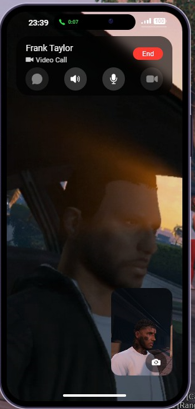
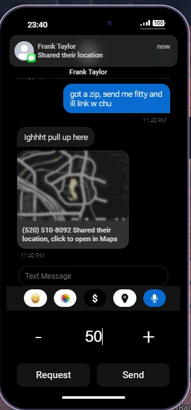
Making Money
Like the real world, cash is king. Players in CivLife have a multitude of employment options, ranging from player-ran legal, government, and illegal factions, to scripted jobs that allow you to make money without other player involvement.
Starting out, players can explore the map and find work. In this thread, we will demonstrate the Trash Collector job.
To get started, approach your desired job’s foreman, and utilize your interaction key. Select “Request Work”, and follow the prompts from your work supervisor.
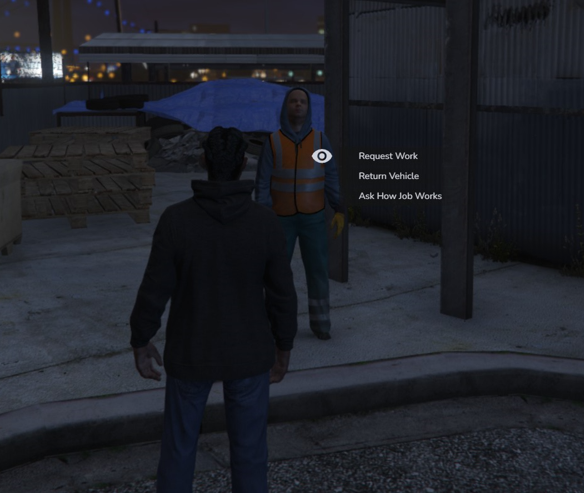
Once you’ve been given your work truck, follow the waypoints to the collection points. These will be randomly generated, and change each time you work the job.

Once you’ve reached the designated collection point, exit your vehicle and follow the UI prompts. Collect your garbage, and place it within the truck’s collection point.

After you’ve completed the route, simply return to your work supervisor and return the vehicle. You should be paid accordingly.
Other scripted jobs throughout the map are similar in function.


Food & Drink
Don’t forget - your character needs food, too! Head over to any store and pick up food & drink. Remember to watch your hunger & thirst - if these get too low, your health will suffer.

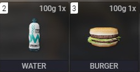
Using Your Money
With your newfound finances, players have a multitude of ways to spend their money. This can range from interacting with other players & purchasing items, illegal substances, engaging in business, or spending money on vehicles, vehicle customizations, properties, weapons, apparel, and much more.
Be sure to make life easier on yourself and buy a car. At our in-game dealerships, players have hundreds of custom vehicle options to choose from, along with base game vehicle models.
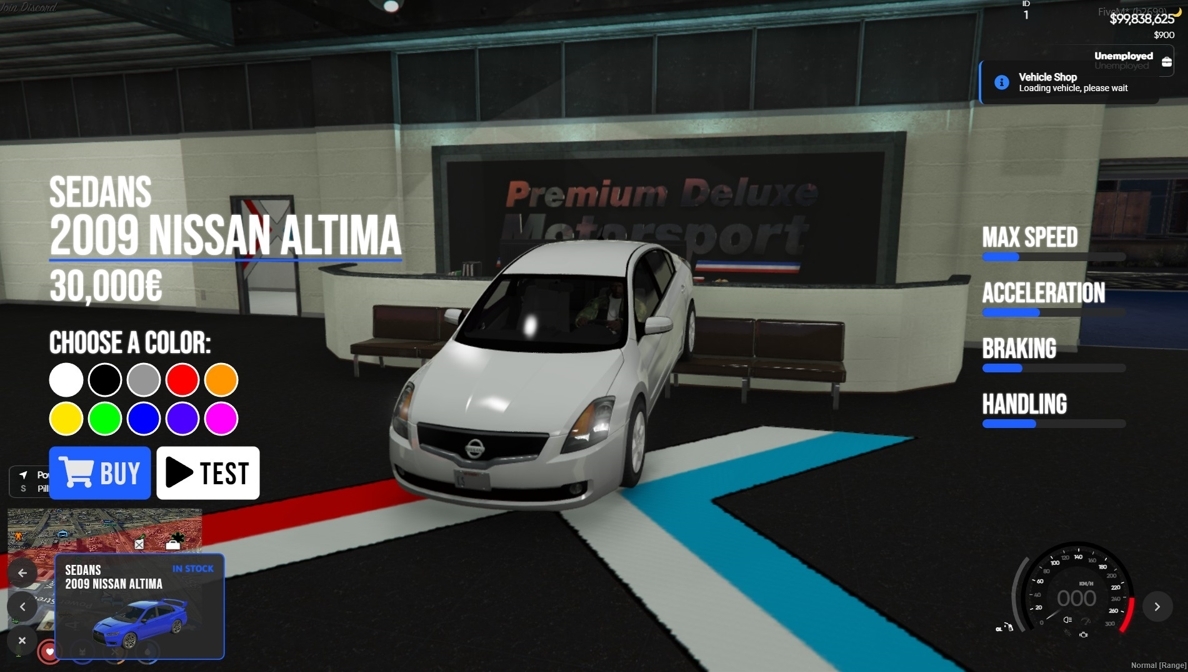

Purchasing Properties
Players have the opportunity to own a slice of land in CivLife, by choosing between pre-made housing options already in game, or requesting a property addition on the forums.
To purchase a property, simply approach any for sale location and follow the prompts at the door. Following your successful purchase of the property, you may enter your dwelling and begin customizing it as you see fit.

Accessing & Storing Your Vehicles
After you’ve purchased your own vehicle, you can access or store your vehicle using any available garage. With the garage menu, you can view stored vehicles and their information. To store your vehicle, simply park your vehicle in the red car icon near the garage access menu.
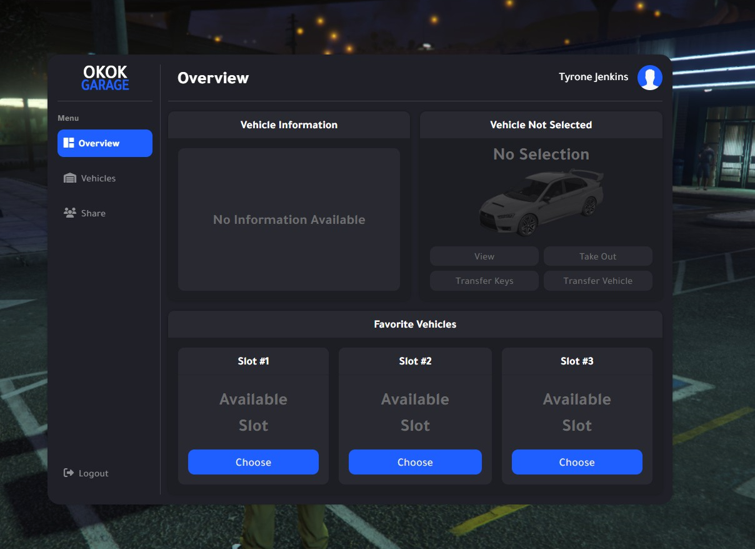
Calling For Help
If your character encounters a situation requiring emergency services, simply type /911 in the chatbox and provide a description of your incident. In order to do this, you must have a phone in your inventory. This will generate a call for service to Police, Fire, and EMS.
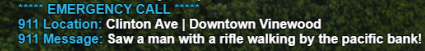
What’s Next?
Now that you’ve understood the basics, it’s time to get started with other players. In CivLife, the opportunities are limitless - start your own business, join a gang, or even become a member of Public Safety in Fire, EMS, or Police services. Check out our main forums for factions, businesses, and event opportunities. We will see you on the streets!