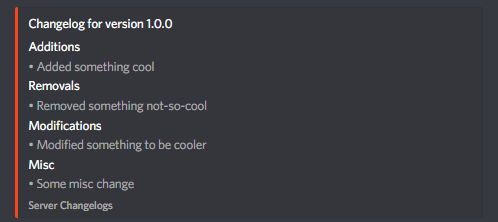This is a resource i wrote pretty quickly. Its name is pretty self explanatory, and will generate a embed like:
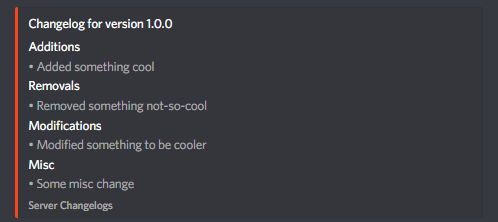
The separate fields will appear/dissapear depending on if any of them types are present.
Format:
in the changelog.json file (or whatever you decide to rename it to using the convar) there are 2 values that must be changed for changelogs:
Version - This is what the resource actually checks to see whether or not a new change should be pushed to Discord.
Changes - The actual changes you want to show
The changes follows a specific format as well:
+ at the start of the entry is an addition. e.g. "+ Added something cool"
- at the start of the entry is a removal
* at the start of the entry is a modification
and finally, nothing at the start is a misc change/other info
Convars
set changelog_webhook "webhook" # This one is necessary, set to discord webhook
set changelog_filename "changelog.json" # optional, will default to changelog.json
Download it Here!
16 Likes
Beautiful thanks for this!
1 Like
can you write a video or a proper description that you can adjust it
Pretty neat! Adding a feature for tagging @here / @everyone could be a neat addition!
Im having an issue getting into to read the discord webhook… Everything else is fine it changes the .json file but doesn’t send it to discord PLEASE help I have the green webhook and config found! message but nothing is sent to discord
I’ll have a look now, just woke up
Works fine here, are you actually upping the version (not the DO_NOT_CHANGE one, but the one called Version)
So cool, IllusiveTea! Great work!
Yes I update the version and in the console it says webhook and config found! checking config file…
Changelog Version Updated after that it doesn’t send it to discord. So just to make sure im doing this right. Add the files to resource. in server.cfg add Start changelogs. Go down to convars add set changelog_webhook “discord webhook URL” and set changelog_filename “changelog.json”
WOW NVM HAHAH I must have been to tired to realize to go into the server and update what what was added and then go into server and do /restart changelogs… WOW haha
can you write a video or a proper description that you can adjust it
What dont you get? you literally change the changelog entry in the json???
like:
"Changelog": [
"+ Added something",
"* Changed Something"
]
it literally says it right here in the topic:
Changes - The actual changes you want to show
The changes follows a specific format as well:
+ at the start of the entry is an addition. e.g. "+ Added something cool"
- at the start of the entry is a removal
* at the start of the entry is a modification
and finally, nothing at the start is a misc change/other info
So i am unable to get this to work, even tho its green and giving me a good response. Any Recommendations? Also i am able to Curl the https site and get a response from the DiscordApp API via the Terminal.
What do you mean that you “go down to convars”? Where are you putting them because I’m having the same issue of it reading but not sending.
For people curious about the colour of the embed (I.e. the orange bar at the side of the embed as shown in the screenshot) it appears to use from my experience a decimal colour code format which is 7 digits long. You can go to here if you wish to change it, remember to use the “Decimal” value once you have chosen your colour.
https://www.mathsisfun.com/hexadecimal-decimal-colors.html
( Maybe someone can make a PR to possibly add the colour to the config )
Anyone happen to know how to add @everyone @here discord mentions prior to the embed changelog!?