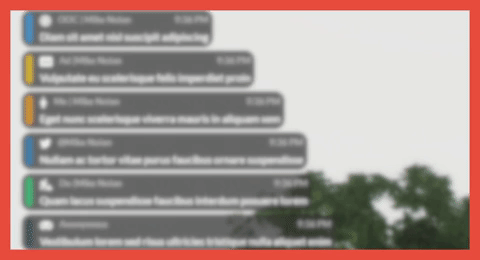
💬 CC RP Chat
Introducing CC RP Chat, a resource designed for FiveM Roleplay servers. Built upon the captivating theme of cc-chat, this powerful chat resource enhances the immersive experience of your RP community. With CC RP Chat, communication among players becomes seamless and engaging, fostering a vibrant and interactive environment. Elevate your FiveM RP server with this feature-rich chat solution tailored to enhance your roleplaying adventures.
Report Bug - Request Feature
 Showcase
Showcase
Screenshots

TODO
 Important Notice
Important Notice
CC RP Chat is a newly released resource that is currently undergoing stabilization and optimization. While it is available for use on servers, please be aware that it may not be 100% stable or function exactly as intended. There is a possibility of encountering issues or unexpected behavior when using CC RP Chat. We appreciate your patience and understanding as we actively work on resolving any reported issues and improving the resource’s stability. Your feedback and bug reports are valuable in helping us refine CC RP Chat for a smoother and more reliable experience.
 Features
Features
- ESX/QB support
- Proximity Chat
- Join/Leave messages
- Discord Integration (webhooks)
- Free Forever
 Installation
Installation
Official guide to installing CC RP Chat.
Dependencies
Download
- Download the latest releases of cc-rpchat.
Install
- Create a new folder in your resources folder named
cc-rpchat - Extract the archive’s contents to your
cc-rpchatfolder. - ensure
cc-rpchatanywhere after thechat&cc-chatresources in yourserver.cfg.
 Source Code
Source Code
CC RP Chat’s source code can be found on GitHub.
You can use and edit this code to your liking as long as you don’t ever claim it to be your own code and always provide proper credit. You’re not allowed to sell cc-rpchat or any code you take from it. If you want to release your own version of cc-rpchat, you have to link the original GitHub repo, or release it via a Forked repo.




