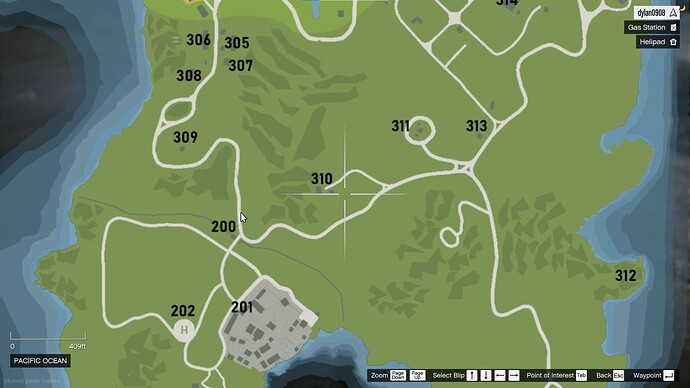You read that correctly!
I GIVE YOU THE CAYO PERICO POSTAL MAP WITH POSTAL SCRIPT SUPPORT!
Dependencies, download first
Required, You obviously will need Cayo Perico, my preferred version is this : The Cayo Perico Island Available for FiveM [FREE]
Required : Nearest Postal Script [FREE]
Not required but I REALLY don’t know why you would use it without : [Release] Postal Code Map & Minimap - New & Improved - v1.3 [FREE]
Notable features :
-
I added the 2 helipads (postal 202 and 306) to the minimap for a nice little visual aid.
-
I added the runway numbers (accurate heading) for the airstrip! that way there is no guess work!
Install Instructions :
assuming you have installed both dependencies
- Download v1.2
Cayo Postal Map.rar (1.4 MB)
Please DELETE V1.1, download V1.2 and install the most appropriate version for you V1.1 had a screw up where the runway numbers were incorrectly numbered. Proper runway heading should indicate Runway 07 facing inland and Runway 25 facing the ocean.
Inside you will find 3 things, a resource called minimap_cayo (thats the map itself). and 2 “new-postals.json” files. Please follow the readme contained within the folder to determine which version is best for you.
Install instructions :
Lets do the easy part first…
-
Drag and drop minimap_cayo into your /resources/ directory and ensure minimap_cayo in your server.cfg. Congrats thats done!
-
locate your nearest-postal folder from within your /resources/ directory. Inside you will find the related mod files including new-postals.json… this is where you may feel the need to make a backup as you are about to overwrite that file!
Note: If you have a previously modified postal script (other than just cayo perico postals) please skip step 4. Proceed to step 4A. If you have an unmodified version of “new-postals.json” and simply want to add cayo, please read 4a and skip 4b.
4a. Drag and drop the NEW new-postals.json from my Cayo Postal Map’s “unmodified” and replace the one currently in the nearest-postal script.
4b. Copy the postals found in my Cayo Postal Map’s “modified” and paste them into your previously modifed new-postals.json along with your other postals.
Thats all! enjoy!
Version History
V1.0 Original release
V1.1 Easier Install
Added options for those who have a, previously modified, postal scripts to simply, and easily, copy paste the Cayo Perico specific postals and add them to their, already modified, “new-postals.json” file.
Added an updated CLEAN version for those who have never previously modified their version of the postal script. This is an unedited version of the “new-postals.json” postal script where the only changes is the addition of the Cayo Perico postals.
V1.2 Latest Update - Hotfix
Fixed faulty runway numbering in V1.1 where the runway numbers were incorrectly numbered. Proper runway heading should indicate Runway 07 facing inland and Runway 25 facing the ocean.
NOTE :
I know that other scripts use postals differently, in my personal case, such as Mad’s helicam script and rHud or JGHud.
For rHud, simply take the new-postals.json from my download and rename it to postals.json, then drag and drop it into /rhud/data/ replacing the old postals (which is the same postals linked above)
for Mad’s helicam script simply make your way to the mod’s directory where you will find the config.lua.
make sure that
Config.ShowPostalCodes = true
Config.PostalResource = “nearest-postal”
Config.PostalFile = “new-postals.json”
This means that it will look for the nearest-postal resource (which you would need to have downloaded this as mentioned) and specifically take the new-postals.json which you just replaced to include the added Cayo Postals! Enjoy POSTAL OVERLAY in your helicam!
Special Thanks
Thank you to all of those who released the above listed mods for free! allowing me to also produce something I feel that many can enjoy… also for free! Thank you Hedwig from Map4All for giving me the approval to reupload your cayo-perico coloured atlas map with postals!