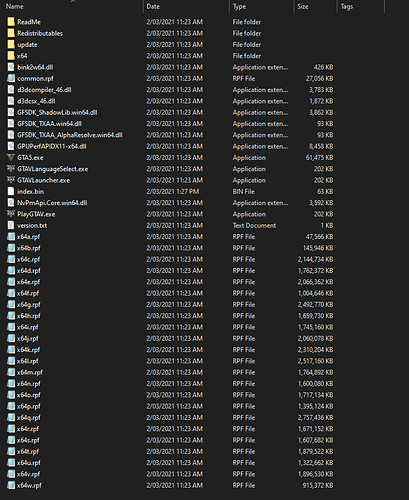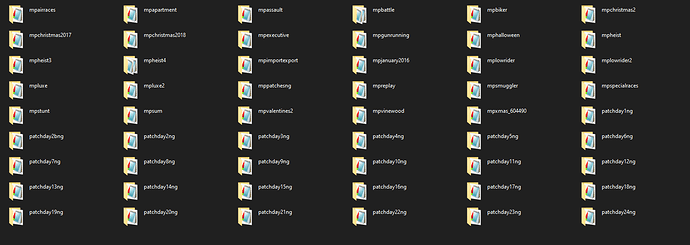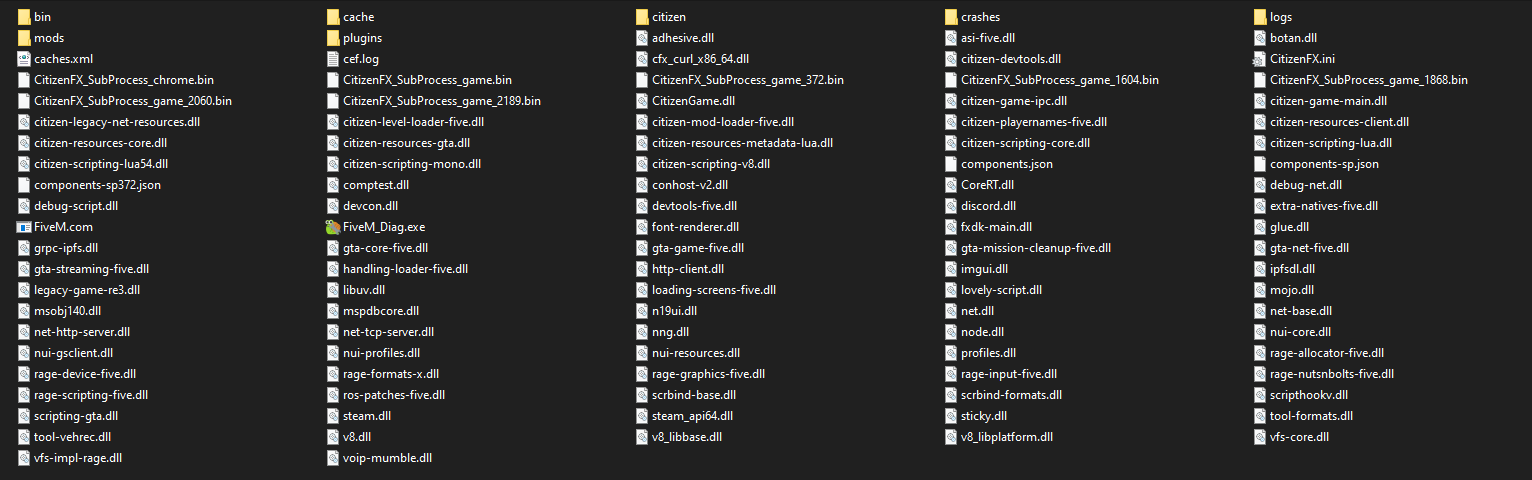My issue:
The best thing to do is to watch the clip I linked here: click
I teleport when I’m sitting in someone’s car. I am always teleported to the car when the driver stops driving.
Other players are very laggy they walk without animation and it looks like they teleport too. Sometimes they flicker, but I think that’s because of the teleportations.
And no, it’s not my internet. I have 1Gbit/s DL 50MBit/s UL and the ping is always around 7-12 ms.
I tried so hard and got so far, but in the end it doesn’t even matter (In The End by Mellen G  )
)
I really don’t know what to do…
GTA V version: Latest 1.0.2215.0
Up to date?
- Windows: Yes
- Rockstar Games: Yes
- Steam: Yes FiveM: Yes
Legit or Pirate copy? Legit
Steam/CD/Social Club? Social Club
Windows version? Windows 10 (Version 20H2 OS Build 19042.804)
Did you try to delete caches.xml and try again? Yes
Error screenshot (if any) No crashes (see clip)
System specifications:
- AMD Ryzen 1600 @4.0 GHz
- Nvidia GTX 1060 6GB
- 16GB 2999MHz DDR4 RAM
- Installed on Samsung 970 evo Plus (SSD)
What did you do to get this issue? Just playing
What server did you get this issue on? everyone except my own clean one
CitizenFX crash zip file: Didn’t get one, beacause no crashes 
CitizenFX.log file: CitizenFX_log_2021-03-02T140016.log (1011.1 KB)
.dmp files/report IDs Didn’t get one, beacause no errors 
If an issue with starting: I don’t have an issue with starting but here are some PNGs
GTA V folder screenshot
GTA V/update/x64/dlcpacks screenshot
Filepath to FiveM folder
C:\Users\Admin\AppData\Local\FiveM\FiveM.exe
FiveM client folder screenshot
Which antivirus/firewall software are you using? Default Windows Defender (Up-To-Date)
Did you try to disable/uninstall your Anti-virus? Disable Yes, uninstall… You can’t uninstall Windows Defender 
Also add what you already tried so far.
- Reinstalled GTA V (4-5 Times)
- Reinstalled FiveM (2-3 Times)
- Cleared the FiveM Cache folder (I can’t count that far)
- Cleared the temp folder C:\temp\
- Using older and newer Drivers for GPU
- Different OC Settings (Max OC and Stock Frequences)
- Use other settings (In GTA V and in Geforce Experience)
- Use different DNS servers (1.1.1.1 / 8.8.8.8 / 8.8.4.4)
What worked for me:
I have installed a graphics card from AMD and the problem was gone, but this is not a solution for people who do not want to have another graphics card, so I would not rate the issue as solved yet, because maybe you can help other people with some solutions below in the comments.