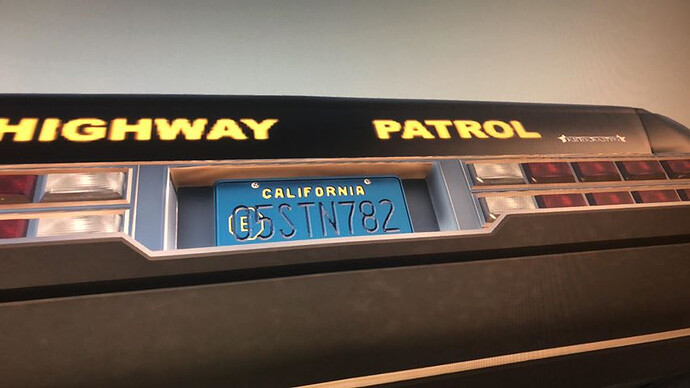I’m trying to change the colors of the game cards, in normal GTA V (History Mode) this works very well! But moving to FiveM looks broken. Does anyone know how to help me in what is missing, or doing wrong?
CARCOLS.META
<?xml version="1.0" encoding="UTF-8"?>
<CVehicleModelInfoVarGlobal>
<VehiclePlates>
<Textures>
<Item>
<TextureSetName>Standard White</TextureSetName>
<DiffuseMapName>plate01</DiffuseMapName>
<NormalMapName>plate01_n</NormalMapName>
<FontExtents x="0.08000000" y="0.35500000" z="0.92000000" w="0.81600000"/>
<MaxLettersOnPlate x="7.00000000" y="1.00000000"/>
<FontColor value="0xFF080808"/>
<FontOutlineColor value="0x00FFFFFF"/>
<IsFontOutlineEnabled value="false"/>
<FontOutlineMinMaxDepth x="0.47500000" y="0.50000000"/>
</Item>
<Item>
<TextureSetName>Yellow Plate</TextureSetName>
<DiffuseMapName>plate02</DiffuseMapName>
<NormalMapName>plate02_n</NormalMapName>
<FontExtents x="0.08000000" y="0.35500000" z="0.92000000" w="0.81600000"/>
<MaxLettersOnPlate x="7.00000000" y="1.00000000"/>
<FontColor value="0xFF8A0B00"/>
<FontOutlineColor value="0x00FFFFFF"/>
<IsFontOutlineEnabled value="false"/>
<FontOutlineMinMaxDepth x="0.47500000" y="0.50000000"/>
</Item>
<Item>
<TextureSetName>Blue Plate</TextureSetName>
<DiffuseMapName>plate03</DiffuseMapName>
<NormalMapName>plate03_n</NormalMapName>
<FontExtents x="0.08000000" y="0.35500000" z="0.92000000" w="0.81600000"/>
<MaxLettersOnPlate x="7.00000000" y="1.00000000"/>
<FontColor value="0xFF47783C"/>
<FontOutlineColor value="0x00FFFFFF"/>
<IsFontOutlineEnabled value="false"/>
<FontOutlineMinMaxDepth x="0.47500000" y="0.50000000"/>
</Item>
<Item>
<TextureSetName>White Plate 2</TextureSetName>
<DiffuseMapName>plate04</DiffuseMapName>
<NormalMapName>plate04_n</NormalMapName>
<FontExtents x="0.08000000" y="0.35500000" z="0.92000000" w="0.81600000"/>
<MaxLettersOnPlate x="7.00000000" y="1.00000000"/>
<FontColor value="0xFF221918"/>
<FontOutlineColor value="0xFFFF0000"/>
<IsFontOutlineEnabled value="false"/>
<FontOutlineMinMaxDepth x="0.10000000" y="0.50000000"/>
</Item>
<Item>
<TextureSetName>Police guv plate</TextureSetName>
<DiffuseMapName>plate05</DiffuseMapName>
<NormalMapName>plate05_n</NormalMapName>
<FontExtents x="0.08000000" y="0.35500000" z="0.92000000" w="0.81600000"/>
<MaxLettersOnPlate x="7.00000000" y="1.00000000"/>
<FontColor value="0xFF0055C4"/>
<FontOutlineColor value="0x00FFFFFF"/>
<IsFontOutlineEnabled value="false"/>
<FontOutlineMinMaxDepth x="0.47500000" y="0.50000000"/>
</Item>
<Item>
<TextureSetName>yankton plate</TextureSetName>
<DiffuseMapName>yankton_plate</DiffuseMapName>
<NormalMapName>yankton_plate_n</NormalMapName>
<FontExtents x="0.08000000" y="0.35500000" z="0.92000000" w="0.81600000"/>
<MaxLettersOnPlate x="7.00000000" y="1.00000000"/>
<FontColor value="0xFF000000"/>
<FontOutlineColor value="0xFF2BFF05"/>
<IsFontOutlineEnabled value="false"/>
<FontOutlineMinMaxDepth x="0.47500000" y="0.50000000"/>
</Item>
</Textures>
<DefaultTexureIndex value="4"/>
<NumericOffset value="0"/>
<AlphabeticOffset value="10"/>
<SpaceOffset value="63"/>
<RandomCharOffset value="36"/>
<NumRandomChar value="4"/>
</VehiclePlates>
</CVehicleModelInfoVarGlobal>