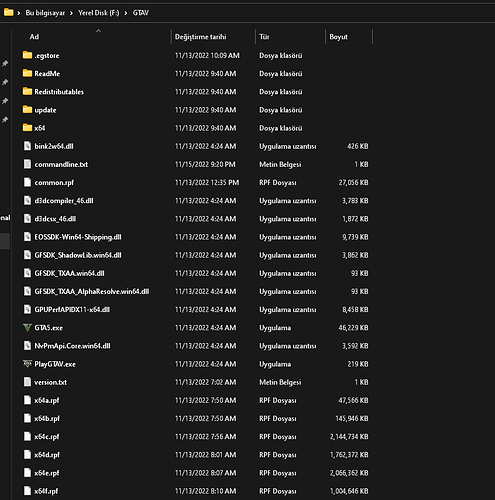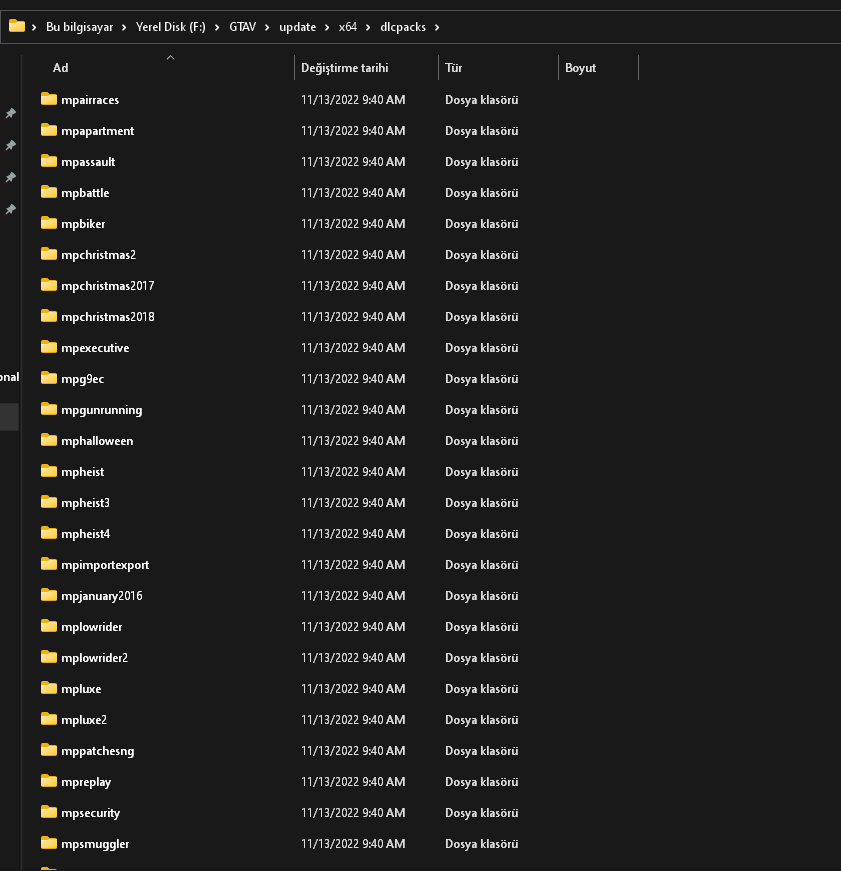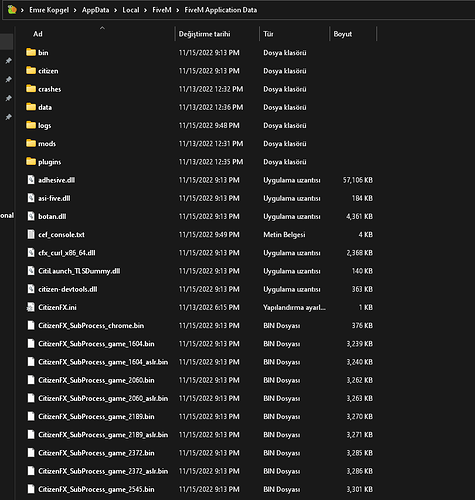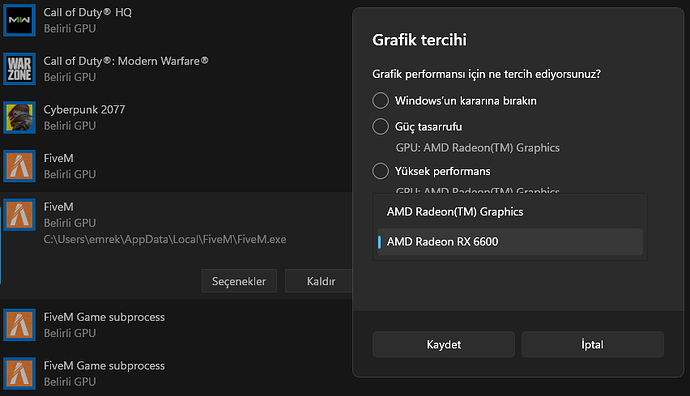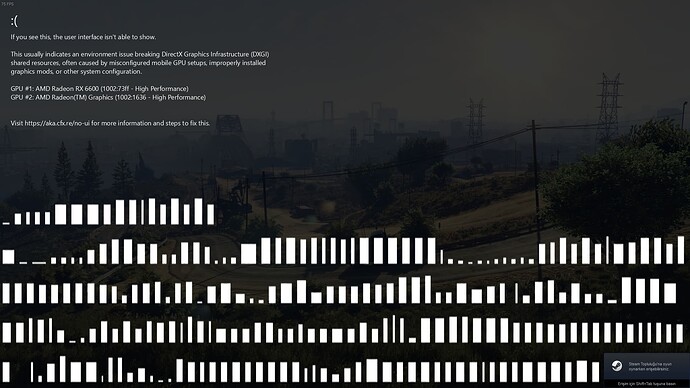LATEST:
UPDATED:
LEGIT %200:
EPIC GAMES:
Windows 11 Pro 21H2:
no what?
Ryzen 3 4300GE (APU) RX 6600 GPU MSI B550M PRO-VDH CORSAIR 2X8 3600MHZ (ALL DRIVERS LATEST)
CitizenFX crash zip file (‘Save information’ on a crash):
dont have any crash file
logs/CitizenFX_log files:
.dmp files/report IDs:
If you can’t start the game at all
GTA V folder screenshot:
GTA V/update/x64/dlcpacks screenshot:
Filepath to FiveM folder:
???
FiveM client folder screenshot:
Which antivirus/firewall software are you using?
WINDOWS DEFENDER ONLY
Did you try to disable/uninstall your Anti-virus?
NO
Important parts
What is the issue you’re having?
I have two(2) gpus 1-apu 2-gpu, i get my monitor from my apu gpu i cant get it from my main gpu because my monitor is only support vga so i getting my screen from motherboard — my game launches at my apu i want to play at my main gpu when i change it from settings:
i gaves this error
What are you trying to do?
trying to launch fivem with my main gpu
What have you tried already to fix the issue?
nothing
What did you do to get this issue?
changed gpu from settings
What server did you get this issue on? Be specific and name some, ‘all of them’ by itself isn’t useful!
no server
help pls
LAST THREE LOG FILES logs/CitizenFX_log files:
CitizenFX_log_2022-11-13T093128.log (72.1 KB)
CitizenFX_log_2022-11-13T094056.log (804.5 KB)
CitizenFX_log_2022-11-13T094308.log (3.4 MB)