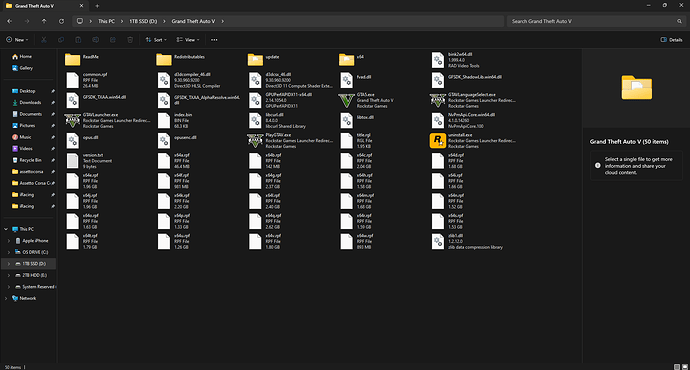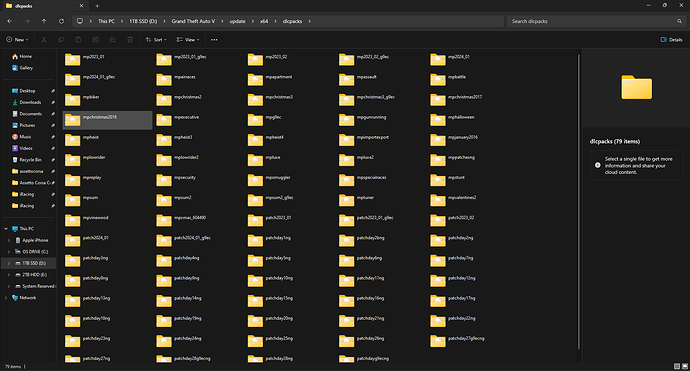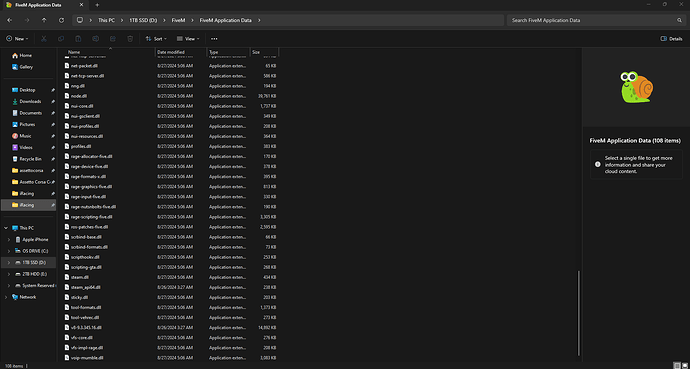Environment questions
GTA V version: 1.0.3274.0
Up to date: Yes
Legit or Pirate copy: Legit
Purchased where - Steam/Rockstar Launcher/Epic: Rockstar Launcher & Steam
Windows version: 22H2 (Build 22621.4037)
Did you try to delete content_index.xml and try again? Yes.
System specifications: https://pcpartpicker.com/list/bRtCjH
CitizenFX crash zip file (‘Save information’ on a crash):
CfxCrashDump_2024_08_27_09_12_16.zip (1.5 MB)
CfxCrashDump_2024_08_26_23_23_30.zip (1.5 MB)
CfxCrashDump_2024_08_26_23_32_43.zip (1.5 MB)
CfxCrashDump_2024_08_27_08_21_30.zip (2.1 MB)
CfxCrashDump_2024_08_27_09_00_37.zip (1.5 MB)
logs/CitizenFX_log files:
CitizenFX_log_2024-08-27T091628.log (917.3 KB)
CitizenFX_log_2024-08-27T090609.log (905.2 KB)
CitizenFX_log_2024-08-27T090040.log (904.7 KB)
CitizenFX_log_2024-08-27T085354.log (904.8 KB)
CitizenFX_log_2024-08-27T084317.log (904.6 KB)
.dmp files/report IDs:
si-f1c8a0e7b6434f1e9fa673b0cbbbcc56
a5e3130f-02e0-4b18-b564-ebe9960e35fc.dmp (8.2 MB)
798b5c54-c314-4e48-af33-335bfbb53caa.dmp (8.4 MB)
2a0188cc-6537-4ed6-b28a-0ea57ab4d4c3.dmp (8.5 MB)
8d877e20-cccf-4049-8684-31bdf427ab8a.dmp (9.2 MB)
33d86b7f-c26b-4897-a68d-41f043e4f874.dmp (8.3 MB)
If you can’t start the game at all
GTA V folder screenshot:
GTA V/update/x64/dlcpacks screenshot:
Filepath to FiveM folder:
D:\FiveM
FiveM client folder screenshot:
Which antivirus/firewall software are you using?
Malwarebytes / Windows Security
Did you try to disable/uninstall your Anti-virus?
Yes. Also tried turning off firewall and adding an exception.
Important parts
What is the issue you’re having?
The issue I am having is that I am unable to connect to any FiveM server. Loading into the server goes as normal. Then a black screen occurs with a loading symbol in the bottom right. Sometimes it will hang while downloading the last asset but the screen will still be black. Then the game proceeds to crash with an “Early-Exit Trap” error.
What are you trying to do?
I am trying to join any server listed in the server browser.
What have you tried already to fix the issue?
I have reinstalled windows(kept a majority of my files), tried reinstalling everything (Rockstar Games launcher, Steam, FiveM, GTA V), tried reinstalling everything onto the same drives and tried with each drive, I’ve switched internet service providers, I’ve ran SFC scans, DISM scans, windows diagnostic utility, windows memory diagnostic, ran memtest86 (no errors), ran intel processor diagnostic tool, I’ve tried running FiveM in different compatibility modes, I’ve tried all the update channels (release, beta, & latest), I’ve tried disabling antivirus and reinstalling everything, I’ve updated graphics drivers(clean , I’ve deleted caches, prefetch, temps folders in windows, I’ve updated bios (intel microcode fix), I’ve reinstalled source sdk, I’ve reinstalled redistributibles. I’ve reinstalled DirectX. I’ve ran troubleshooters. I’ve tried underclocking CPU and have tried disabling XMP profiles. I have tried other XMP profiles. I’ve deleted FiveM caches. I have also tried deleting “UpdateChannel=canary” in CitizenFX.ini. I’ve tried verifying game files. I’ve tried running FiveM in pure mode by adding “-pure_1” to the end of the shortcut target. I’ve tried GTA from Steam and Rockstar Games launcher. I’ve tried closing all other running applications and only ran Steam and FiveM, I’ve ran countless malware scans and ran registry repair tools, I’ve also bought new parts for my pc (CPU, MOBO, RAM, CPU Cooler, GPU). I don’t know what else to try. I’ve done so much googling and countless of hours of troubleshooting. I’ve had this issue since for almost a year now and nothing seems to fix it.
Error screenshot (if any):
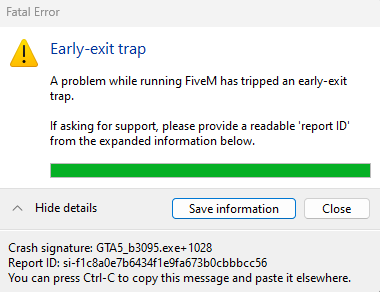
What did you do to get this issue?
I have had this issue for so long I can’t even remember. I think it started happening randomly, but it could’ve also begun to occur when I was trying out different visual mods. A full reinstall should’ve fixed the issue if that was the case though.
What server did you get this issue on? Be specific and name some, ‘all of them’ by itself isn’t useful!
Newday RP (connect ndrp.gg) is what I have been trying to play on, but it happens with every single other server.
Previous servers I have tried:
EchoRP
RSM Freeroam
Mega’s Games
Impulse99
Additional comments
To reproduce this issue:
Step 1: Install Steam.
Step 1: Install Rockstar.
Step 2: Install GTA V
Step 3: Install FiveM.
Step 4: Launch FiveM with steam and discord open.
Step 5: Connect Cfx.re Account.
Step 6: Join any server.
Step 7. Let it load until game eventually black screens and crashes and throws Early Exit Trap error.
ETW Trace File: 2024-08-24_15-23-25_littl.etl - Google Drive