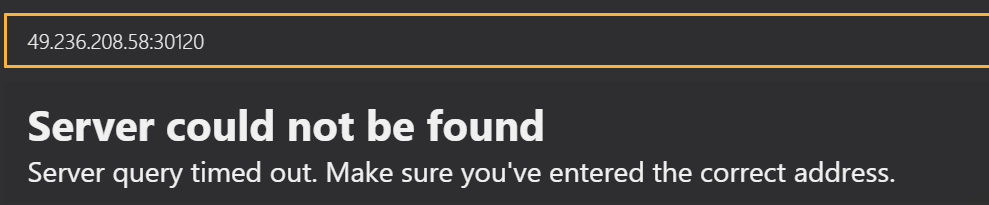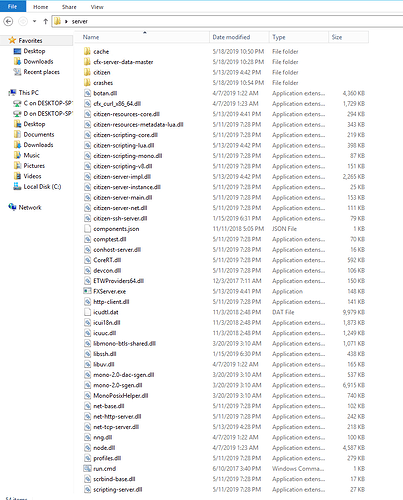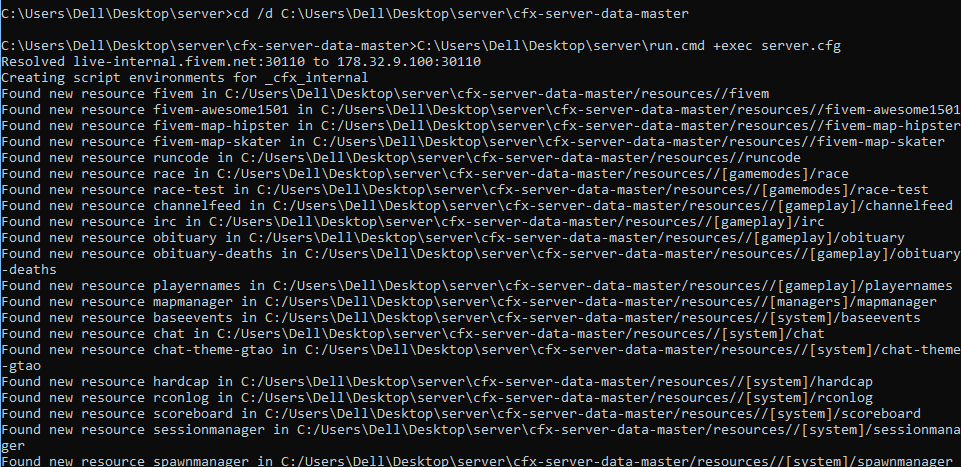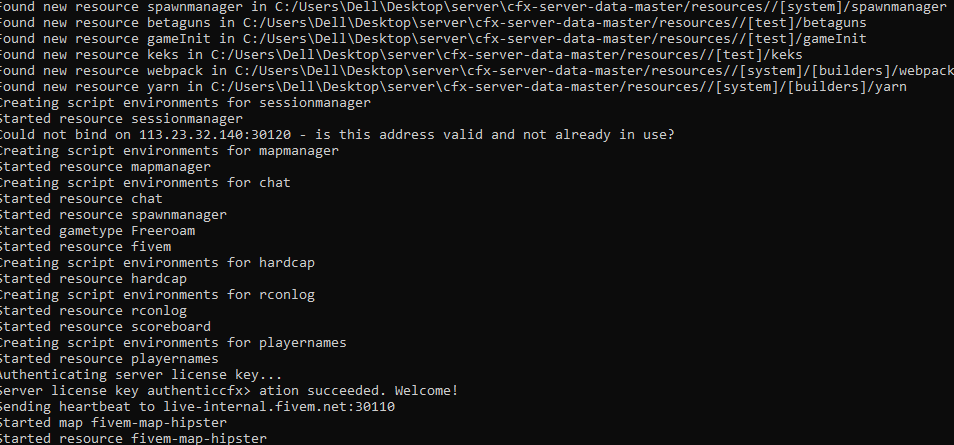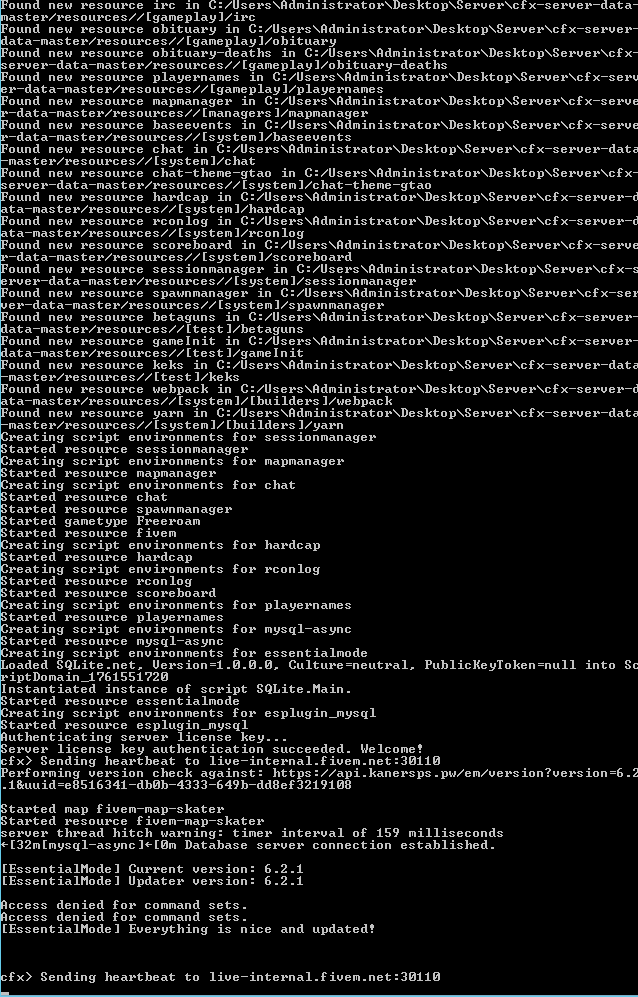GTA V version? Lastest version
Up to date? Yes
Legit or Pirate copy?
Steam/CD/Social Club? Steam
Windows version? 10
Did you try to delete caches.xml and try again? Yes
Error screenshot (if any)
System specifications
What did you do to get this issue?
What server did you get this issue on?
CitizenFX.log file
.dmp files/report IDs
If an issue with starting:
GTA V folder screenshot
GTA V/update/x64/dlcpacks screenshot
Filepath to FiveM folder
FiveM client folder screenshot
Did you try to disable/uninstall your Anti-virus? Yes
I already open port 30120
# You probably don't want to change these!
# Only change them if you're using a server with multiple network interfaces.
endpoint_add_tcp "0.0.0.0:30120"
endpoint_add_udp "0.0.0.0:30120"
# These resources will start by default.
start mapmanager
start chat
start spawnmanager
start sessionmanager
start fivem
start hardcap
start rconlog
start scoreboard
start playernames
# This allows players to use scripthook based plugins such as lambda menu.
# Set this to 0 to disallow scripthook.
sv_scriptHookAllowed 1
# Uncomment this to enable RCON. Make sure to change the password.
#rcon_password changeme
# A comma-separated list of tags for your server.
# For example:
# - sets tags "drifting, cars, racing"
# Or:
# - sets tags "roleplay, military, tanks"
sets tags "default"
# Set an optional server info and connecting banner image url.
# Size doesn't matter, any banner sized image will be fine.
#sets banner_detail "http://url.to/image.png"
#sets banner_connecting "http://url.to/image.png"
# Set your server's hostname
sv_hostname "My new FXServer!"
# Nested configs!
#exec server_internal.cfg
# Loading a server icon (96x96 PNG file)
#load_server_icon myLogo.png
# convars which can be used in scripts
set temp_convar "hey world!"
# Uncomment this line if you do not want your server to be listed in the server browser.
#sv_master1 ""
# Want to only allow players authenticated with a third-party provider like Steam?
# Don't forget Social Club is a third party provider too!
#sv_authMaxVariance 1
#sv_authMinTrust 5
# Add system admins
add_ace group.admin command allow # allow all commands
add_ace group.admin command.quit deny # but don't allow quit
add_principal identifier.steam:110000112345678 group.admin # add the admin to the group
# Hide player endpoints in external log output.
sv_endpointprivacy true
# Server player slot limit (must be between 1 and 32)
sv_maxclients 32
# License key for your server (https://keymaster.fivem.net)
sv_licenseKey```