hey i have a problem i got my self a swet cars pack when i wanted to fix a cars handeling cz no matter how much i change nothing hapens but as soon as i make it its own file if then i can edit the handeling so what could be the problem. is there like a (Handling not found then use these meta for car) or smh cz that sucks i cant edit any car in the file pleas heal . like it there smh i need to remove?
Make sure the handling file you’re editing is being called in the vehicles.meta
Some creators will add handling files, but not put the right name in the vehicles.meta
For Example in vehicles.meta:
<Item>
<modelName>elegyheritage</modelName>
<txdName>elegyheritage</txdName>
<handlingId>ELEGYHE</handlingId>
<gameName>ELEGYH</gameName>
Handling ID should match the name in the handling.meta file:
<Item type="CHandlingData">
<handlingName>ELEGYHE</handlingName>
<fMass value="1700.000000" />
the problem is that these also match cz if they dident the car wont spawn mater a fact i tried to remove the handling file (ONLY EMPTYD IT) and the cars still spawin and i do not have any other cars on the server files
I’m not sure what you’re saying here, but I’ll try to respond.
Deleting the handling will default to a default handling file, so it doesn’t matter if you delete it. If you can, share your files here for us to diagnose the issue, as I’m not sure you’re understanding how the handling/vehicle meta files work.
sure
handling.meta (1.3 MB)
vehicles.meta (886.3 KB)
Other than the vehicles you’re using violate ToS, I don’t see issues with the handling files you’re using.
vehicles.meta
<Item>
<modelName>fc3s</modelName>
<txdName>fc3s</txdName>
<handlingId>fc3s</handlingId>
<gameName>fc3s</gameName>
handling.meta
<Item type="CHandlingData">
<handlingName>fc3s</handlingName>
What is the issue you’re having specifically? You want to edit only these values:
<fMass value="1900.000000" />
<fInitialDragCoeff value="11.220000" />
<fPercentSubmerged value="85.000000" />
<vecCentreOfMassOffset x="0.000000" y="-0.150000" z="0.000000" />
<vecInertiaMultiplier x="1.200000" y="1.200000" z="1.600000" />
<fDriveBiasFront value="0.450000" />
<nInitialDriveGears value="6" />
<fInitialDriveForce value="1.570000" />
<fDriveInertia value="0.600000" />
<fClutchChangeRateScaleUpShift value="1.600000" />
<fClutchChangeRateScaleDownShift value="1.600000" />
<fInitialDriveMaxFlatVel value="120.000010" />
<fBrakeForce value="2.500000" />
<fBrakeBiasFront value="0.500000" />
<fHandBrakeForce value="6.700000" />
<fSteeringLock value="83.000000" />
<fTractionCurveMax value="1.200000" />
<fTractionCurveMin value="1.400000" />
<fTractionCurveLateral value="25.000000" />
<fTractionSpringDeltaMax value="0.150000" />
<fLowSpeedTractionLossMult value="0.150000" />
<fCamberStiffnesss value="0.000000" />
<fTractionBiasFront value="0.600000" />
<fTractionLossMult value="0.600000" />
<fSuspensionForce value="2.600000" />
<fSuspensionCompDamp value="1.700000" />
<fSuspensionReboundDamp value="2.400000" />
<fSuspensionUpperLimit value="0.100000" />
<fSuspensionLowerLimit value="-0.160000" />
<fSuspensionRaise value="-0.00000" />
<fSuspensionBiasFront value="0.500000" />
<fAntiRollBarForce value="0.700000" />
<fAntiRollBarBiasFront value="0.600000" />
<fRollCentreHeightFront value="0.250000" />
<fRollCentreHeightRear value="0.220000" />
<fCollisionDamageMult value="0.700000" />
<fWeaponDamageMult value="0.000000" />
<fDeformationDamageMult value="0.500000" />
<fEngineDamageMult value="0.800000" />
<fPetrolTankVolume value="65.000000" />
<fOilVolume value="5.000000" />
<fSeatOffsetDistX value="0.050000" />
<fSeatOffsetDistY value="0.100000" />
<fSeatOffsetDistZ value="0.000000" />
so for example if edite the
<fInitialDriveForce value="1.570000" />
and
<fInitialDriveMaxFlatVel value="120.000010" />
to
<fInitialDriveForce value="4.570000" />
and
<fInitialDriveMaxFlatVel value="320.000010" />
nothing changes
the car performance in game stys the same
The values didn’t come through,
use the ``` symbol around the code (before and after) so it shows up.
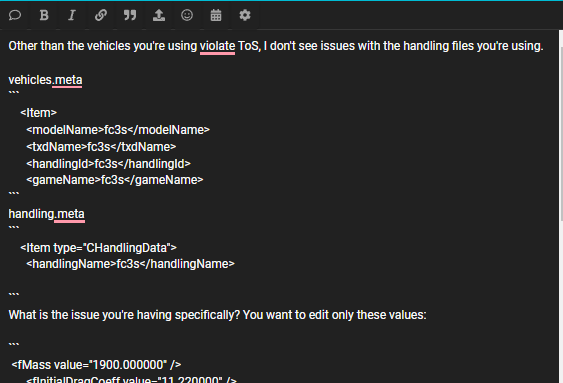
so for example if edite the
<fInitialDriveForce value="1.570000" />
and
<fInitialDriveMaxFlatVel value="120.000010" />
to
<fInitialDriveForce value="4.570000" />
and
<fInitialDriveMaxFlatVel value="320.000010" />
nothing changes
the car performance in game stys the same
Try just setting: fInitialDriveForce to 1.0 and fInitialDriveMaxFlatVel to 320.0, you may want to lower the drag also.
Sometiems using extremely large numbers will have weird unintended side effects.
the problem is i dont get any effect
the handeling stays 100% the same