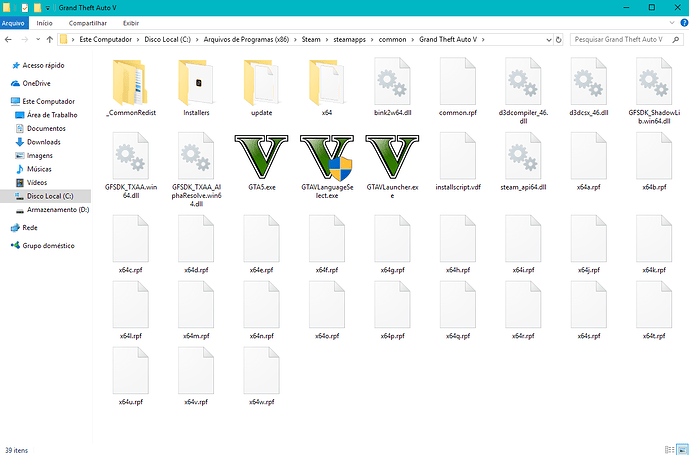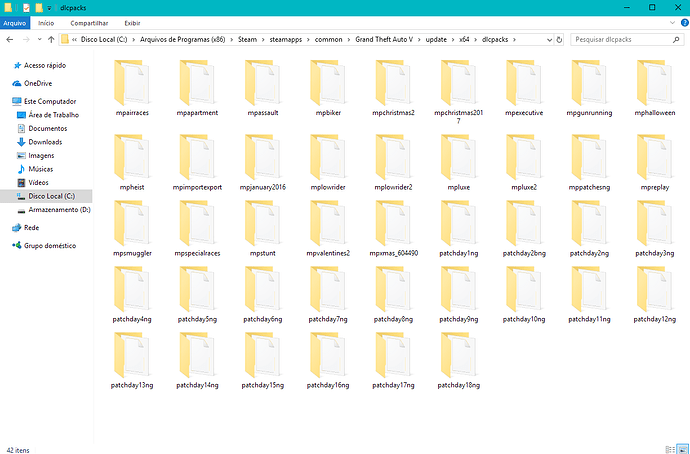GTA V version? - 1.0.1365.1
Up to date? - Yes
Legit or Pirate copy? - Legit
Steam/CD/Social Club? - Steam
Windows version? - Windows 10 up to date
Did you try to delete caches.xml and try again? - It doesn’t even exist
Error screenshot (if any)
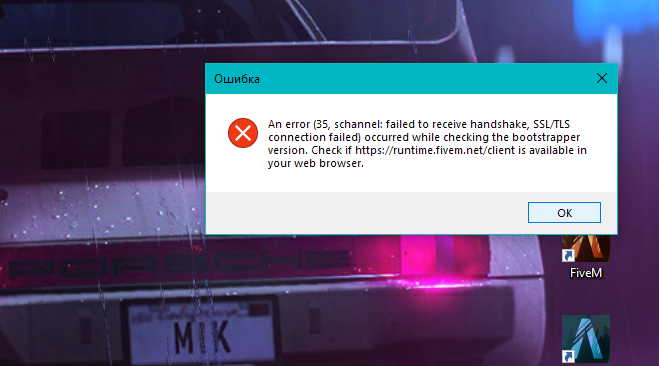
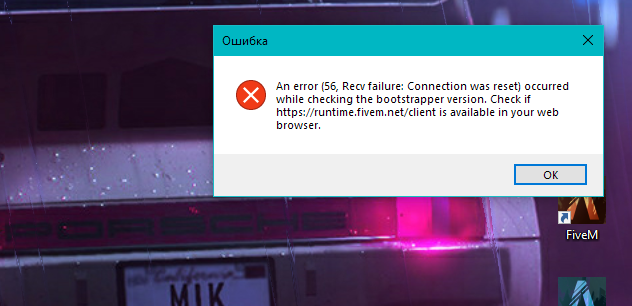
Plus Curl Code 0x38 that happened a few times but I didn’t get a SS of it. I repeatedly clicked on the installer and each time I would get a different error and a few times it would start to download and fail and then it said it was already installed once and then I tried to open the launcher, but got these same two errors.
System specifications
DxDiag.txt (82.6 KB)
What did you do to get this issue? - Opened FiveM
What server did you get this issue on? - None
CitizenFX.log file - Doesn’t exist
.dmp files/report IDs - Doesn’t exist
If an issue with starting:
GTA V folder screenshot
GTA V/update/x64/dlcpacks screenshot
Filepath to FiveM folder
FiveM client folder screenshot
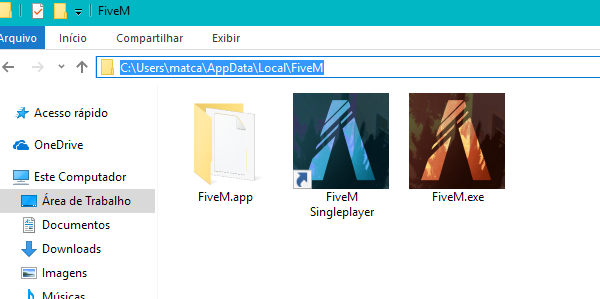
Did you try to disable/uninstall your Anti-virus?
I’m only running Windows Defender, which can’t be disabled.
Also add what you already tried so far. - Just repeatedly try to open it.
Note: This also happened a month ago when I tried.