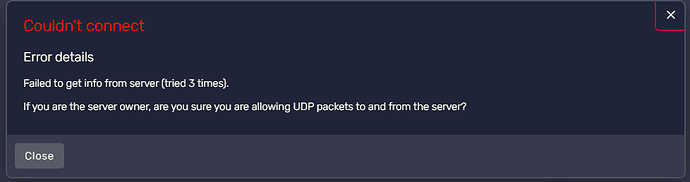So what i’ve done is adding the port to the firewall settings TCP/UDP and also add the FXServer.exe to allow the connection but i still cant connect to the server, this is for fun server between my friend but he’s also cant connect to the server. i’ve searched up and can’t find the solution for this issues, does anyone got any idea how to fix this ?
You will need to port forward if running a server from home.
You will need to setup firewall rules if running a server from anywhere.
Here is a handy guide I found to save detailing all the steps: Link
Start from “After logging in, open the start menu and search for Windows Defender Firewall”
i’ve setup the firewall rules in the vps, the server is up and running already but me or my friend can’t connect to the server and we get the same error details as the picture i provided
Disable the firewall for a moment and check again, if it works then firewall rules are not setup properly.
I have also found adding the fxserver.exe to the firewall exceptions helps.
Also can you get to TXadmin remotely via a browser?
i’ve disabled the firewall and trying still not working
the fxserver.exe program is added too
i can open the TXadmin via browser, this is what it looks like
![]()
Looks very much like the ports are not forwarded correctly.
Did you add them to inbound or outbound or both?
Turn out its a problem with my vps/isp provider, sometimes your isp provider isn’t allowing loopback so try to change your vps hosting region/change isp provider.
Glad you got it sorted!