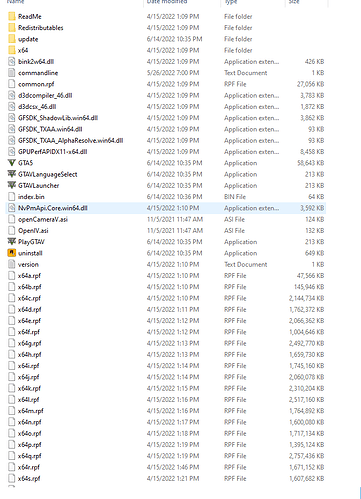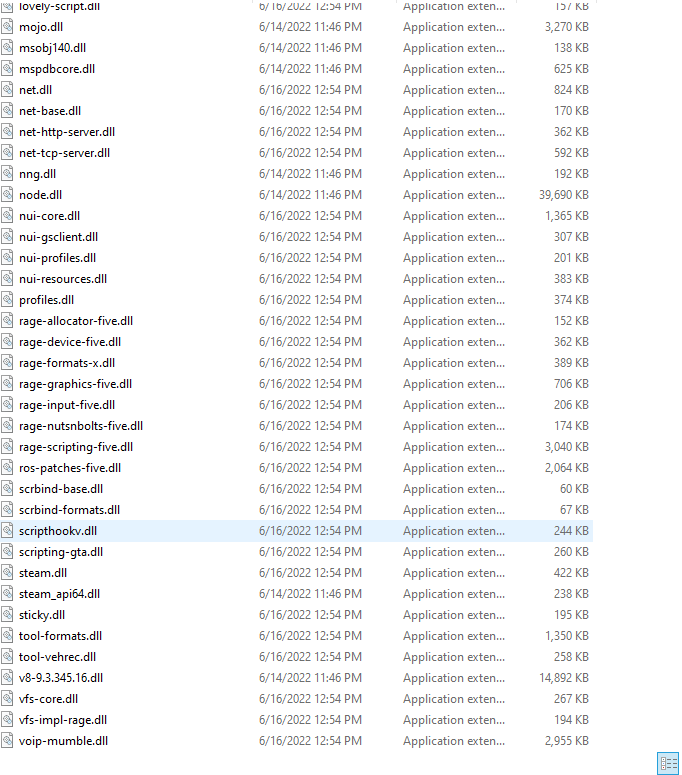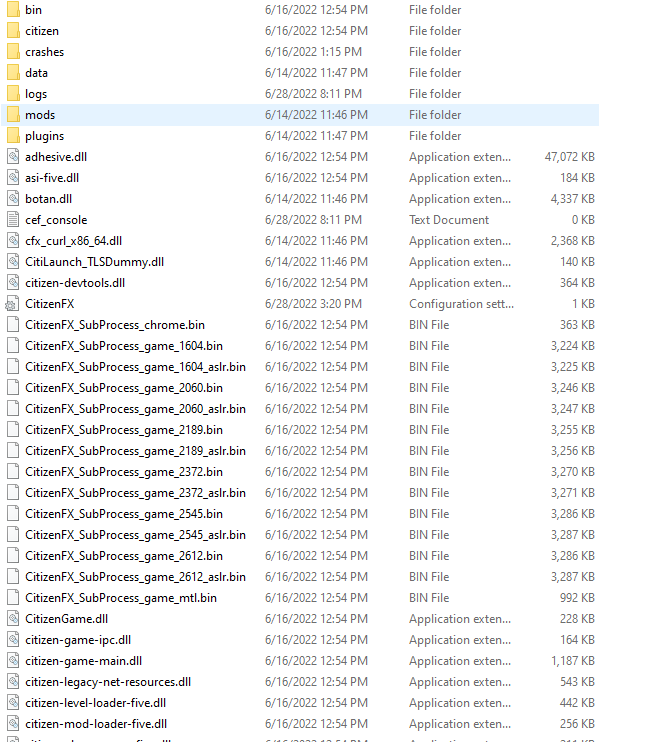IF YOU DO NOT FILL THIS OUT, YOUR TOPIC WILL BE UNLISTED AND CLOSED
To receive support, please fill out the following template, and remove this top text.
Environment questions
**GTA V version:Latest
**Up to date:Yes
**Legit or Pirate copy:Legit from rockstar
**Purchased where - Steam/Rockstar Launcher/Epic games:Rockstar Launcher
**Windows version:**windows 10 pro
**Did you try to delete content_index.xml and try again?:Nope
**System specifications:I9-10850K, 32GB RAM NVIDIA GEFORCE RTX 2070 SUPER
**CitizenFX crash zip file (‘Save information’ on a crash):i dont know what is this
**logs/CitizenFX_log files:i dont know what is this
**.dmp files/report IDs:i dont know what is this
If you can’t start the game at all
**GTA V folder screenshot:
GTA V/update/x64/dlcpacks screenshot:
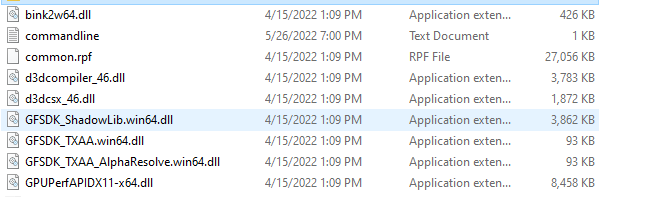
**Filepath to FiveM folder:Appdata/roaming/microsoft/windows/starmenu/programs
**FiveM client folder screenshot:
**Which antivirus/firewall software are you using?Avast Free
**Did you try to disable/uninstall your Anti-virus?Yes
Important parts
**What is the issue you’re having?
**What are you trying to do?Joining a server
**What have you tried already to fix the issue?Restarting the pc,direct connecting
**Error screenshot (if any):
**What did you do to get this issue?The internet in the whole area went down for an hour then this occured
**What server did you get this issue on? Be specific and name some, ‘all of them’ by itself isn’t useful!FPLAYT ROMANIA HIGH LIFE ROMANIA
Please help me