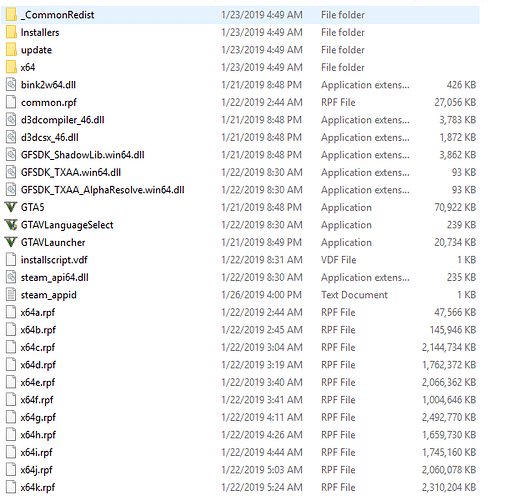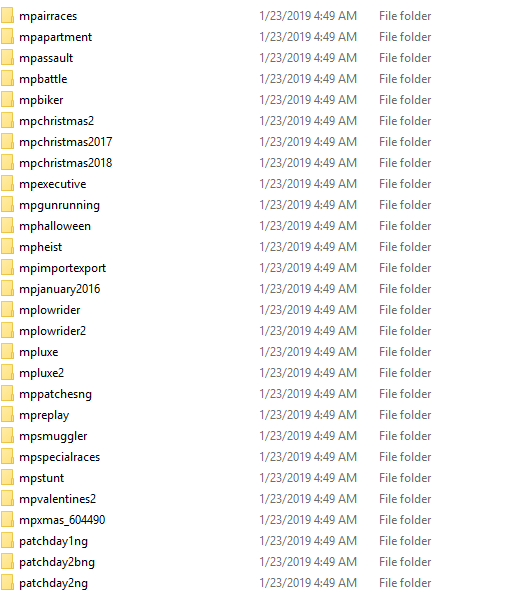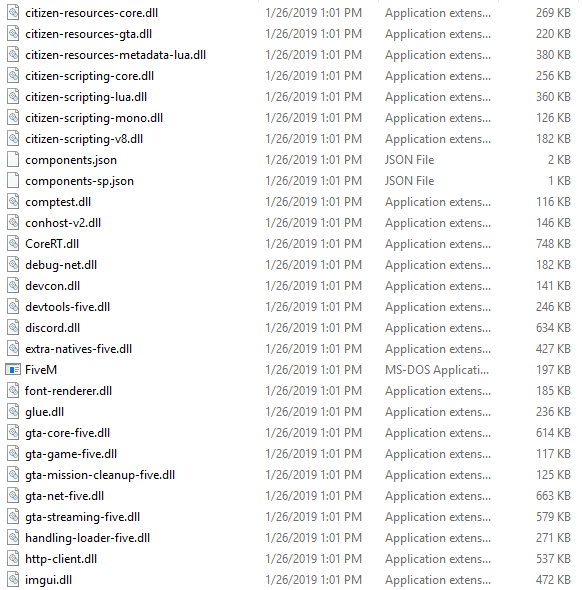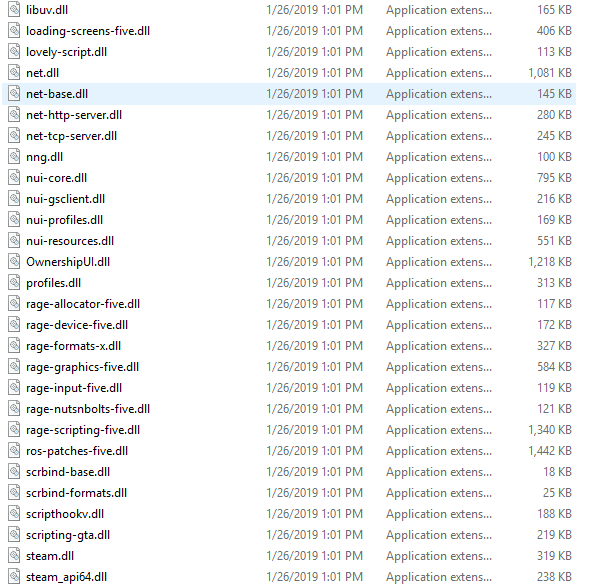To receive support, please fill out the following template, and remove this top text.
GTA V version? Most Current
Up to date? Yes
Legit or Pirate copy? Legit
Steam/CD/Social Club? Steam account is: xSteve1x
Windows version? 10
Did you try to delete caches.xml and try again? Yes
Error screenshot (if any) N/A
System specifications Intel Pentium
What did you do to get this issue? I did nothing at all, I try to get on FiveM and then I join a server and it stays on loading screen //connecting// and stay there for a LONG time.
What server did you get this issue on? Every server
CitizenFX.log fileCitizenFX.log (29.5 KB)
CitizenFX.log (29.5 KB)
CitizenFX.log (29.5 KB)
.dmp files/report IDs3ac65229-c1ac-4623-b481-c65d26350278.dmp (4.2 MB)
74f16038-b41b-4ce3-bb89-c03bbe2e094e.dmp (4.4 MB)
If an issue with starting:
GTA V folder screenshot
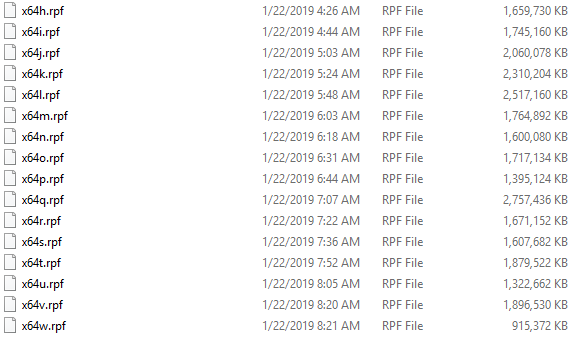
GTA V/update/x64/dlcpacks screenshot
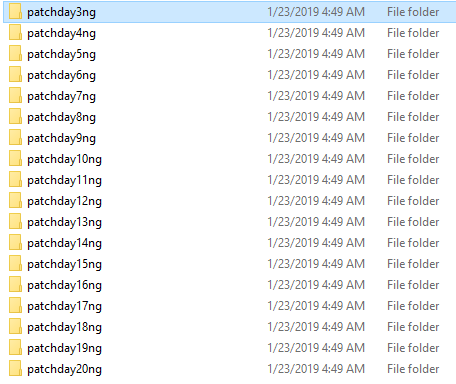
Filepath to FiveM folder
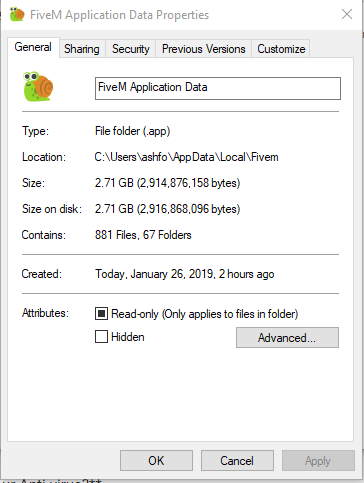
FiveM client folder screenshot
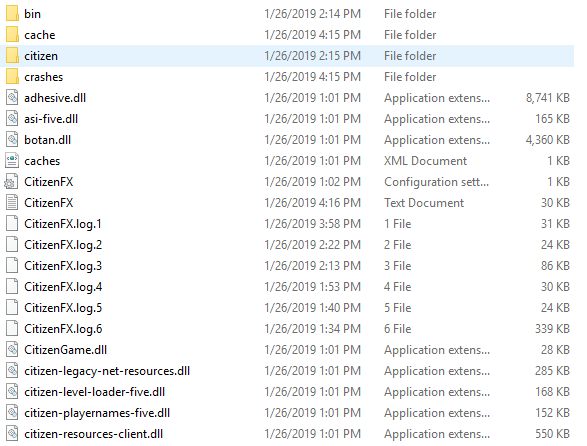
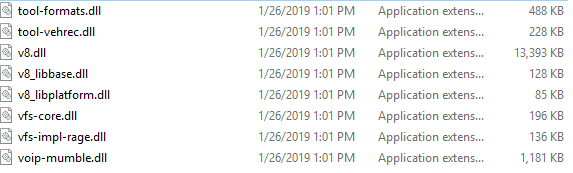
Did you try to disable/uninstall your Anti-virus? Yep
Also add what you already tried so far.
Reinstalling FiveM
Resetting Router
Restarting Router
Verifying GTA Files
Restarting computer
Shutting off computer