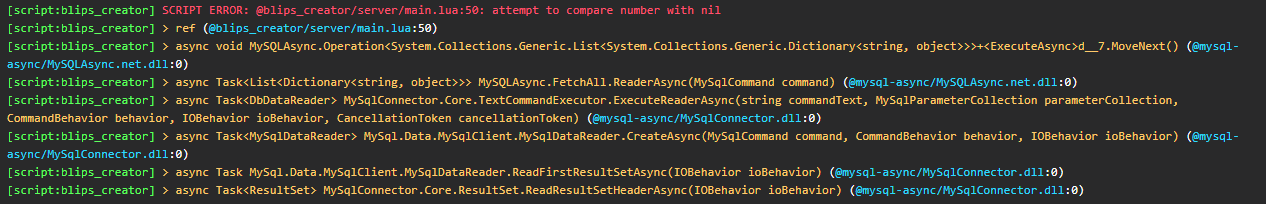Is there a limit for blips? Can I create around 30 blips?
There is no limit, you can create as many blips as you want
Is there a way to disable everyones access to add their own blips and just use the admin function?
Hi, that is possible by editing the code 
Nice UI 
Good work 
Currently I’m using steam hex for ace permissions, where can I find the license?
Hi, you can find your rockstar license in “user” table in your database if you are using the latest version of ESX
Would it be possible to allow players to turn blips on and off? Or better yet, categorize them and turn those categories on and off? Because having too many blips on the map causes issues and I need to find a way to limit the amount of blips on display at once.
Hi, that it’s not a feature currently, but it’s a good idea
Nice job 
Update 2.0
- Added a config where you can decide if the menu is for admins only
- Added the possibility to hide/show blips
- Players blips will be saved in the database too
Update 2.1
- Fixed a bug when no blips exist
- Added new types of blips: radius and area
- Now the blips creator menu can be opened only from the main map and not anymore from anywhere in the pause menu
Update 2.2
- Fixed a bug that didn’t allow to save blips in certain situations
Hi, I suggest you to download mysql-async, remember to rename it from fivem-mysql-async to mysql-async
My Mistake  . Thanks for your Help. Have a nice Day!
. Thanks for your Help. Have a nice Day! 
You are welcome, have a nice day 
Update 2.3
- Fixed a bug that prevented blips loading correctly if the resource was restarted
Suggestion: Ability to copy or make multiple of the same marker for multiple points on the map of the same type of blip.