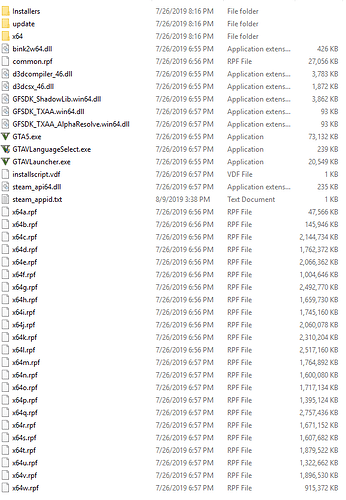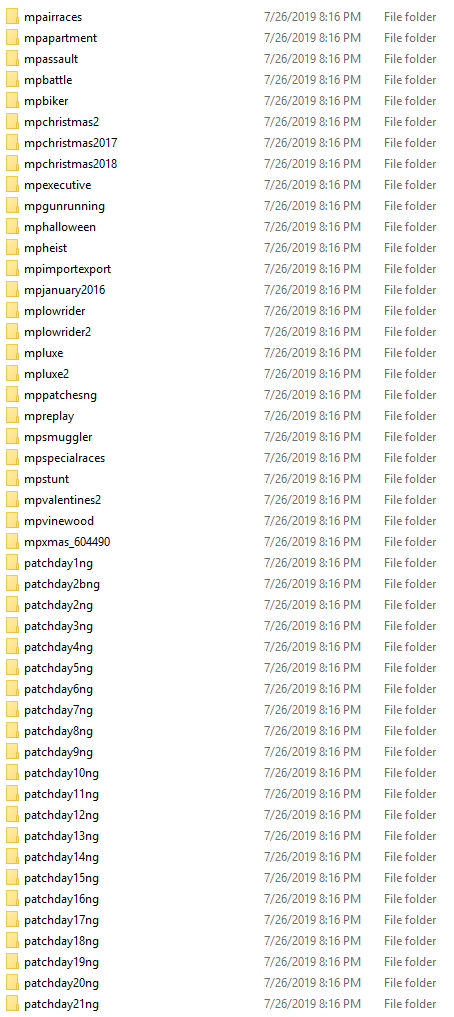Running FiveM in Windows 8 compatibility mode seems to have fixed the crashing for me.
Description of issue: When launching the FiveM client for the second time, it hangs at a black screen and does not respond. When the FiveM window is interacted with at this black screen, Windows reports that the program has stopped responding. At this point, FiveM does not recover and has to be force closed.
After a reboot of the computer, FiveM will launch successfully for the first time. Once FiveM is closed, or crashes, the black screen hangup occurs.
GTA V version? 1.48
Up to date? Yes
Legit or Pirate copy? Legit
Steam/CD/Social Club? Steam
Windows version? Windows 10 Pro 1803
Did you try to delete caches.xml and try again? Yes
Error screenshot (if any) N/A
System specifications Ryzen 2700X, 1080Ti, 16GB RAM
What did you do to get this issue? Launch the FiveM client
What server did you get this issue on? N/A
CitizenFX.log file CitizenFX.log (14.1 KB)
.dmp files/report IDs N/A
If an issue with starting:
GTA V folder screenshot
GTA V/update/x64/dlcpacks screenshot
Filepath to FiveM folder C:\Users\rt\AppData\Local\FiveM
FiveM client folder screenshot
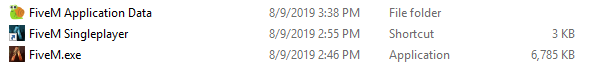
Did you try to disable/uninstall your Anti-virus? Just Windows Defender
Also add what you already tried so far.
Rebooting my computer will allow me to successfully launch FiveM once. Once I quit, or crash, the black screen occurs.
I have attempted a reinstall of FiveM, verified file integrity through Steam, and disabling all NVIDIA Shadow Play functionality. The issue still persists.
Graphics drivers are fully up to date as well. 431.60
Downgraded drivers to 431.36, FiveM worked for the initial launch, after closing, it hangs at the black screen on the next launch.