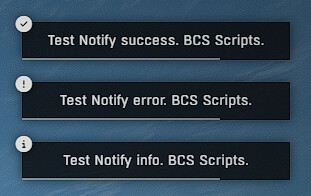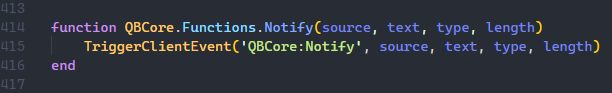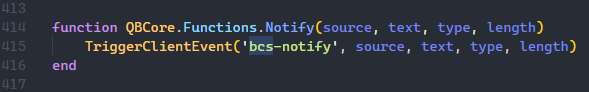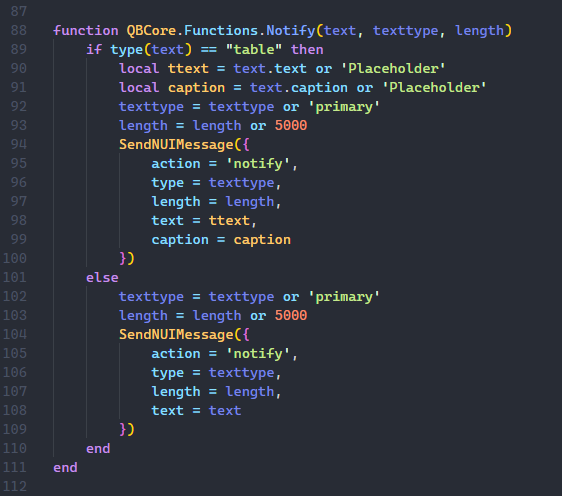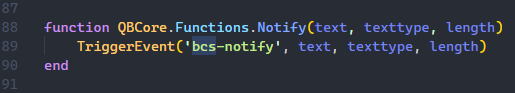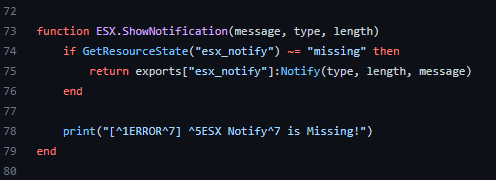BCS Notify
A notification system script for any type of server.
Preview
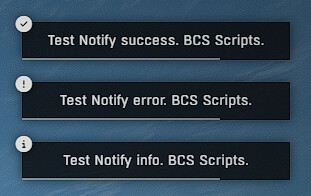
Installation
You have to change your core Notify function. es_extended (ESX), qb-core, etc…
Download
Other releases
4 Likes
it is standalone… you can add it on any framework you like.
1 Like
EY! Yes, you only have to change the notify function in es_extended:
es_extended/client/functions.lua
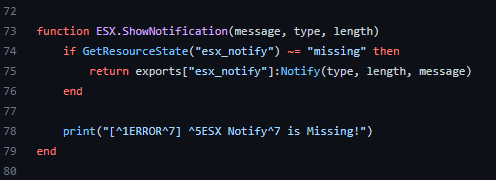
change to this:
function ESX.ShowNotification(message, type, length)
TriggerEvent('bcs-notify', message, type, length)
end
1 Like
thank you was looking for Notify with such a perfect hud
1 Like
I like your name, remembers of my studio name xD
1 Like
So this lets you type messages in chat and it notifies everyone? But they have to click them it appears? If so is there a timeout?
One more question could a line be added that only certain in game peds can use it or is that far fetched? (s_m_y_sheriff_01) as an example.
1 Like
No, its only a notification that only appears to a certain player
How do we use it on standalone? Is there a prompt in chat?
1 Like
You can use TriggerEvent('bcs-notify', message, type, length) (client side) or TriggerClientEvent('bcs-notify', message, type, length) (server side).
Example: TriggerEvent('bcs-notify', 'test notify', 'success', 5000)
how to change the position i want it over the minimap i am using
ps-hud
1 Like
ui/style.css class .container, change right, top and padding. It should be something like this:
.container {
display: flex;
flex-direction: column;
position: absolute;
left: 0;
bottom: 10vh;
padding-left: 1vh;
width: auto;
height: auto;
}
1 Like
thanks a lot
bottom: 25vh;
works perfect for ps hud
1 Like
hello, i’ve a quick question, this notify use the slide ?
Check the yellow

1 Like
the slide is animated, it only indicates the duration of the notification.