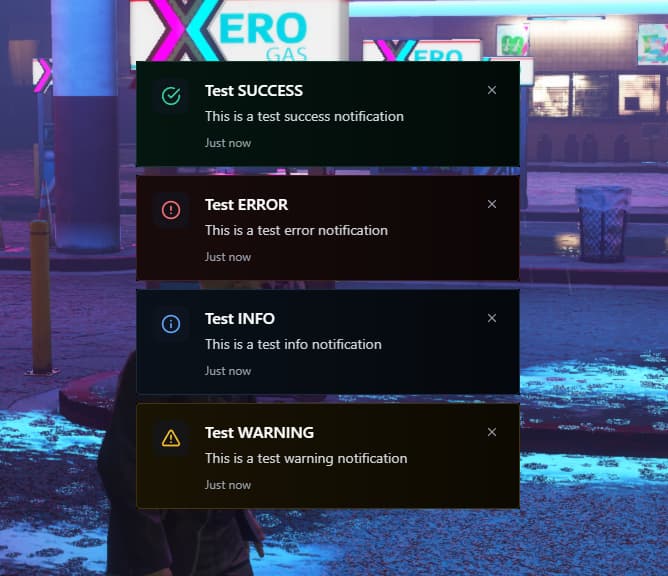B2-SleekNotify
A modern, sleek notification system with dual styles and multi-position support.
Features
 Two Distinct Styles
Two Distinct Styles
- Minimal: Clean, simple notifications for essential information
- Advanced: Rich notifications with titles and enhanced visual styling
 9 Screen Positions
9 Screen Positions
- Top: Left, Center, Right
- Middle: Left, Center, Right
- Bottom: Left, Center, Right
 Notification Types
Notification Types
- Success (Green)
- Error (Red)
- Info (Blue)
- Warning (Amber)
 Key Features
Key Features
- Modern UI with blur effects
- Smooth animations
- Sound effects for different types
- Notification counter
- Easy configuration
- Built with React and Tailwind CSS
Preview
Minimal Style
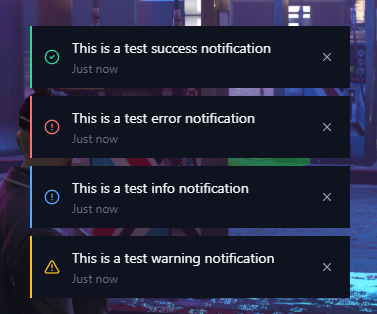
Clean and simple notifications
Advanced Style
Rich and detailed notifications
Usage
-- Client-side (Minimal)
exports['b2-sleeknotify']:CreateNotification({
type = 'success',
message = 'Vehicle stored successfully!',
position = 'TOP_RIGHT'
})
-- Client-side (Advanced)
exports['b2-sleeknotify']:CreateNotification({
type = 'success',
title = 'Vehicle Stored',
message = 'Your Sultan RS has been stored in Legion Square Garage',
position = 'TOP_RIGHT'
})
-- Server-side
TriggerClientEvent('notifications:create', playerId, {
type = 'success',
title = 'Vehicle Stored',
message = 'Vehicle stored successfully!',
position = 'TOP_RIGHT'
})
Configuration
Config = {
Style = 'minimal', -- 'minimal' or 'advanced'
DefaultPosition = 'TOP_RIGHT',
DefaultDuration = 5000,
DefaultType = 'info'
}
Installation
-
Download the latest release from GitHub
-
Extract to your resources folder
-
Add
ensure b2-sleeknotifyto your server.cfg -
Restart your server
Links
Support
- Join our Discord for support
- Create issues on GitHub for bug reports
- Feel free to contribute via pull requests
License
MIT License | Created by B2DevUK