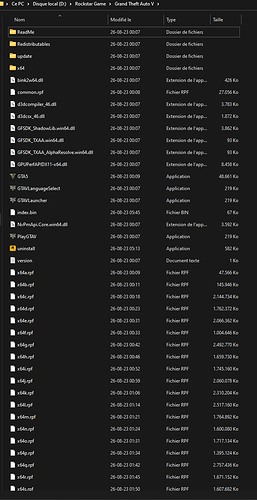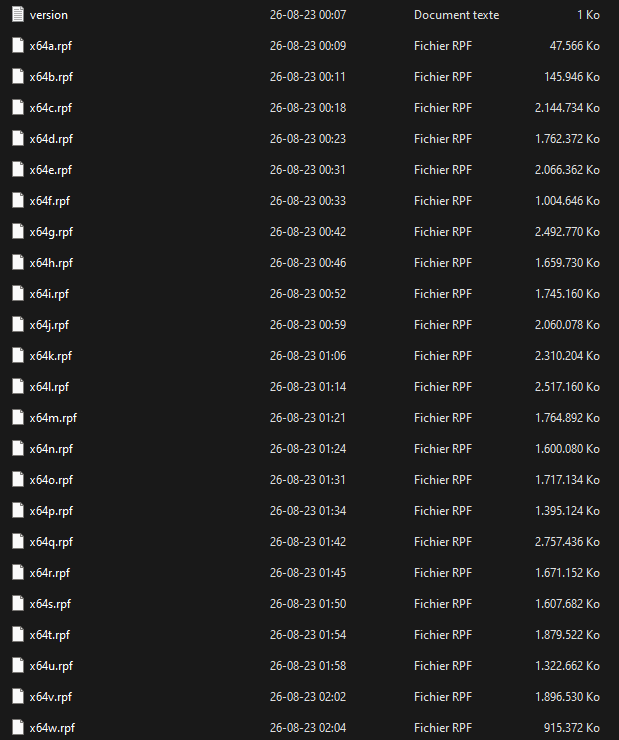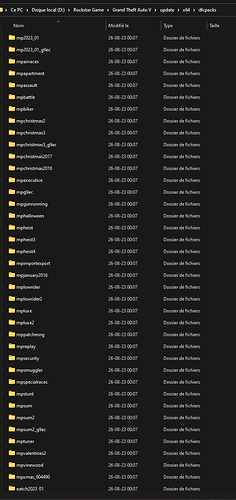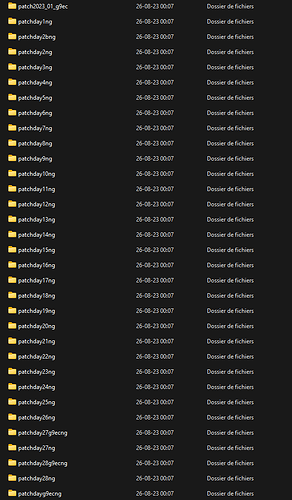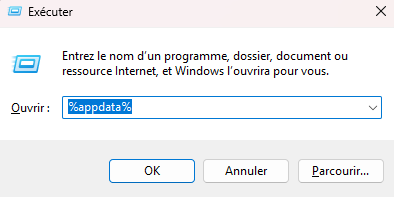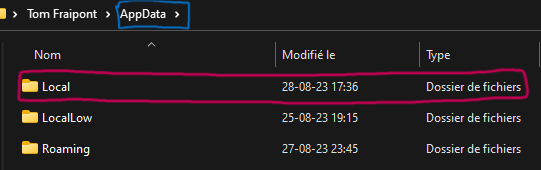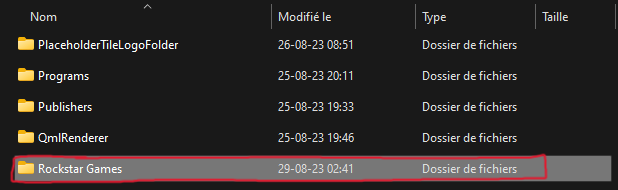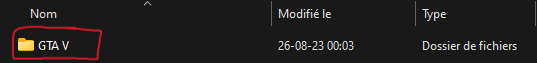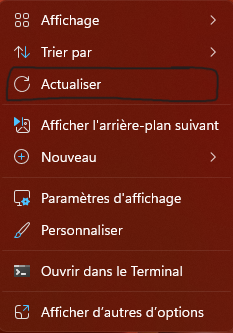When I launch FiveM, everything goes well. Arrived at “Analyzing game data”, a long loading occurs and then the launcher closes without any error message or other. I’ve only had issues since I upgraded from Windows 10 to Windows 11… A friend who has a much weaker PC spec had no issues. I have all my drivers up to date, as well as all my games and launcher. I’ve never had any issues before. PS: I really never had this problem in more than 4000 hours of play.
GTA V version: 1.0.231.0
Up to date: Yes
Legit or Pirate Copy: Legit
Purchased where - Steam/Rockstar Launcher/Epic: Rockstar Launcher
Windows Version: Windows 11
Have you tried deleting content_index.xml and try again? Yes, but that doesn’t change anything.
System Specifications: Intel(R) Core™ i5-10600KF Processor CPU: 4.10 GHz
GPU: MSI RTX 2060S
Installed RAM: 32.0 GB (3600 Mhz)
Device ID: 639D079B-92CE-45BC-9006-868B66C39DE2
Product ID: 00325-96727-61310-AAOEM
System type: 64-bit operating system, x64 processor
Edition: Windows 11 Home
Version: 22H2
Installed on: 25-08-23
OS Build: 22621.2215
Windows Feature Experience Pack: 1000.22662.1000.0
CitizenFX crash zip file (“Save information” in case of crash): No errors, no crashes…
CitizenFX_log logs/files: [
CitizenFX_log_2023-08-28T141804.zip (4.9 KB)
](https://)
Report .dmp/ID files: /
If you are unable to start the game at all
Screenshot of GTA V Folder:
Screenshot of GTA V/update/x64/dlcpacks:
File path to FiveM folder: C:\Users\Fraip\AppData\Local\FiveM
Screenshot of FiveM client folder:

What antivirus/firewall software do you use? Windows Defender
Have you tried disabling/uninstalling your antivirus? Yes, but it does not change anything
Important parts
What is the problem you are having? “Analyzing Game Data”
What are you trying to do? Play
What have you already tried to solve the problem? Uninstallation + Reinstallation (7x), Disabling Antivirus, Launching in administrator mode, updating all my drivers…Etc
Error screenshot (if any): None
What did you do to get this problem? Upgrade from Windows 10 Home to Windows 11 Home
PS: I use Google Translate (French - English)