What Does This Script Do?
Our script allows server administrators to create and enforce distinct gameplay zones such as:
![]() Safe Zones: Peaceful areas with optional god mode, perfect for
Safe Zones: Peaceful areas with optional god mode, perfect for ![]() socializing,
socializing, ![]() in-game events, and
in-game events, and ![]() non-conflictive areas.
non-conflictive areas.
![]() PvP Zones: Designated combat areas with
PvP Zones: Designated combat areas with ![]() customizable weapon restrictions that are only usable inside the zone.
customizable weapon restrictions that are only usable inside the zone.
![]() PvE Zones: Zones for battling NPC enemies with
PvE Zones: Zones for battling NPC enemies with ![]() looting mechanics and
looting mechanics and ![]() rewards.
rewards.
![]() Protected Areas: Secure critical locations with
Protected Areas: Secure critical locations with ![]() automatic teleportation and
automatic teleportation and ![]() role-based access controls.
role-based access controls.
Showcase Video: Advanced Zone Management System - P6 Zones [ESX & QBCore](https://youtu.be/nJ8PWc_YyYc)
Key Features:
 Fully integrated with major frameworks: ESX and QBCore .
Fully integrated with major frameworks: ESX and QBCore . Multi-language support with
Multi-language support with  easy customization.
easy customization. Real-time notifications for entering/exiting zones.
Real-time notifications for entering/exiting zones. Custom map overlays to visualize zone boundaries.
Custom map overlays to visualize zone boundaries. Role-based and identifier-based zone restrictions.
Role-based and identifier-based zone restrictions. Dynamic PvE mechanics, including NPC spawn control, loot tables, and aggression settings.
Dynamic PvE mechanics, including NPC spawn control, loot tables, and aggression settings.
Core Functionalities
 Safe Zones
Safe Zones
 Enforce god mode for players inside the zone.
Enforce god mode for players inside the zone. Prevent weapon usage and combat.
Prevent weapon usage and combat. Role exemptions for law enforcement or staff (e.g., police, sheriff).
Role exemptions for law enforcement or staff (e.g., police, sheriff). Allow only specific Emotes (compatible with dpemotes and with exports to integrate with your emotes mod)
Allow only specific Emotes (compatible with dpemotes and with exports to integrate with your emotes mod)
 PvP Zones
PvP Zones
 Restrict PvP combat to specific areas.
Restrict PvP combat to specific areas. Allow only selected weapons for
Allow only selected weapons for  balanced engagements.
balanced engagements. Visual indicators and notifications to keep players informed.
Visual indicators and notifications to keep players informed.
 PvE Zones
PvE Zones
 Spawn NPC enemies with
Spawn NPC enemies with  customizable difficulty, weapons, and loot drops.
customizable difficulty, weapons, and loot drops. Set maximum NPCs per player for optimal server performance.
Set maximum NPCs per player for optimal server performance. Shared or private loot options for group dynamics.
Shared or private loot options for group dynamics.
 Protected Areas
Protected Areas
 Secure critical locations with automatic player relocation to designated safe spots.
Secure critical locations with automatic player relocation to designated safe spots. Notify players upon entry or exit.
Notify players upon entry or exit. Limit access by job roles (e.g., “staff”) or specific player identifiers.
Limit access by job roles (e.g., “staff”) or specific player identifiers.
Requirements
![]() Frameworks (Choose one):
Frameworks (Choose one):
![]() Libraries:
Libraries:
![]() Targeting Libraries (Choose one):
Targeting Libraries (Choose one):
![]() Ensure these dependencies are installed and updated to their latest versions before installation.
Ensure these dependencies are installed and updated to their latest versions before installation.
Advanced Configuration
The configuration file includes detailed settings for:
 Zone boundaries, colors, transparency, and blips.
Zone boundaries, colors, transparency, and blips. Notification preferences for entering/exiting zones.
Notification preferences for entering/exiting zones. Job-based and identifier-based exceptions for restricted areas.
Job-based and identifier-based exceptions for restricted areas.
Easy Installation
 Add
Add p6_zonesto your server’sresourcesfolder. Include
Include ensure p6_zonesin yourserver.cfg. Adjust settings in
Adjust settings in config.luafor full control of the different zones.
Performance:

Why Choose Our Script?
 Highly optimized for server performance.
Highly optimized for server performance. Flexible customization for any server type.
Flexible customization for any server type. Ongoing updates and dedicated support.
Ongoing updates and dedicated support. Trusted by professional server developers.
Trusted by professional server developers.
| Code is accessible | No / Only Config |
| Subscription-based | No |
| Lines (approximately) | 1500 |
| Requirements | ox_lib, esx, qbcore, ox_target, qb_target |
| Support | Yes |
Usage and Documentation: here
Support & Assistance: here
PURCHASE HERE: PHYSIX Engineering · Advanced Zone Management System - P6 Zones [ESX & QBCore]
As a new store, we are committed to delivering top-notch quality and efficiency. Thank you for trusting us on this exciting journey. Your support means the world to us, and we’re always here to provide any assistance you may need.
More scripts for your server:
Alerts & Logging Gateway
Dynamic GYM System
Basic Gameplay Settings
Ultimate Bodyguard System
Hygiene System Pee/Poo
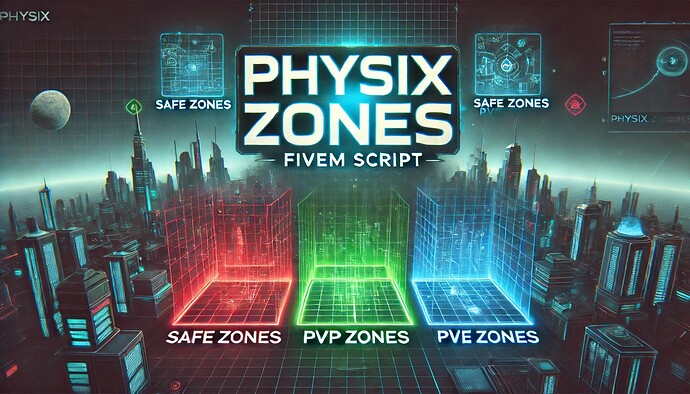
![Advanced Zone Management System - P6 Zones [ESX & QBCore]](https://img.youtube.com/vi/nJ8PWc_YyYc/hqdefault.jpg)




