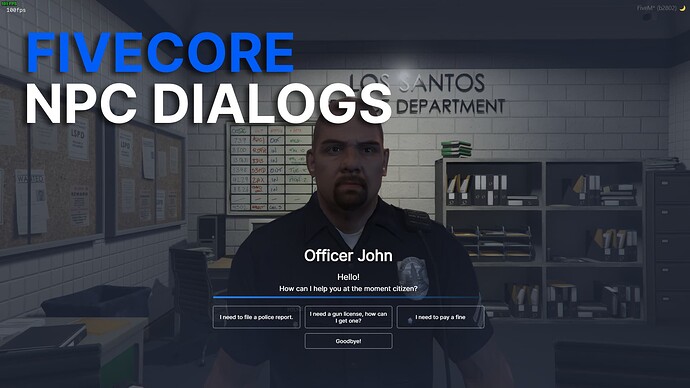This script is a powerful tool that allows to create dynamic and engaging conversations between players and NPCs. With this script, you can easily design interactive dialogue with customizable buttons and multiple options.
- No dependency on frameworks
- Easy to add new dialogs with many options available.
- Possibility to add infinity dialogs and ansewers
- Nice and clean UI with animations and writing effect
- Complete documentation and support
Video Showcase: [Standalone] Advanced NPC Dialogs | FiveM Script
Documentation: NPC Dialog Docs
Config file
Config = {} -- <- Don't touch this
Config.Key = 38 -- (E) Key to interact with the ped. You can see all the keys here: https://docs.fivem.net/docs/game-references/controls/
Config.MinusOneZ = true -- Create peds with -1 Z axis
Config.ShowName = false -- Show the ped's name above his head
Config.ShowCircle = false -- Show a circle around the ped
Config.ShowInteractUI = true -- Show the UI to interact when you are close to the ped
Config.CreateVector4Command = true -- Create command /vector4 to copy your actual position in vector4 to clipboard
Config.AlertAvailableUpdate = true -- Show an alert in console if a new version of npc dialog is available
Config.Default = { -- Default values to use if not defined in the ped
model = 'ig_lestercrest',
interactDistance = 2.0,
name = 'John',
title = 'Hello!',
description = 'Welcome, what do you want?',
}
Config.NPCs = {
--[[ This is the template to create new NPCs, check all options available here: https://fivecore.gitbook.io/home/scripts/npc-dialog/usage
[''] = {
name = '',
title = '',
description = '',
model = '',
coords = vector4(0.0, 0.0, 0.0),
buttons = {
{
text = '',
event = '',
type = '',
},
{
text = 'Goodbye!',
}
}
},
--]]
-- example NPC with all available options
['lester-ls'] = { -- unique name
name = 'Lester', -- ped name
title = 'Hey!', -- interface title
description = 'I need a service, are you available?', -- interface description
model = 'ig_lestercrest', -- ped model ( optional, You can see all of the here: https://docs.fivem.net/docs/game-references/ped-models/
coords = vector4(440.99, -982.74, 30.69, 204.69), -- ped coords ( required )
interactDistance = 2.0, -- the max distance to interact with ped ( optional, if not defined will use the default )
blip = { -- create a blip for the ped ( optional )
name = "Lester Missions", -- blip name to show on map
sprite = 458, -- blip icon, you can see all of them here: https://docs.fivem.net/docs/game-references/blips/
color = 44, -- blip color, you can see the colors in the same website of sprites.
},
-- anim = { -- You can use anim or scenario, not both ( optional )
-- dict = 'amb@world_human_bum_slumped@male@laying_on_right_side@idle_b', -- anim dict
-- name = 'idle_d', -- anim name
-- flag = 46 -- anim flag
-- },
-- scenario = 'WORLD_HUMAN_GUARD_STAND_FACILITY', -- You can use anim or scenario, not both ( optional )
buttons = {
{
text = 'I love misterous things, I will do it!', -- ( required )
event = 'example:server:acceptMission', -- event name if you want to trigger a event ( optional )
type = 'server', -- client, server or command ( optional )
args = {'lester-ls'}, -- event args if needed
confirm = 'Are you sure? You need to pay $10,000 for this!', -- shows a confirm dialog after click ( optional )
},
{
text = 'It is not dangerous?', -- text of the button ( required )
action = function () -- this is a function, you can do anything here ( client side )
print('You clicked on the button')
end,
canInteract = function() -- with this function you can check if the button will appear or not by returning true or false
-- You can check if the player has a weapon for example
return true
end
},
{
text = 'What do you need?', -- text of the button ( required )
open = { -- create a secondary dialogue ( optional )
title = 'Its a secret!', -- new interface title
description = 'You will receive a good amount of money for this!', -- new interface description
buttons = {
{
text = 'I will do it!', -- text of the button ( required )
event = 'questsmenu lester', -- event name if you want to trigger a event or a command ( optional )
type = 'command', -- client, server or command ( optional )
},
{
text = 'Let me think about it...', -- text of the button ( required )
open = 'back' -- back to main interface
}
}
}
},
{
text = 'Goodbye!', -- do nothing, only for close interaction
}
}
},
}
Buy now at Fivecore Tebex Store for $10,00
| Code is accessible | No |
| Subscription-based | No |
| Lines (approximately) | 800 |
| Requirements | N/A |
| Support | Yes |