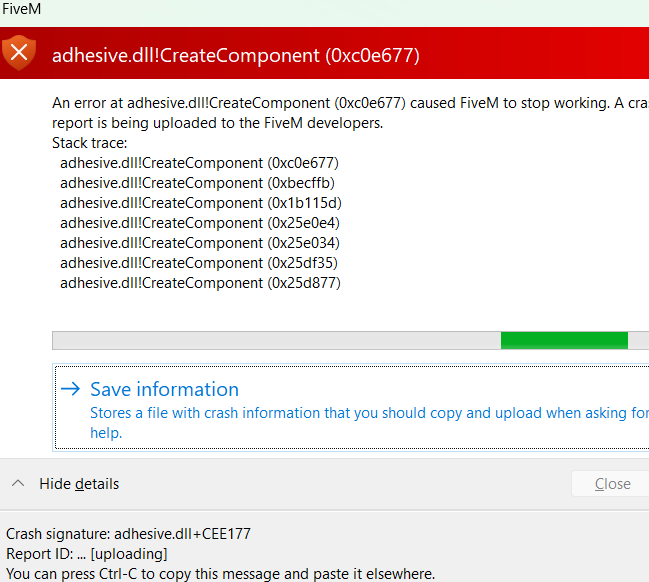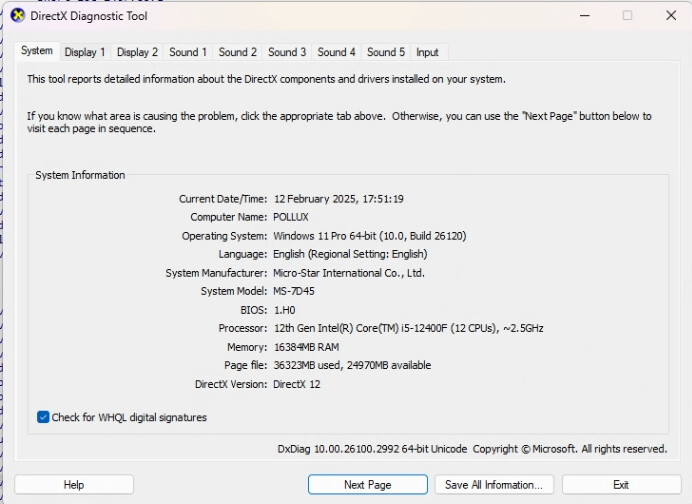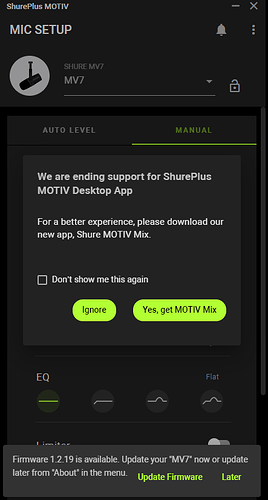FINALLY SOLVED OMG ----> Delete your Shure MOTIV App or Medal.tv App – or rather, Delete any and all apps that send a ping to get update information.
Including: OBS, Medal.Tv, Discord, Skype, Game launchers like Steam/epic games, Peripheral software like Razer synapse, Logitech G hub, Steel Series GG.
I use a Shure Sm7dB Microphone and that software conflicted with the windows update, it fixed it for both myself and two others so far. Hope this post helps.
Delete apps one at a time so you can pinpoint the problem if it ever reoccurs!
What is the issue you’re having?
Getting a bit of a head scratcher… here is what’s happening: No matter what build I open FiveM in (beta, canary or production in different order) it will crash in the menus from adhesive.dll authenticating only after 2 minutes of idling in the server browser, or loading in to a server-- both crash. Switching between builds sometimes you’ll see a KERNEL32.dll in there, but it’s mostly adhesive.dll
What have you tried already to fix the issue?
–Deleted content_index.xml
–Deleted the cache and priv cache folder in FiveMs main directory.
–Removed the adhesive.dll file, and the crashes completely stop , but when I attempt to join a server they reject me saying “No Authentication Ticket was specified”
– Replaced the adhesive.dll file with one from someone that doesn’t have the problem and it didn’t change anything
–Disabled my Firewall entirely and made sure everything was allowed
–Reinstalled both GTAV and FiveM. only thing I didn’t do was look in registry for FiveM after uninstalling
–Gave the image a check and cleanup in CMD using:
Dism /Online /Cleanup-Image /CheckHealth
Dism /Online /Cleanup-Image /ScanHealth
Dism /Online /Cleanup-Image /RestoreHealth
Then after, I did a system file check ( /sfc scannow ) in the CMD with nothing found.
–Reinstalled Dx11/12
–Reinstalled Microsoft .net framework
–Reinstalled NVIDIA Game Ready Driver
I’ve even tried switching from production build, letting it open, go to settings and switched to Beta, and Canary respectively, with no change other than the error code would add KERNEL32.dll to the list of errors, as well as moving the adhesive.dll file out and back in between different builds.
Finally, I’ve tried System Restoring a day prior to the most recent two Microsoft updates… to no avail !
What server did you get this issue on?
New Energy RP was the Last server I played, But I also play Smile RP, and Liquid RP
Error screenshot(s)
Windows version
Windows 11 Version 24H2 (OS Build 26100.2894)
System specifications
CPU: Intel i7-13700kf
GPU: Gigabyte 4070 Ti
MOBO: Gigabyte Z690
RAM: Corsair 4x16gb DDR5 - 6000mHz (CL 28)
SSD: 2x Samsung 990 Pro 2tb
Antivirus software
Windows Defender, and I open Malware bytes free once a month for a scan
CitizenFX crash zip file (‘Save information’ on a crash)
CfxCrashDump_2025_02_10_18_33_36.zip (1.41 MB)
Additional comments
So I’m stumped fellas!! Any help is greatly appreciated, It seems a lot of people are having this issue. The only thing I’ve correlated it with is most people did their Microsoft update, and Discord update … -shrugs-
Hope we can get some help from the Devs on this one, as I feel like I’ve covered most bases aside from Resetting my PC to factory.