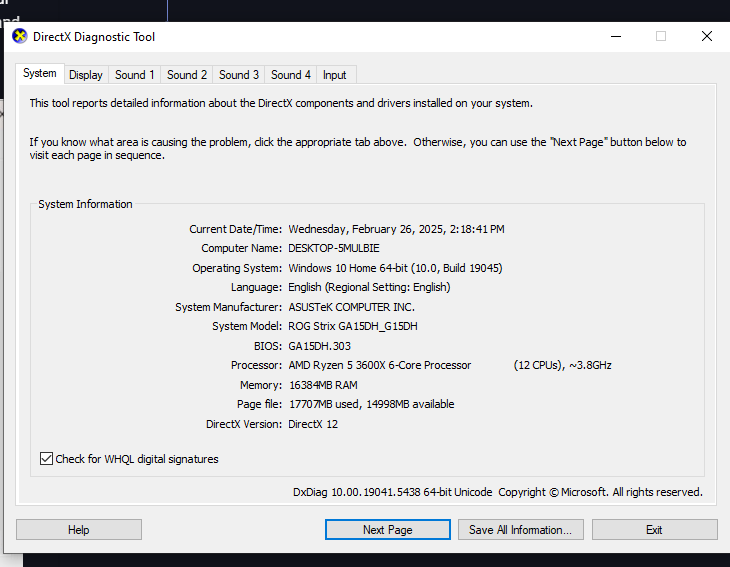I found a fix that worked for me.
Besides all drivers up to date. Do this.
win+r and %temp%
win+r and temp
win+r and prefetch
Delete all the files inside those folders.
That fixed the issue with crashing for me, also set the build to release or beta.
Just did this, I didn’t crash for about 20 minutes then hit with the adhesive.dll crash again.
I fear there is no solution.
Change build to release, or beta. and to the same thing that i said above. Delete the temp files. try again.
Please read my post, I have done this.
still no updates? been crashing my pc and bsod alot too, cant find anything to fix
It’s most likely your CPU being faulty if you’re having BSOD-s. Can you please run dxdiag and reply with a screenshot of the output.
See also this site Intel chip bug FAQ: Which PCs are affected, how to get the patch, and everything else you need to know | ZDNET
this didnt work for me, neither did uninstalling medal, or clearing cache, or uninstalling fivem, or uninstalling gta, and a bunch of other things …it feels hopeless
Any fix for this?
I also have
i9 14900K
ROG STRIX Z790-A GAMING WIFI
Ram : G.Skill DD5 7800 MHZ
RTX 4070 TI
BIOS UPDATED TO THE LATEST VERSION…
ALSO TRYED ON WIN 10 same as WIN 11…STILL CRASHING ME EVERY 5-20 MINUTES…
it’s possible that your CPU is already degraded/damaged if you hadn’t updated the BIOS in a while. You can probably test it by running some synthetic CPU benchmarks like Cinebench and IntelBurnTest. Your CPU should be able to complete these multiple times without crashes.
See also this video https://www.youtube.com/watch?v=P7Eyv5d2Rq8
If the benchmarks crash or freeze or you experience similar crashes in other games, your CPU is probably damaged. You should be able to get a warranty replacement for free.
i factory reset my hole computer and im still haveing this problem
this is the crash code that i constantly get it keeps crashing my fivem adhesive.dll!CreateComponent (0x22712b5)
Samee, i got the exact same issue and error message, please help anyone
It seems to be fixed! Goto fivem files and edit CitizenFX.ini. Under the line “[Game]” update/add the following line without quotes “UpdateChannel=canary”
Here is the fix! Goto fivem files and edit CitizenFX.ini. Under the line “[Game]” update/add the following line without quotes “UpdateChannel=canary”
Fixed! Goto fivem files and edit CitizenFX.ini. Under the line “[Game]” update/add the following line without quotes “UpdateChannel=canary”
The only solution I have found is turning “Power Save” energy mode on. I’ve had no crashes in about a month since I did this. Hope this helps someone in the future.
Please read the entire post including other suggestions, many of us have not only done this but it’s been suggested. This was not what fixed it for me.
if running on power saving mod fixes it, your CPU is likely damaged. The instability from the damage often only occurs at high loads, which is why Power Saving works fine.
I would highly recommend getting a free warranty/RMA replacement, so you can play at High Performance again.
I’ve deduced that. I don’t have the time or money for a replacement. In order to get it replaced via warranty I would be without my PC for weeks, because I work from home it’s simply not an option.