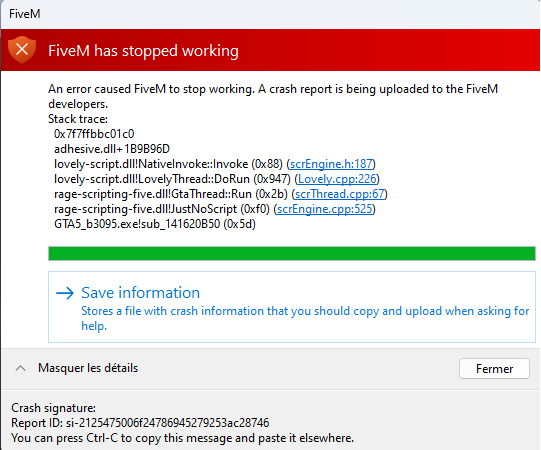Environment questions
GTA V version: Build 14026221
Up to date: Yes
Legit or Pirate copy: Legit
Purchased where - Steam/Rockstar Launcher/Epic: Steam
Windows version: 11 Version: 23H2
Did you try to delete content_index.xml and try again? Yes
System specifications:
CitizenFX crash zip file (‘Save information’ on a crash):
logs/CitizenFX_log files:
.dmp files/report IDs:
If you can’t start the game at all
GTA V folder screenshot:
GTA V/update/x64/dlcpacks screenshot:
Filepath to FiveM folder:
FiveM client folder screenshot:
**Which antivirus/firewall software are you using? Windows firewall **
Did you try to disable/uninstall your Anti-virus? Yes
Important parts
What is the issue you’re having?
Sometimes I am able to open the game and have no issues for up to 6 hours, then I crash and get the error message. It’s pretty much the same message every time. Then once i get one crash, every time i load in, about 5 mins into being in the server it crashes out again. It’s not a consistent crash.
What are you trying to do?
Trying to fix the crash error.
What have you tried already to fix the issue?
- Tried changing it from UpdateChannel=production to canary and beta.
- Checked windows updates
- Checked driver updates
- clearing all fivem cache
- fresh install of gta and fivem - also verified the gta files through steam.
- turned off firewall to see if that would help.
- turned on fix ‘UI lag’
- deleted the adhesive.dll file and changed it back to latest and also done the same to beta and release.
- made sure that its running on direct x 11.
Error screenshot (if any):
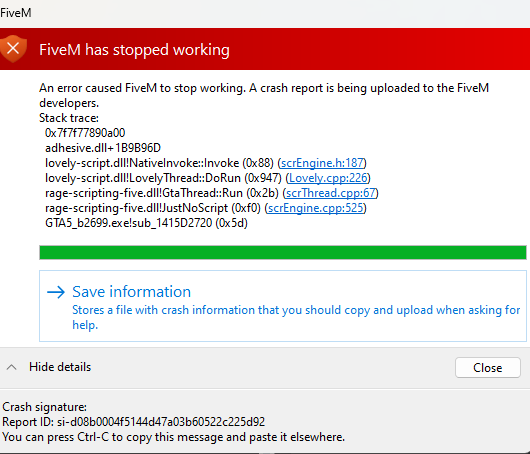
CfxCrashDump_2024_04_29_17_33_09.zip (2.0 MB)
What did you do to get this issue?
I didn’t mess with anything it just happened.
What server did you get this issue on? Be specific and name some, ‘all of them’ by itself isn’t useful!
Inspire Roleplay
UPDATE AND FIX: - turns out my i7 13700k was overheating - i bought an AIO and this works fine now