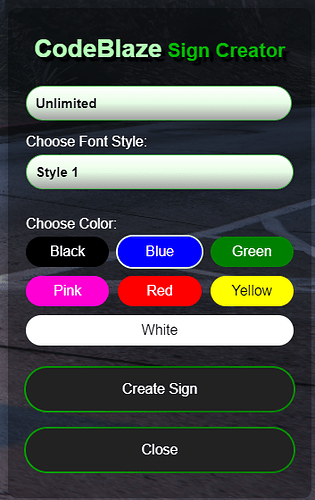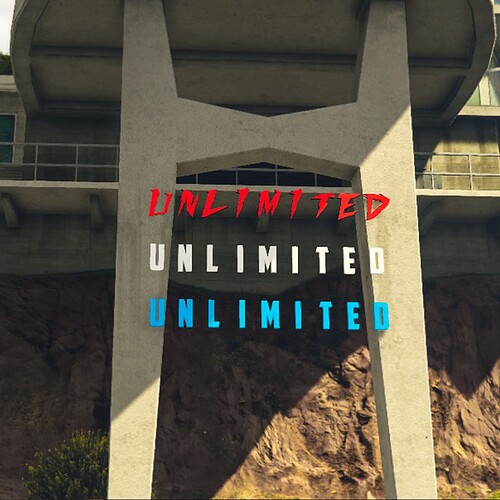Overview
Introducing CB Sign Creator, an innovative asset for FiveM that allows players to create stunning neon 3D text signs in-game. The tool provides an intuitive interface for customization, enabling players to express their creativity.
Showcase:
Youtube
Key Features
- User-Friendly Command: Players can easily access the sign creation feature using the in-game command
/signcreator. - Positioning and Movement: Players can move, rotate, and place their created signs anywhere in the game world.
- Custom Colors and Text Style: Choose from a variety of colors and text styles to make your sign unique.
- Neon Glow Effect: Create eye-catching signs with a vibrant neon glow.
Limitations
- Editing and Deletion: Currently, players cannot edit or delete signs directly in-game. However, management can be done through the file system.
- Limited Colors and Font Styles: The current version has a limited selection of colors and only two font styles available. More options will be added in future updates.
How to Delete
- Navigate to
cb_signcreator > dataand find the relevant.jsonfiles. - Deleting the respective
.jsonfile and restarting the server will remove the associated sign.
How to Edit
- Locate the
.jsonfile for your sign incb_signcreator > data. - Open the file with a text editor.
- Modify any of the following attributes:
text: Change the displayed text.color: Set a new color for your sign.style: Choose a different style if available.rotation: Adjust the rotation values (x, y, z) to change orientation.position: Update the coordinates (x, y, z) to reposition your sign.
- Save your changes and restart your server to see the updates take effect.
Configuration Settings
The following options are available for server administrators to customize functionality:
- Enable or Disable Whitelist System
- Add or Remove Whitelisted IDs
- Change Camera/Move Speeds
- Change Chat Command
- Change all Keybind Settings
Installation Instructions
Server Configuration:
Add the following lines to your server.cfg to ensure proper loading:
ensure cb_signcreatormap
ensure cb_signcreator
Usage Guide:
- To create a sign, type
/signcreatorin chat. - Use the UI to customize text attributes such as color and style.
- Position your sign using movement controls and save it by pressing Enter.
Purchase Options
You can choose between two options for acquiring this resource:
Final Word
In conclusion, the 3D Sign Creator is a powerful tool that enhances player creativity by allowing them to craft unique neon signs in FiveM. While this beta version currently has limitations regarding direct editing and deletion of signs, it serves as a solid foundation for future upgrades and additional features. This asset utilizes the FiveM Escrow system for secure usage and distribution, ensuring a reliable experience for all users. Stay tuned for upcoming updates that will expand its capabilities!
[Keep in mind that this script is still a beta version.]
| Code is accessible | No |
|---|---|
| Subscription-based | Yes |
| Lines (approximately) | 500+ |
| MLO | No |
| Requirements & dependencies | None |
| Support | Yes |