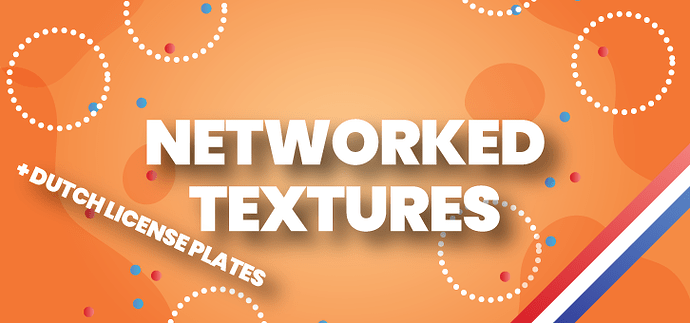Feel Networked Textures Mod: Enhancing Visuals
Welcome to the Feel Networked Textures mod! This mod is crafted to elevate your gaming experience by enriching visual textures across your server, seamlessly integrating into QB, ESX, and NativeUI setups.
Why Opt for the Feel Networked Textures Mod?
- Universal Integration: Compatible with QB, ESX, or NativeUI, ensuring seamless integration into your server.
- Immersive Visuals: Enhance the visual appeal of your server with upgraded textures, enriching every gaming moment.
- Effortless Setup: Easy installation process ensures minimal hassle, allowing you to focus on gameplay.
- Dynamic Enhancements: Enjoy dynamic texture updates that keep your server fresh and engaging.
Elevate your server’s visual aesthetics with our Feel Networked Textures Mod, offering a hassle-free way to enhance the gaming experience for all players.
Installation Guide:
- Obtain the mod from Tebex store.
- Extract the downloaded files into your server’s resource folder.
- Add
ensure feel-networked_textures to your server.cfg.
- Restart your server or manually load the script to activate the mod.
Support:
Need help or encountered an issue? Visit my support page for assistance.
Mod Details:
- Code is accessible: Yes
- Subscription-based: No
- Lines (approximately): 300+
- Requirements: Compatible with ESX, or QBCore setups and performs as Standalone.
- Support: Yes

Explore My Other Mods on This Forum:
Explore My Other Mods on Tebex:
5 Likes
CPU usage really depends on whether all the game textures are fully loaded or if some are still loading. I set up a system that checks if you’re close to an object before updating its texture. This way, you won’t miss out on any cool textures just because you weren’t nearby.
Also, I’ve got the license plate textures (YTD files) included so you won’t have to mess with networking them unless you want to change plates in the game yourself.
I added Networked License Plates to show off the cool stuff we can do, like changing plate themes on the fly without any restarts. It’s also great for designers who want to see how their designs look in-game without permanently changing anything.
Basically, once everything’s loaded, there’s zero remson. If it’s looking for something, it peaks at 0.02ms every few seconds, but it’s barely noticeable. Not sure about the effect of loading a ton of objects at once, especially with GIFs, but so far, it doesn’t seem to slow things down.
Hey !
Can it load/change the texture of mp_player’s body of a player and be synced ?
Hi there! I’ll test it and report later
Thanks mate. If you need help for testing, tell me.
I asked because I planned to change the male upper body to the muscular one from GTA5Mods for some players only.
Hey big boss. You’re able to stream custom textures on any body part you want, but it’s not possible to generate multiple textures for one specific body part.
For example, if you have a jacket, you can only stream 1 image to this jacket. This will be synced for everyone using this jacket. It’s not possible to have multiple renders on 1 part.
To have multiple custom textures you also need multiple streamed body parts.
Oh interesting…
Thank you for taking time to test and answer me, I’ll transmit the informations to my team to check if we can make this solutions work.
Thanks again