When / How can we (The Developers) enable extensions of Visual Studio Code in FxDK?
I created a tutorial for you!
I hope you like it, if you don’t understand some steps just ask!
Requirement
Create the VSIX file
Go to C:/Users/<your_user>/.vscode/extensions and open the folder with your extension (i pick the snippets of my library)
open a command prompt (CMD) and write npm install -g vsce and it enter.
After the installation of the Visual Studio Code Extensions return to the your extension and download this Package.bat (12 Bytes) file or create a file .bat with this code:
vsce package
Run the .bat and a .vsix file will show up
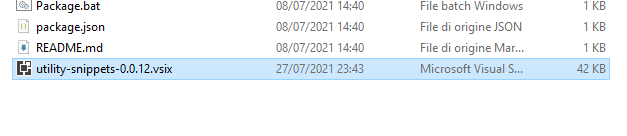
Installing the extensions in the FxDK
Now open the FxDK and open the extension menu
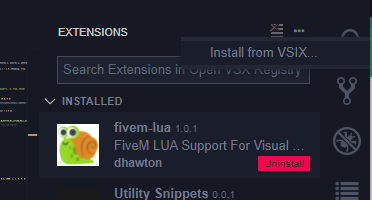
Click on the 3 dot and click on Install from VSIX…
Now select the file we created earlier and your extension will be installed!
Thanks for this!
Does it work with all extensions or some will not work ?
probably all, idk
Will test it out, thx anyway 
