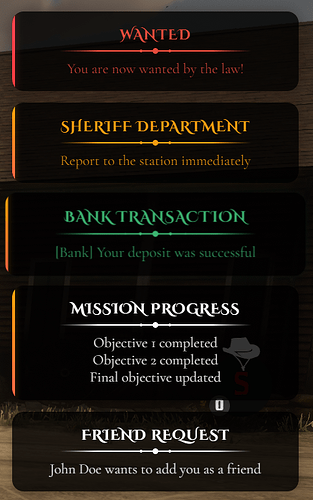Instantly Elevate Your Server’s Immersion with Crowe Notification!
Instantly Elevate Your Server’s Immersion with Crowe Notification!
Crowe Notification is the most advanced, extensible, and performance-optimized notification system for RedM. Designed for seamless integration with Crowe scripts and any third-party resource, it delivers beautiful, modern, and period-authentic notifications with smart features, blazing speed, and total flexibility.
 Buy on Tebex Here
Buy on Tebex Here
![]() Showcase
Showcase
 Key Features
Key Features
-
 Stacking & Priority:
Stacking & Priority:
Multiple notifications appear at once, with smooth sliding and priority-based ordering (emergency, job, social, info). -
 Modern & Wild West Themes:
Modern & Wild West Themes:
Instantly switch between a sleek modern look or a period-authentic parchment style. All visuals are controlled by Tailwind classes in JS for easy customization. -
 Smart Priority Detection:
Smart Priority Detection:
Auto-detects notification priority based on keywords (e.g., “bounty”, “sheriff”, “friend”, “emergency”) or set it manually. -
 Custom Sounds & Animations:
Custom Sounds & Animations:
Play unique sounds per notification type (typewriter, bell, gun-click, money-clink, alert) and choose from fade, shake, pulse, or slide-in animations. -
 Contextual Templates:
Contextual Templates:
Built-in templates for Telegram, Bank, Bounty, Sheriff, Doctor, Gang, and more—just set the template key! -
 Clickable & Persistent:
Clickable & Persistent:
Make notifications clickable (open links or trigger actions) and persistent (require manual dismissal). -
 Easy API & Event Support:
Easy API & Event Support:
Use simple exports or events from any script. Supports grouped notifications, legacy compatibility, and advanced options. -
 Ultra-Optimized:
Ultra-Optimized:
Only active when used, with a lightweight NUI and zero performance impact.
 Configuration
Configuration
All settings are in config.lua:
- Position: Top-right, top-left, bottom-right, bottom-left, center (5 positions)
- Duration: Default and per-notification
- Theme: “modern” or “parchment”
- Colors: Per-type hex codes
- Sounds: Per-type sound files (or disable)
- Templates: Contextual message templates
- Priority Keywords: Auto-detects based on message content
 Quick Start
Quick Start
-
Install:
Placecrowe_notificationin your server’s resources and addensure crowe_notificationto yourserver.cfg. -
Show a Notification:
exports['crowe_notification']:NotifyInfo('Tip', 'Press E to interact') -
Advanced Example:
exports['crowe_notification']:Notify({ type = "success", title = "Welcome!", message = "You have joined the server!", priority = 2, duration = 5, animation = "fade-in-up", sound = "typewriter.ogg", persistent = false })
 API & Usage
API & Usage
Exports:
Notify(data)– General notification (all options)NotifyEmergency(title, message, options)NotifyJob(title, message, options)NotifySocial(title, message, options)NotifyInfo(title, message, options)NotifyGroup(groupId, title, message, options)addNotification(message, type, duration)(legacy/simple)
Events:
TriggerEvent('Crowe:Notify', {...})TriggerEvent('Crowe:NotifySimple', message, type, duration)
Server Events:
TriggerClientEvent('Crowe:NotifyEmergency', playerId, 'WANTED', 'You are now wanted!')TriggerClientEvent('Crowe:NotifyJob', playerId, 'Sheriff', 'Report to the station')TriggerClientEvent('Crowe:NotifyGroup', playerId, 'bank_heist', 'Bank Robbery', 'Vault breached!')
See README for full details and examples!
 Notification Types & Priority
Notification Types & Priority
| Type | Priority | Visual | Use For |
|---|---|---|---|
| info | 1 | Default | Tips, info, help |
| success | 1 | Green accent | Success, confirmations |
| warning | 3 | Orange border | Warnings, cautions |
| error | 4 | Red, pulsing | Errors, failures, alerts |
| social | 2 | Default | Player messages, chat |
| job | 3 | Orange border | Missions, jobs |
| emergency | 4 | Red pulsing | Death, wanted, alerts |
Note: All these types are supported. error notifications are treated as “emergency” priority by default, and will appear with red coloring and alert sound. You can use any of these types in your scripts and customize their behavior in config.lua.
 What You Will Receive
What You Will Receive
 Fully optimized crowe_notification RedM script
Fully optimized crowe_notification RedM script Editable config.lua for easy customization
Editable config.lua for easy customization Full installation + usage guide
Full installation + usage guide Automatic delivery via Keymaster (Tebex orders)
Automatic delivery via Keymaster (Tebex orders) Manual delivery (PayPal) available through Discord support ticket
Manual delivery (PayPal) available through Discord support ticket
 Buy Now
Buy Now
Get Crowe Notification today and give your server the most immersive, beautiful, and flexible notification system available.
 Special Promotion
Special Promotion
Join our Discord for an exclusive discount!
Get a special promo code and save on your purchase.
[Click here to join our Discord!]
 Requirements & Dependencies
Requirements & Dependencies
- RedM
- No external dependencies (standalone)
- Optional: Crowe scripts for advanced integration
 Installation
Installation
- Place
crowe_notificationin your server’s/resourcesdirectory - Add
ensure crowe_notificationto yourserver.cfg - Configure
config.luato your preferences - Restart your server
 License
License
- This script is licensed for personal use only.
- Redistribution, resale, or use on unlicensed servers is strictly prohibited.
- Escrow-protected via Cfx.re Keymaster
- Licensed for use on one (1) server key
 Support
Support
 Review the README for configuration guidance and known issues
Review the README for configuration guidance and known issues Join our Discord Server for support and community
Join our Discord Server for support and community Or open a support ticket via Tebex or email
Or open a support ticket via Tebex or email
Resource Information Table
| Code is accessible | No (escrow protected) |
|---|---|
| Subscription-based | No (one-time purchase) |
| Lines (approximately) | 1000+ |
| Requirements | RedM |
| Support | Yes |